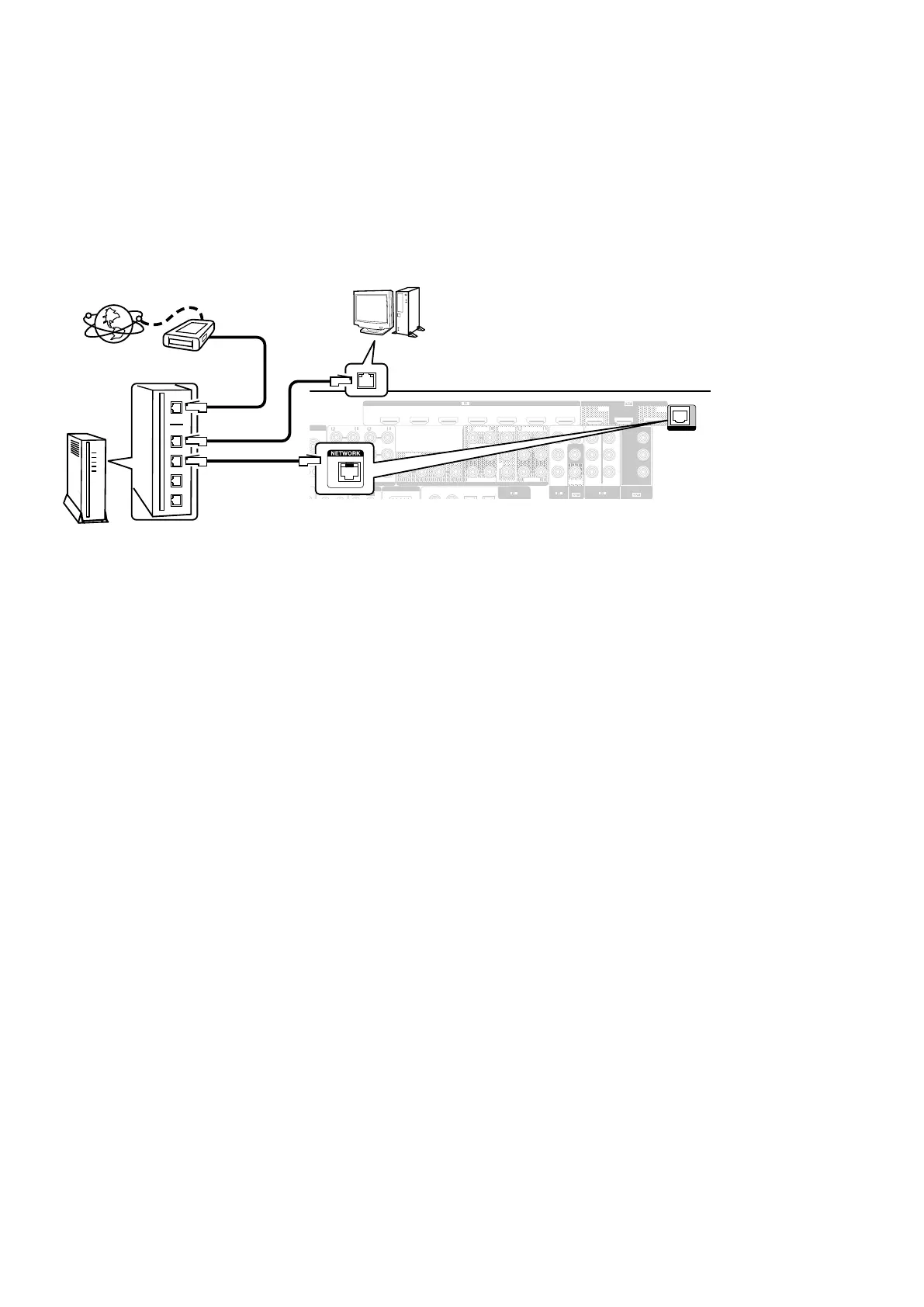2. Updating by DPMS
Download the latest rmware from the internet and update the rmware.
2.1. Network Connection
(1) System Requirements
• A broadband internet connection
• Modem
• Router
• Ethernet cable (CAT-5 or greater recommended)
(2) Settings
2.2. Checkandupdatethermware
Check whether new rmware is available. It is also possible to check approximately how long the update will take.
(1) Press the button "
SETUP" on the remote control to display the GUI menu.
(2) Press the cursor button to select "
General
" → "
Firmware
" → "
Update
" → "
Check for Update
".
(3) Press the button "
ENTER".
• The latest rmware version uploaded to our website is displayed.
• Proceed to (4) if new rmware is available on our website.
• If the latest rmware is already installed, press the button "SETUP" to exit the menu.
(4) Select "
Start
" using the cursor buttons and then press "ENTER".
• The power display lights in red and the GUI screen display disappears during the update.
The remaining time of the update is shown on the display of the unit.
• The normal status resumes after the update is completed.
--- Precautions for Updates ---
• The environment and settings must allow connection to broadband Internet for updates.
• Never turn off the power before an update is completed.
• It takes around 1 hour to complete the update.
Once an update is started, normal operations cannot be performed until it is completed.
The GUI menu settings and image adjustment settings of this unit may be initialized.
Take note of your settings beforehand and recongure them after the update.
1 CBL/SAT
1
CBL/SAT
2 DVD
2
CD
1
TV
AUDIO
6 MEDIA PLAYER
2 DVD
3 Blu-ray
5 CD
4 GAME
1
CBL/SAT
1
CBL/SAT
2 DVD
2 DVD4 GAME
DIGITAL AUDIO
RS-232C
REMOTE CONTROL
TRIGGER OUT
VIDEO
COMPONENT VIDEO
VIDEO
COMPONENT VIDEO
MONITOR/ZONE2
MONITOR
ZONE23 Blu-ray
Y
P
B/CB
PR/CR
COAXIAL
OPTICAL
STRAIGHT CABLE
DC12V 150mA MAX.
ZONE2 ZONE3
FRONT
SURROUND
FRONT WIDE
CENTER
HEIGHT1
SURROUND BACK HEIGHT2
1
SUBWOOFER
PRE OUT
(ASSIGNABLE)
AUDIO
2
1
CBL
/SAT
2
DVD
3
Blu-ray
6
AUX2
7
CD
4
GAME
5
MEDIA
PLAYER
(ASSIGNABLE)
HDMI
ARC
MONITOR1
ZONE2
MONITOR2
HDMI
NETWORK
Modem
Internet
Computer
ComputerLAN port / Ethernet connector
ETHERNET connector
Router
To WAN port
To LAN port
To LAN port
88
