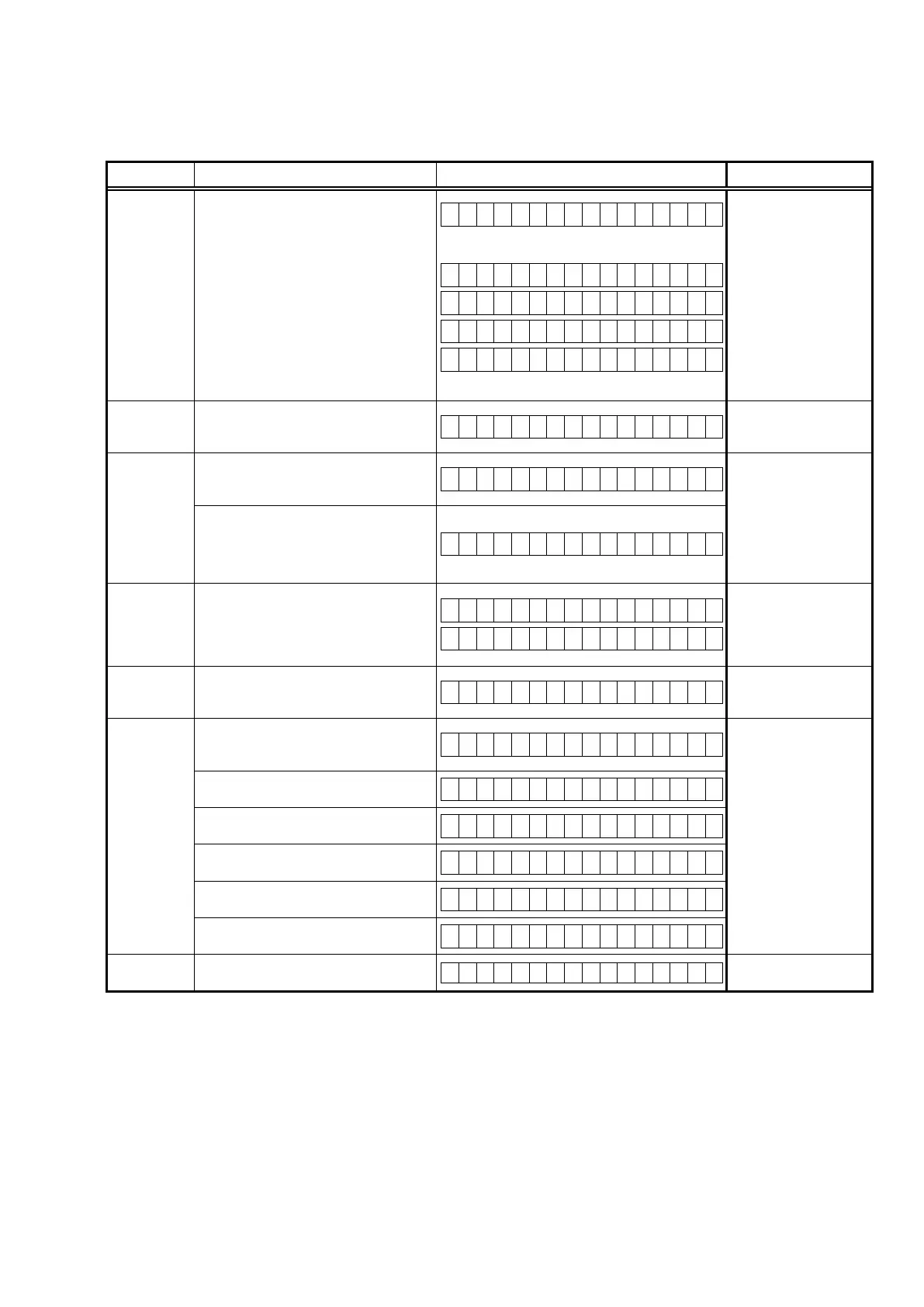1.4. Error display
See the table below for descriptions of displayed errors and countermeasures for these.
Display order is
q
,
w
,
e
,
r
,
t
,
y
,
u
.
Condition States Display TROUBLE SHOOTING
q
Firm Check
NG
The model name, brand name and region
information written in the rmware are
compared to the region settings in the
PCB.This error is displayed if the informa-
tion does not match.
" ▲ " is displayed as the rst character if
the rmware is not correct (see right sec-
tion of table).
F I R M E R R O R
–
M a i n : * * . * *
–
D S P 1 : * * . * *
–
A u d i o P L D : * * . * *
–
G U I : * * * * * * * *
• Check the resistor for
setting region(R5003,
R5004, R5006, R5007,
R5013, R5014 DIGITAL
PCB).
• Write the rmware for
the correct region.
w
SUB μ -COM
NG
There is not a reply from SUBμ-COM.
S U B E R R O R 0 1
• Check the SUB(U2101)
and surrounding
circuits.
e
IP SCALER NG
An error occurs in Loopback Test of the
DDR memory to perform at initial setting
of i/p Scaler(ADV8003).
I P S C A L E R E R R 0 1
• Check the circuits
around the IP SCALER
(U2800, DIGITAL PCB)
and DDR2 (U3000/
U3001).
If there appear to be
no problems, U2800 or
U3000/U3001 is faulty.
In initial setting of i/p Scaler ( ADV8003 ) ,
there is not the reply of the Loopback Test
result of the DDR memory .
I P S C A L E R E R R 0 2
r
GUI Serial
Flash NG
When it is different from Version of the
Main CPU which Version of GUI Serial
Flash supports . (ADV8003)
" ▼ " is displayed as the rst character of
the GUI rmware version.
G U I V E R . E R R O R
•
G U I : * * * * * * * *
• Check the rmware
version.
t
DIR NG
This error is displayed if there is no re-
sponse from the DIR.
D I R E R R O R 0 1
• Check the DIR (U1000,
DIGITAL PCB) and sur-
rounding circuits.
y
DSP
*
NG
(
*
:
1/2/3/4)
The DSP
*
FLAG0 port does not enter "
Hi
"
status even after executing a DSP reset
during a DSP code boot.
D S P * E R R O R 0 1
• Check the DSP (U101,
U201, U301, U401, DIGI-
TAL PCB) and surround-
ing circuits.
The DSP
*
FLAG0 port does not enter "
Hi
"
status before issuing a DSP command.
D S P * E R R O R 0 2
ACK="
Hi
" does not occur during DSP
*
data reading, even when WRITE="
Lo
".
D S P * E R R O R 0 3
ACK="
Lo
" does not occur during DSP
*
data reading, even when REQ="
Lo
".
D S P * E R R O R 0 4
ACK="
Hi
" does not occur during DSP
*
data writing, even when WRITE="
Hi
".
D S P * E R R O R 0 5
ACK="
Lo
" does not occur during DSP
*
data writing, even when REQ="
Lo
".
D S P * E R R O R 0 6
u
EEPROM NG
An error occurred in a checksum of the
EEPROM(*** is a block address number).
E 2 P R O M E R R * * *
21
