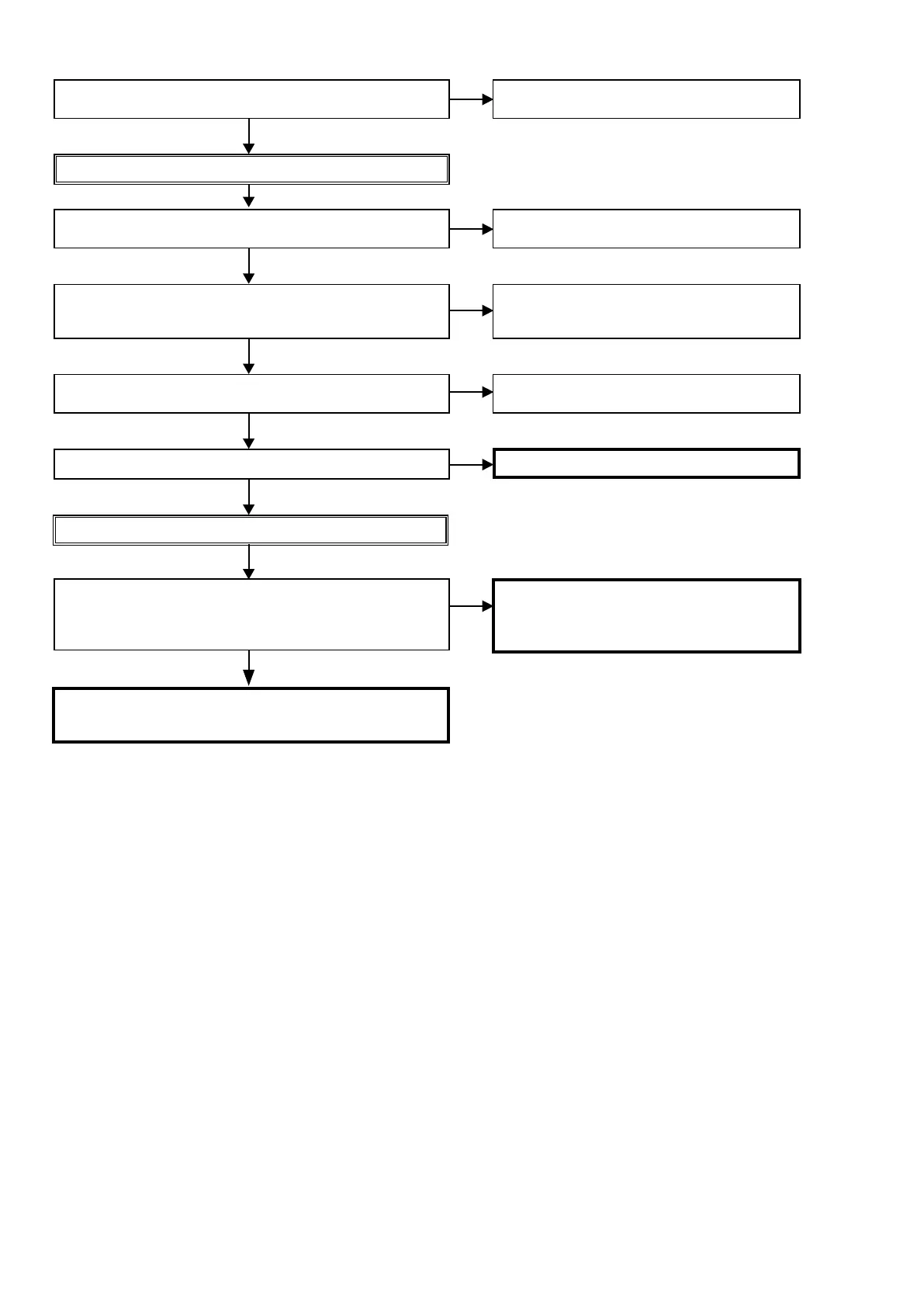YES
YES
NO
YES
YES
YES
Check the TV.
(12) Does the TV support HDCP?
(11) Are a picture and sound output when a different Blu-ray/DVD
player is used?
(14) Is the TV input setting set to HDMI?
(15) Are a picture and sound output when a different TV is used?
Check the unit.
(13) Does the TV support 1080P/4K?
Check the rmware.
Is "
IP SCALER ERR
" displayed?
(See page 22)
Use a TV that supports HDCP. Computer monitors
cannot be used.
The Blu-ray/DVD player is faulty.
Check the instruction manual of the TV and check the
input setting.
The TV is faulty.
If the TV does not support 1080P/4K, a picture cannot
be output even if the Blu-ray/DVD player is set to
1080P/4K.
•Check the circuits around the IP SCALER (U2800,
DIGITAL PCB) and DDR2 (U3000/U3001).
If there appear to be no problems, U2800 or U3000/
U3001 is faulty.
NO
YES
NO
NO
NO
NO
See "AVR-X6200W_HDMI Rx-Tx Failure Detection Procedure Manual
ver_1.00" of SDI.
104
