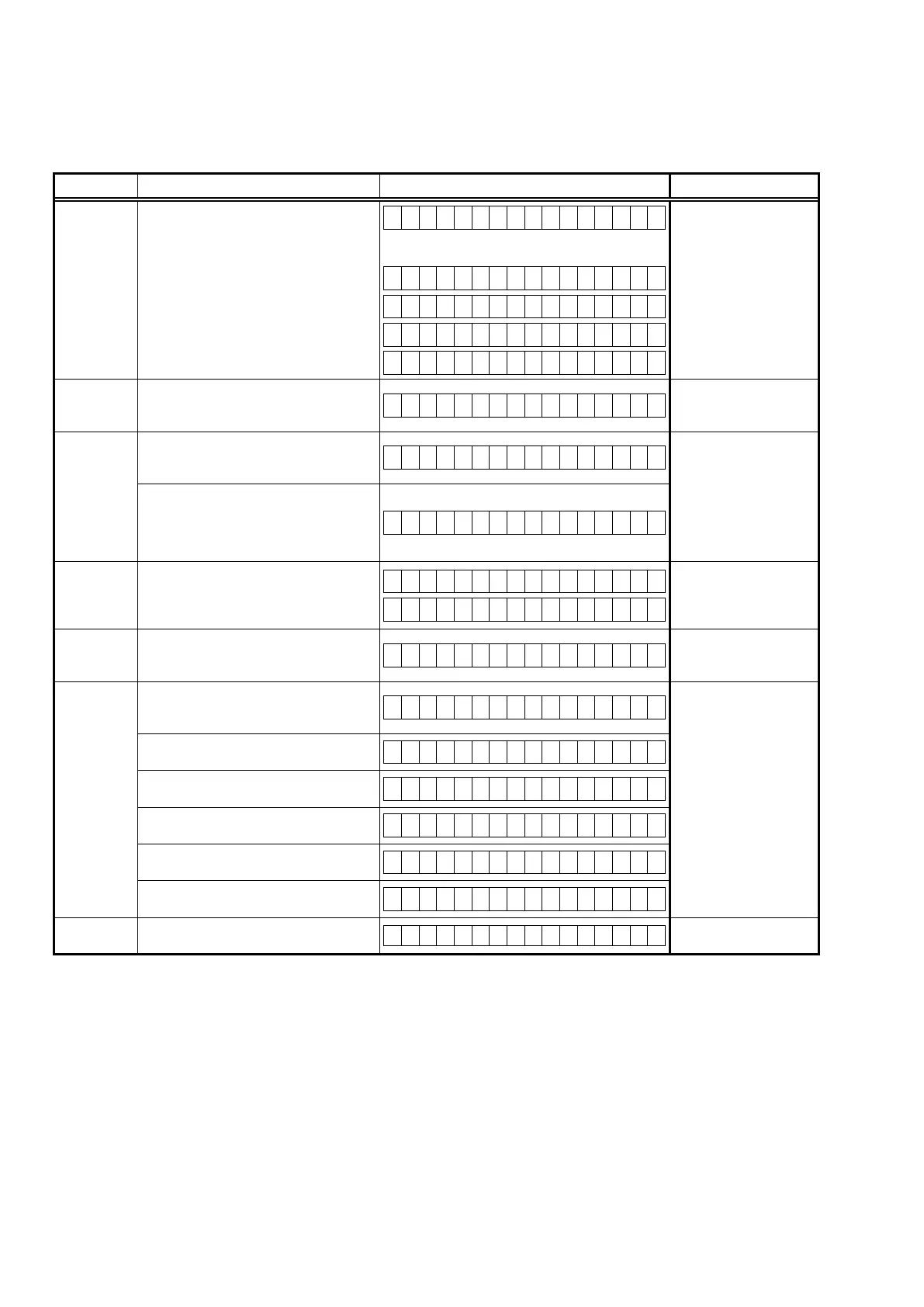1.4. Error display
See the table below for descriptions of the displayed errors and countermeasures for these.
If multiple errors occur, only one item is displayed.
The priority order is
w
,
e
,
r
,
y
,
u
,
q
.
Condition States Display TROUBLE SHOOTING
q
Firm Check
NG
The model name, brand name and region
information written in the rmware
are compared to the region settings in
the PCB. This error is displayed if the
information does not match.
" ▲ " is displayed as the rst character
if the rmware is not correct (see the
illustrations on the right).
F I R M E R R O R
–
M a i n : * * . * *
–
D S P 1 : * * . * *
–
A u d i o P L D : * * . * *
–
G U I : * * * * * * * *
• Check the resistor for
setting region(R5003,
R5004, R5006, R5007,
R5013, R5014 DIGITAL
PCB).
• Write the rmware for
the correct region.
w
Sub μ -COM
NG
There is not a reply from SUBμ-COM.
S U B E R R O R 0 1
• Check the SUB(U2101)
and surrounding circuits.
e
IP SCALER NG
An error occurs in Loopback Test of the
DDR memory which is performed during
the initial setting of i/p Scaler (ADV8003).
I P S C A L E R E R R 0 1
• Check the circuits
around the IP SCALER
(U2800, DIGITAL PCB)
and DDR2 (U3000/
U3001).
If there appear to be
no problems, U2800 or
U3000/U3001 is faulty.
During the initial setting of i/p Scaler (
ADV8003 ) , there is not the reply of the
Loopback Test result of the DDR memory .
I P S C A L E R E R R 0 2
r
GUI Serial
Flash NG
If the Main CPU version is not supported
by the GUI Serial Flash (ADV8003),
" ▼ " is displayed as the rst character of
the GUI rmware version.
G U I V E R . E R R O R
•
G U I : * * * * * * * *
• Check the rmware
version.
t
DIR NG
This error is displayed if there is no
response from the DIR.
D I R E R R O R 0 1
• Check the DIR (U1000,
DIGITAL PCB) and
surrounding circuits.
y
DSP
*
NG
(
*
:1/2/3/4)
The DSP
*
FLAG0 port does not enter "
Hi
"
status while booting a DSP code even
after resetting DSP.
D S P * E R R O R 0 1
• Check the DSP (U101,
U201, U301, U401,
DIGITAL PCB) and
surrounding circuits.
The DSP
*
FLAG0 port does not enter "
Hi
"
status before issuing a DSP command.
D S P * E R R O R 0 2
Setting WRITE to "
Lo
" does not set ACK to
"
Hi
" during DSP
*
data reading.
D S P * E R R O R 0 3
Setting REQ to "
Lo
" does not set ACK to
"
Lo
" during DSP
*
data reading.
D S P * E R R O R 0 4
Setting WRITE to "
Hi
" does not set ACK to
"
Hi
" during DSP
*
data writing.
D S P * E R R O R 0 5
Setting REQ to "
Lo
" does not set ACK to
"
Lo
" during DSP
*
data writing.
D S P * E R R O R 0 6
u
EEPROM NG
An error occurred in a checksum of the
EEPROM(*** is a block address number).
E 2 P R O M E R R * * *
22
