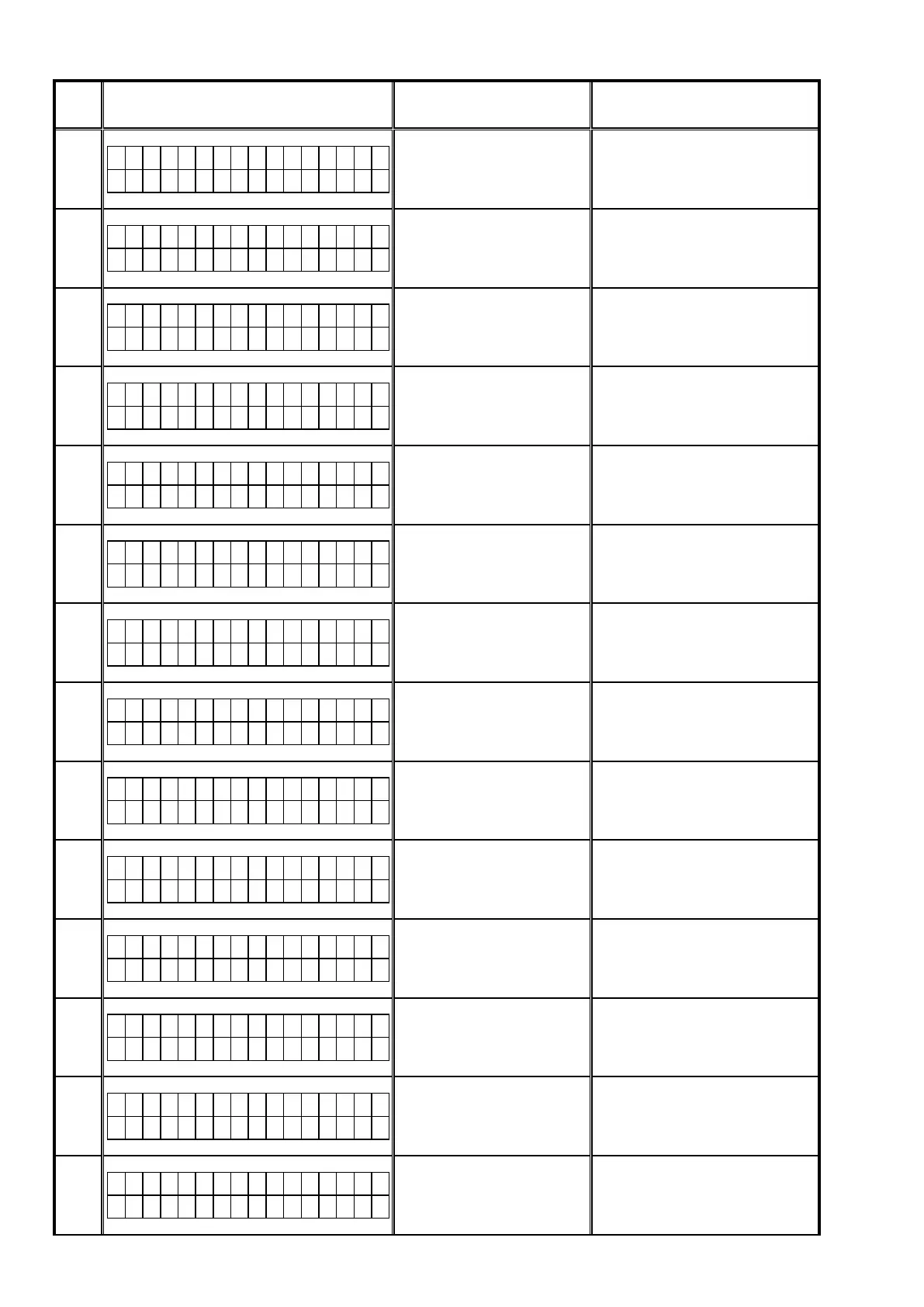Error
Code
USB Update Error Display Details of Error code Remedies
5F
S u b * * * m i n
U p d a t i n g f a i l 5 F
Setup failure of the XModem
transfer method.
This unit automatically retries the
request several times. Wait until the
Display stops. If the Display stops at the
Error display, press and hold the "Power
operation" button for 5 seconds.
60
S u b * * * m i n
U p d a t i n g f a i l 6 0
NACK received in response or
no response from Sub for the "P"
command.
This unit automatically retries the
request several times. Wait until the
Display stops. If the Display stops at the
Error display, press and hold the "Power
operation" button for 5 seconds.
61
S u b * * * m i n
U p d a t e C h e c k N G 6 1
Mismatched Check Sum in re-
sponse or no response from Sub
for the "I" command.
This unit automatically retries the
request several times. Wait until the
Display stops. If the Display stops at the
Error display, press and hold the "Power
operation" button for 5 seconds.
62
S u b * * * m i n
U p d a t i n g f a i l 6 2
Failed to start up Sub in Power On
sequence during Update.
This unit automatically retries the
request several times. Wait until the
Display stops. If the Display stops at the
Error display, press and hold the "Power
operation" button for 5 seconds.
63
S u b * * * m i n
U p d a t i n g f a i l 6 3
Failed to transit to Application
Mode.
This unit automatically retries the
request several times. Wait until the
Display stops. If the Display stops at the
Error display, press and hold the "Power
operation" button for 5 seconds.
64
S u b * * * m i n
U p d a t i n g f a i l 6 4
Failed to transit to Boot Loader
Mode.
This unit automatically retries the
request several times. Wait until the
Display stops. If the Display stops at the
Error display, press and hold the "Power
operation" button for 5 seconds.
80
G U I * * * m i n
U p d a t i n g f a i l 8 0
Write Enable Latch Bit not set in
Read after issuing the "WREN"
command.
This unit automatically retries the
request several times. Wait until the
Display stops. If the Display stops at the
Error display, press and hold the "Power
operation" button for 5 seconds.
81
G U I * * * m i n
U p d a t i n g f a i l 8 1
Block Erase failed in Read after
issuing the "BE" command.
This unit automatically retries the
request several times. Wait until the
Display stops. If the Display stops at the
Error display, press and hold the "Power
operation" button for 5 seconds.
82
G U I * * * m i n
U p d a t i n g f a i l 8 2
No Update Packet received from
CY920 (Time Out).
This unit automatically retries the
request several times. Wait until the
Display stops. If the Display stops at the
Error display, press and hold the "Power
operation" button for 5 seconds.
83
G U I * * * m i n
U p d a t i n g f a i l 8 3
Abnormal data in Update Packet
received from CY920 (CRCError).
This unit automatically retries the
request several times. Wait until the
Display stops. If the Display stops at the
Error display, press and hold the "Power
operation" button for 5 seconds.
84
G U I * * * m i n
U p d a t i n g f a i l 8 4
Abnormal data in Update Packet
received from CY920 (Packet No
Error).
This unit automatically retries the
request several times. Wait until the
Display stops. If the Display stops at the
Error display, press and hold the "Power
operation" button for 5 seconds.
85
G U I * * * m i n
U p d a t i n g f a i l 8 5
Abnormal data in Update Packet
received from CY920 (Data Length
/ Data No).
This unit automatically retries the
request several times. Wait until the
Display stops. If the Display stops at the
Error display, press and hold the "Power
operation" button for 5 seconds.
86
G U I * * * m i n
U p d a t i n g f a i l 8 6
Mismatched Check Sum in Check
Sum comparison after rewriting.
This unit automatically retries the
request several times. Wait until the
Display stops. If the Display stops at the
Error display, press and hold the "Power
operation" button for 5 seconds.
A2
E t h e r I M G * * * m i n
C o n n e c t i o n F a i l A 2
Unable to detect USB.
This unit automatically retries the
request several times. Wait until the
Display stops. If the Display stops at the
Error display, press and hold the "Power
operation" button for 5 seconds.
86
