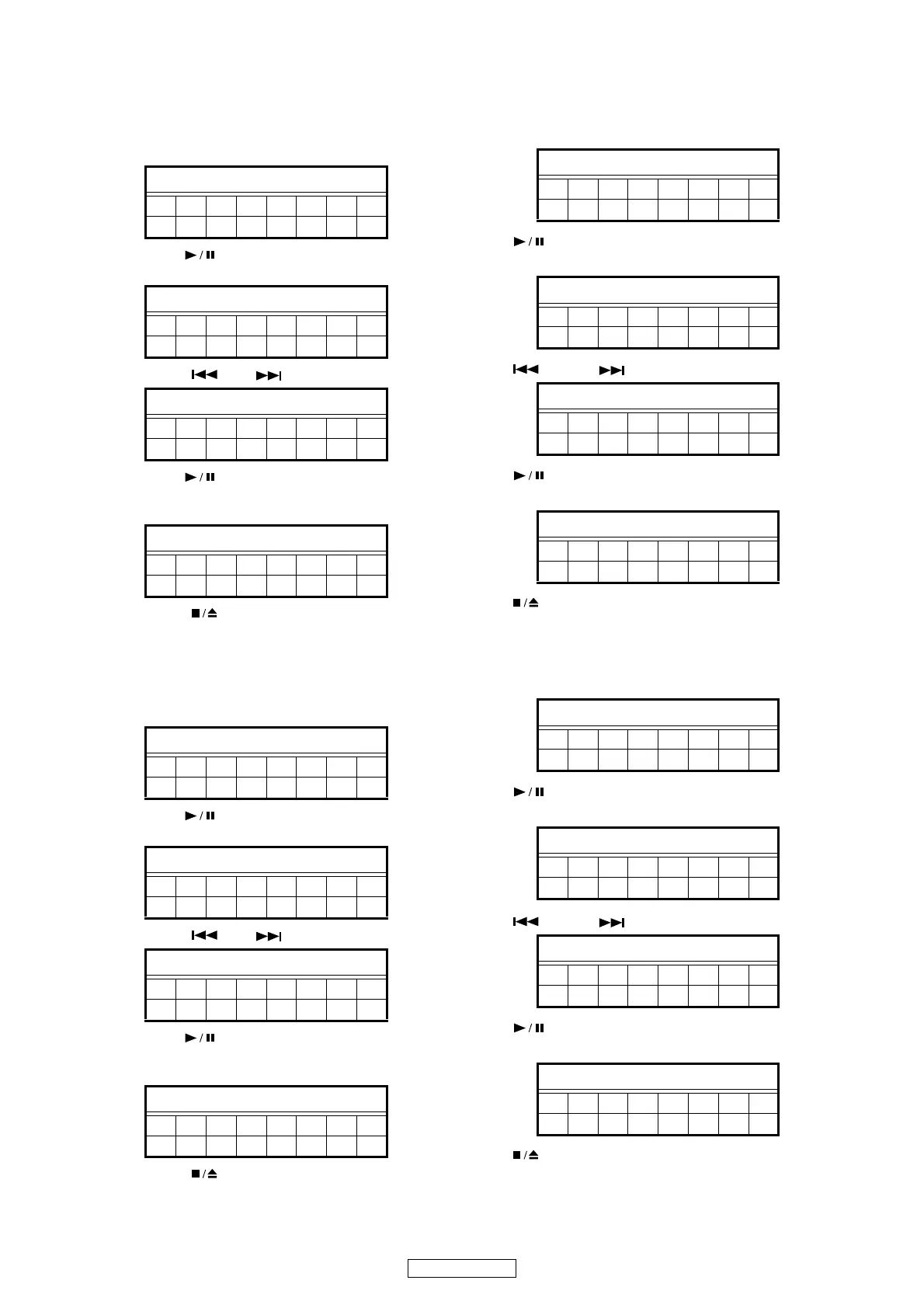12
DCD-CX3
4. Rewriting the default value of the laser
current
4.1.
Store the current value of the laser current
: DVD
(1) Current value “T24” is selected.
(2) Press the button for at least 5 seconds, and
"SAVE?" is displayed.
(3) Press the or button to select the “T23”.
(4) Press the button and store the current value
"T23". After “OK?” is displayed, stored value “T23” is
displayed.
(5) Press the button to display the current value
“T24” without storing the current value “T23”.
4.2.
Store the current value of the laser current
: CD
(1) Current value “T22” is selected.
(2) Press the button for at least 5 seconds, and
"SAVE?" is displayed.
(3) Press the or button to select the “T21”.
(4) Press the button and store the current value
"T21". After “OK?” is displayed, stored value “T21” is
displayed.
(5) Press the button to display the current value
“T22” without storing the current value “T21”.
FLDisplay(Thedisplaypartof8digits)
12345678
T24―nnnn
FLDisplay(Thedisplaypartof8digits)
12345678
T2 4 S A V E ?
FLDisplay(Thedisplaypartof8digits)
12345678
T2 3―mmmm
FLDisplay(Thedisplaypartof8digits)
12345678
T2 3 ―― O K !
FLDisplay(Thedisplaypartof8digits)
12345678
T22―nnnn
FLDisplay(Thedisplaypartof8digits)
12345678
T2 2 S A V E ?
FLDisplay(Thedisplaypartof8digits)
12345678
T2 1―mmmm
FLDisplay(Thedisplaypartof8digits)
12345678
T2 1 ―― O K !
4. レーザー電流初期値の書き換え方法
4.1. 現在のレーザー電流値を保存する場合:DVD
(1) "T24" 現在値を選択します。
(2) ボタンを 5 秒以上を押し、"SAVE?" を表示しま
す。
(3) または ボタンを押し "T23" を選択します。
(4) ボタン押すと、"T23" 現在値を保存し、"OK?" 表示
後、"T23" 保存値の表示へ戻ります。
(5) ボタンを押すと、"T23" 現在値を保存せず、"T24"
現在値の表示へ戻ります。
4.2. 現在のレーザー電流値を保存する場合:CD
(1) "T22" 現在値を表示します。
(2) ボタンを 5 秒以上を押し、"SAVE?" を表示しま
す。
(3) または ボタンを押し "T21" を選択します。
(4) ボタン押すと、"T21" 現在値を保存し、"OK?" 表示
後、"T21" 保存値の表示へ戻ります。
(5) ボタンを押すと、"T21" 現在値を保存せず、"T22"
現在値の表示へ戻ります。
FL 管の表示 (8 桁の表示部 )
12345678
T24―nnnn
FL 管の表示 (8 桁の表示部 )
12345678
T2 4 S A V E ?
FL 管の表示 (8 桁の表示部 )
12345678
T2 3―mmmm
FL 管の表示 (8 桁の表示部 )
12345678
T2 3 ―― O K !
FL 管の表示 (8 桁の表示部 )
12345678
T22―nnnn
FL 管の表示 (8 桁の表示部 )
12345678
T2 2 S A V E ?
FL 管の表示 (8 桁の表示部 )
12345678
T2 1―mmmm
FL 管の表示 (8 桁の表示部 )
12345678
T2 1 ―― O K !
