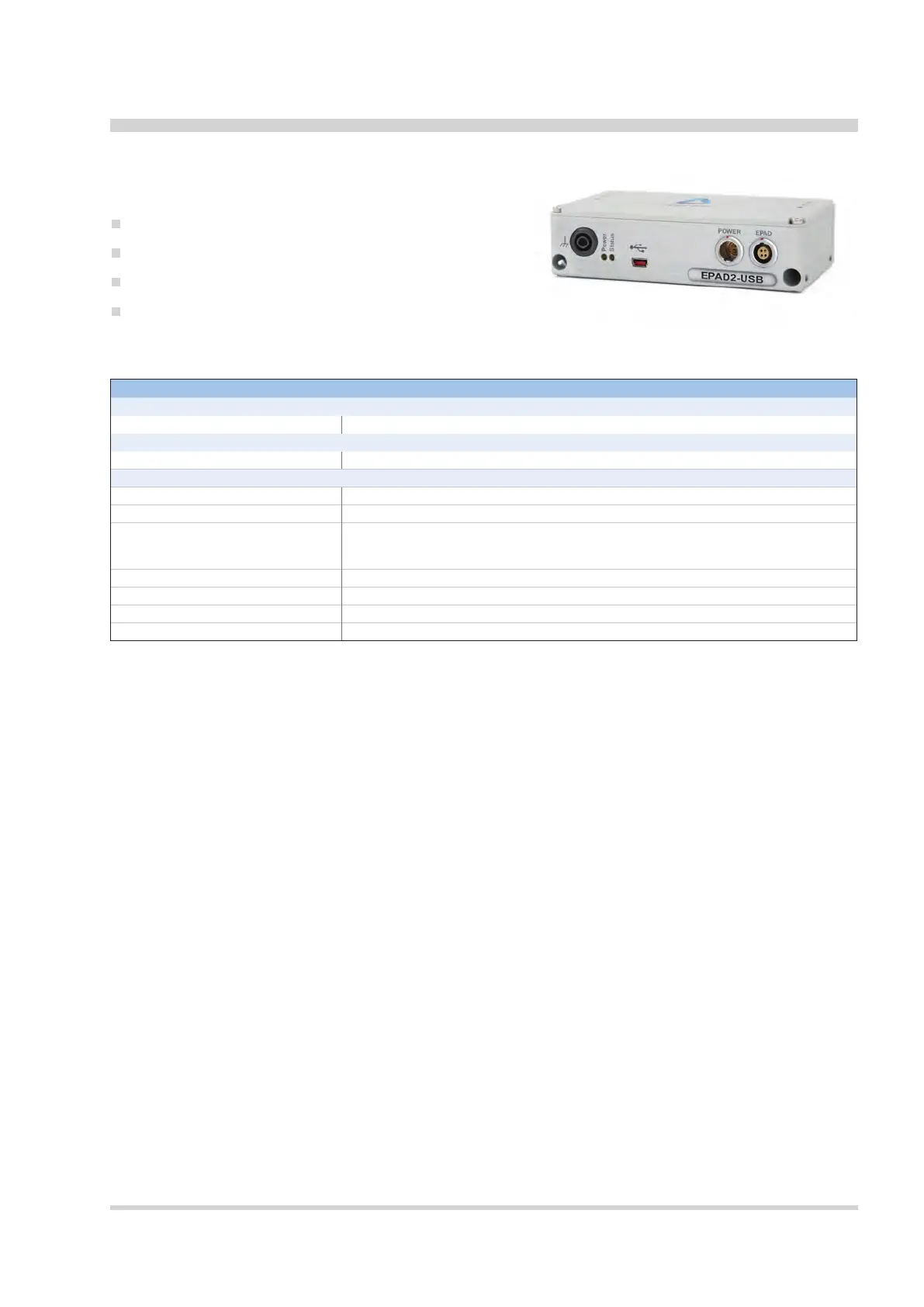13
EPAD2/CPAD2/CPAD3 series modules • Technical Reference Manual • Printing version 1.0.2 • October 04, 2016
EPAD2-USB Module
EPAD2 interface-module for attaching
EPAD2 modules to USB
Mini USB interface with 1.8 m USB cable
Virtual COM interface
RS-485 interface
LEMO EGG.1B.304 socket for connecting EPAD2 modules
Module specications
EPAD2-USB
Inputs
RS-485 input speed 9600, 19200, 38400, 57600, 115200 Baud
Outputs
USB USB 2.0 compatible
General
Power supply voltage
7 to 40 V
DC
Power consumption
max. 3 W
Dimensions
Base module (W x D x H)
Mounting holes distance
129 x 72 x 34.2 mm (5.1 x 2.8 x 1.3 in.) incl. mounting holes
119 x 7 mm (4.7 x 0.3 in.), 4.2 mm (0.165 in.) diameter
Weight
typically 140 g
Operating temperature
-20 to 60 °C
Storage temperature
-40 to 85 °C
Humidity
95 % RH non condensing @ 60 °C
General description
The EPAD2-USB can be used as a standalone device with EPAD2 modules connected to it. The EPAD2-
USB is shipped with an external power supply (100 .. 240 V / 15 V
DC
) to ensure power supply for up to 16
connected EPAD2 modules.
The EPAD2-USB reads the data from connected EPAD2 modules and provides them via native USB
interface to the PC/Laptop or any other DEWETRON instrument. The independently working EPAD2-USB
module also offers the possibility to create a virtual COM interface in Microsoft Windows
®
to be used with any
software (e.g. DASYLab).