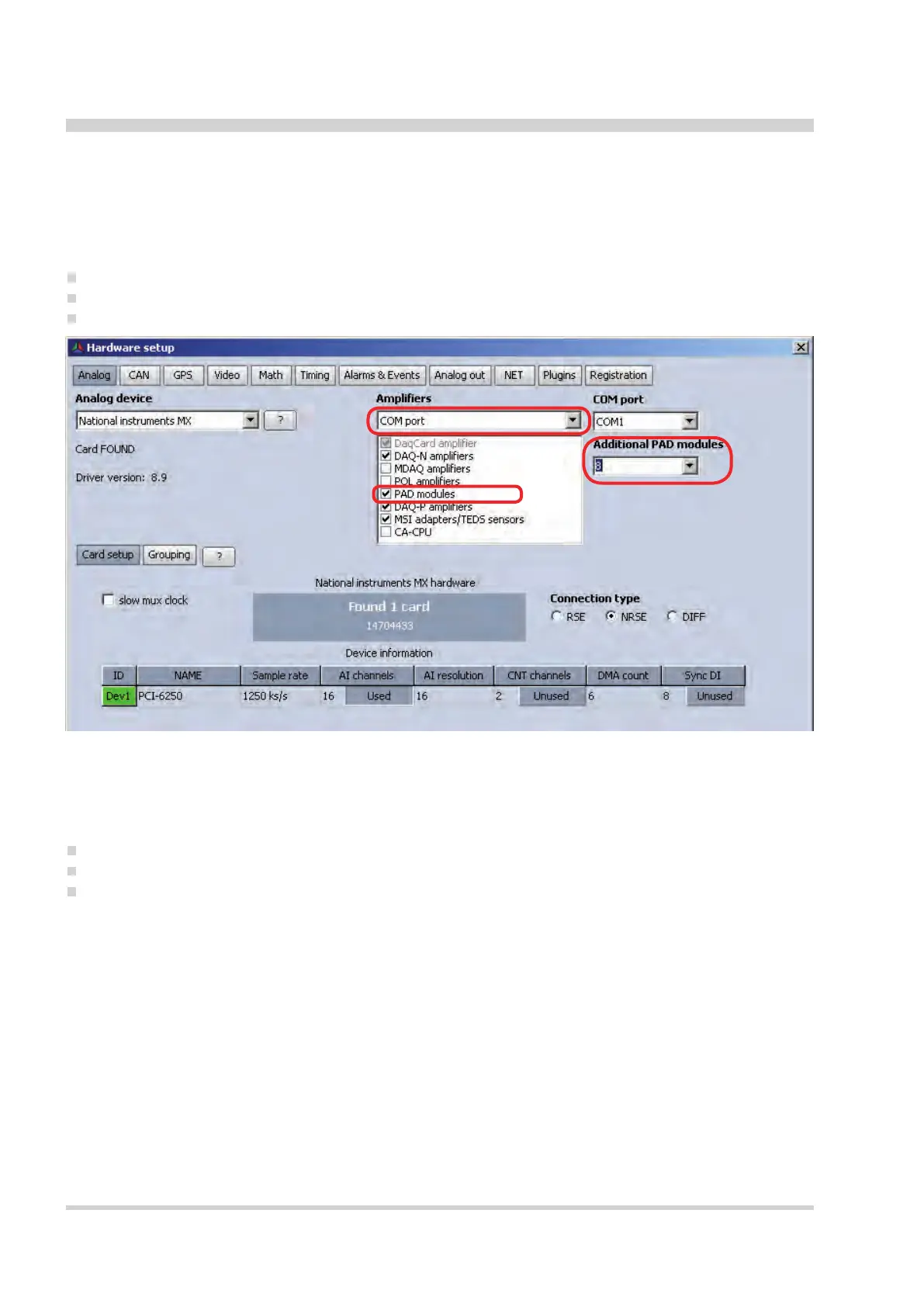60
Installing EPAD2 modules in DEWESoft 7.x (except EPAD2-AO4,
EPAD2-USB)
Activate EPAD modules
Click on "Settings" > "Hardware Setup" > "Analog"
Select the used COM port from the list
Check PAD modules in the Amplier list
Select the amount of EPAD you want to connect
1
2
3
Figure 6: Activate EPAD modules
Assign module address
Connect the rst EPAD to the RS-485 bus.
Double click in the amplier column on the slot where you want to assign the EPAD module.
Press the "Fill" button.
Now the EPAD status LED on all connected EPAD modules should ash. If not, they are probably on a wrong
baud rate and a module reset has to be performed. It could also be that the wrong COM port is selected.
Press on the ID button on the EPAD module which should be assigned. The EPAD should appear in the
amplier section. Connect the next EPAD and proceed in the same way.
Installing EPAD2 modules
