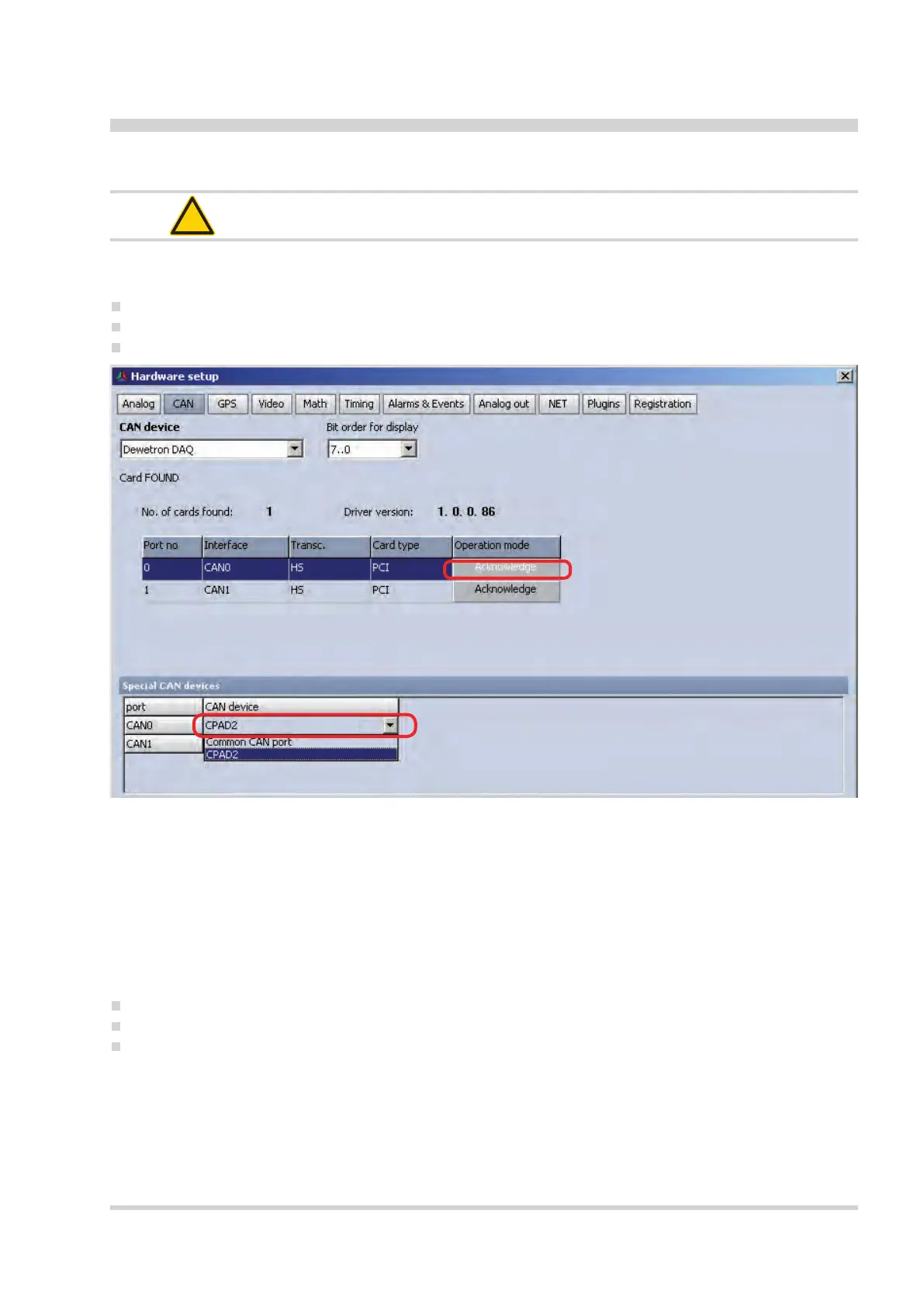57
EPAD2/CPAD2/CPAD3 series modules • Technical Reference Manual • Printing version 1.0.2 • October 04, 2016
Installing CPAD2/CPAD3 modules in DEWESoft 7.x
NOTE: Installing CPAD3 modules in DEWESoft is exactly the same as installing any CPAD2 series
modules! Figures within this chapter contain CPAD2 screenshots only.
Activate CPAD2/CPAD3 modules
Click on "Settings" > "Hardware Setup" > "CAN"
Select the CAN device you are using
Set the CAN Port you use for the CPAD to acknowledge
Set the CAN Port to CPAD2/CPAD3 in the special devices section.
1
2
Figure 1: Activate CPAD2/CPAD3 modules
Conguring CPAD2/CPAD3 modules
Click on "CH. Setup" > "CAN" > "CANx" > "Cong"
Here it is possible to congure your can modules. Automatically all connected CPAD modules should be
found in one of the two sections. You can move modules with “drag and drop” from the used to the unused
section.
The status LED of the modules will help you to congure the modules:
LED is on: Module is in the used section
LED is off: Module is in the unused section
LED is blinking: Module is selected with the mouse.
Installing CPAD2/CPAD3 modules
