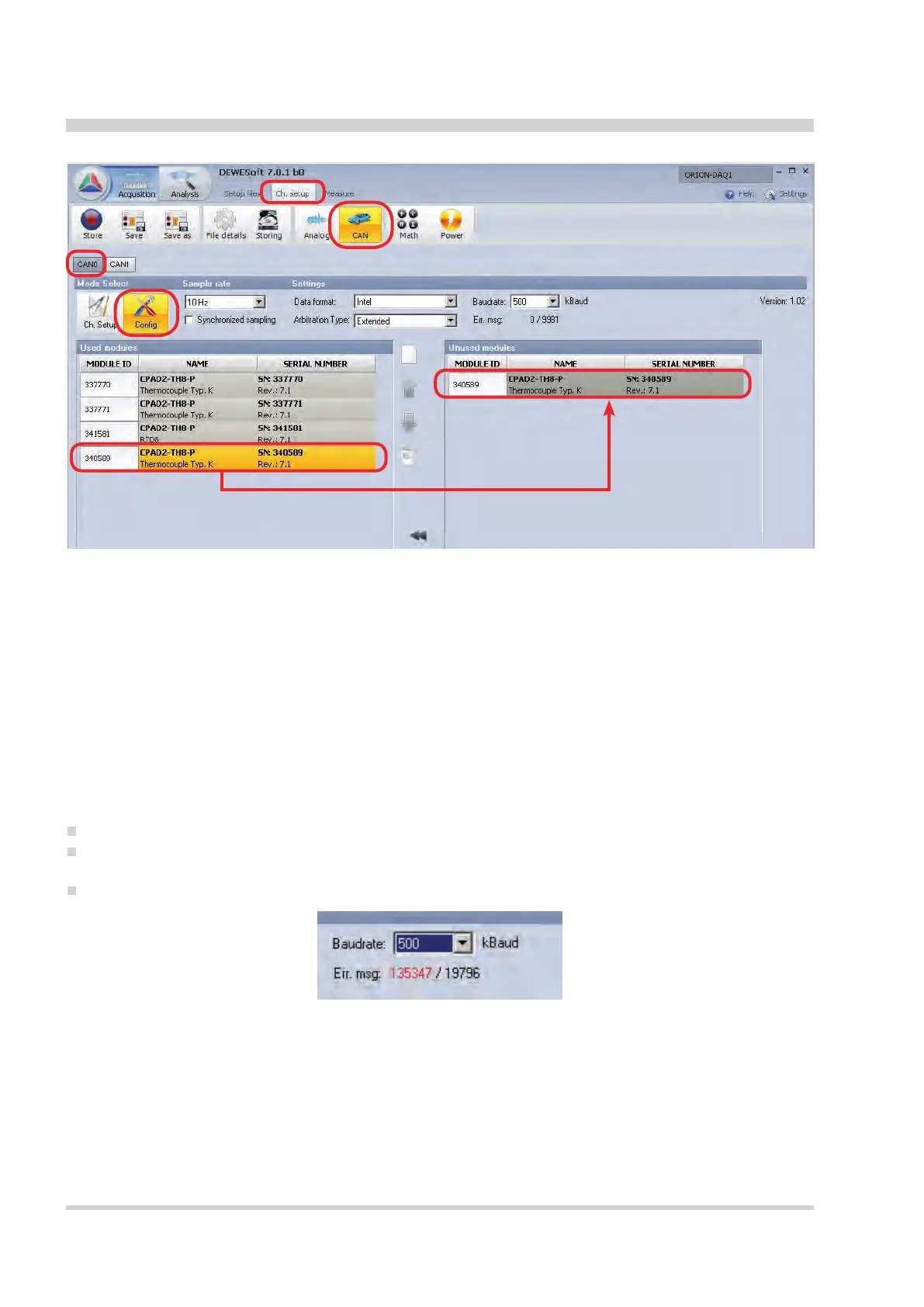58
1
2
3
4
drag & drop
Figure 2: conguring CPAD2/CPAD3 modules
Unused modules do not send any data. The sample rate is 0.
All modules listed in the "used modules" are automatically sorted by the module ID.
By default the module ID is the serial number, but it could be changed by clicking on it.
You can change the data format, the arbitration type and the baud rate in the conguration mode.
These settings will be permanently written to the CPAD2/CPAD3 modules. Also after power loss they will
start on their new settings.
Error message counter:
The error counter indicates troubles on the CAN Bus. If the red number is permanently increasing instead of
being zero, your CAN bus is unstable. In that case you normally also don’t see any modules, or you miss a
few.
Check if the termination resistor is on the last CPAD node.
Probably one CPAD is set to a different baud rate. Change the baud rate setting to different baud rates
several times, and check if error message counter stops.
Check the cabling. Probably your cable is too long for the baud rate. Try to reduce it.
Figure 3: Error message counter
Installing CPAD2/CPAD3 modules