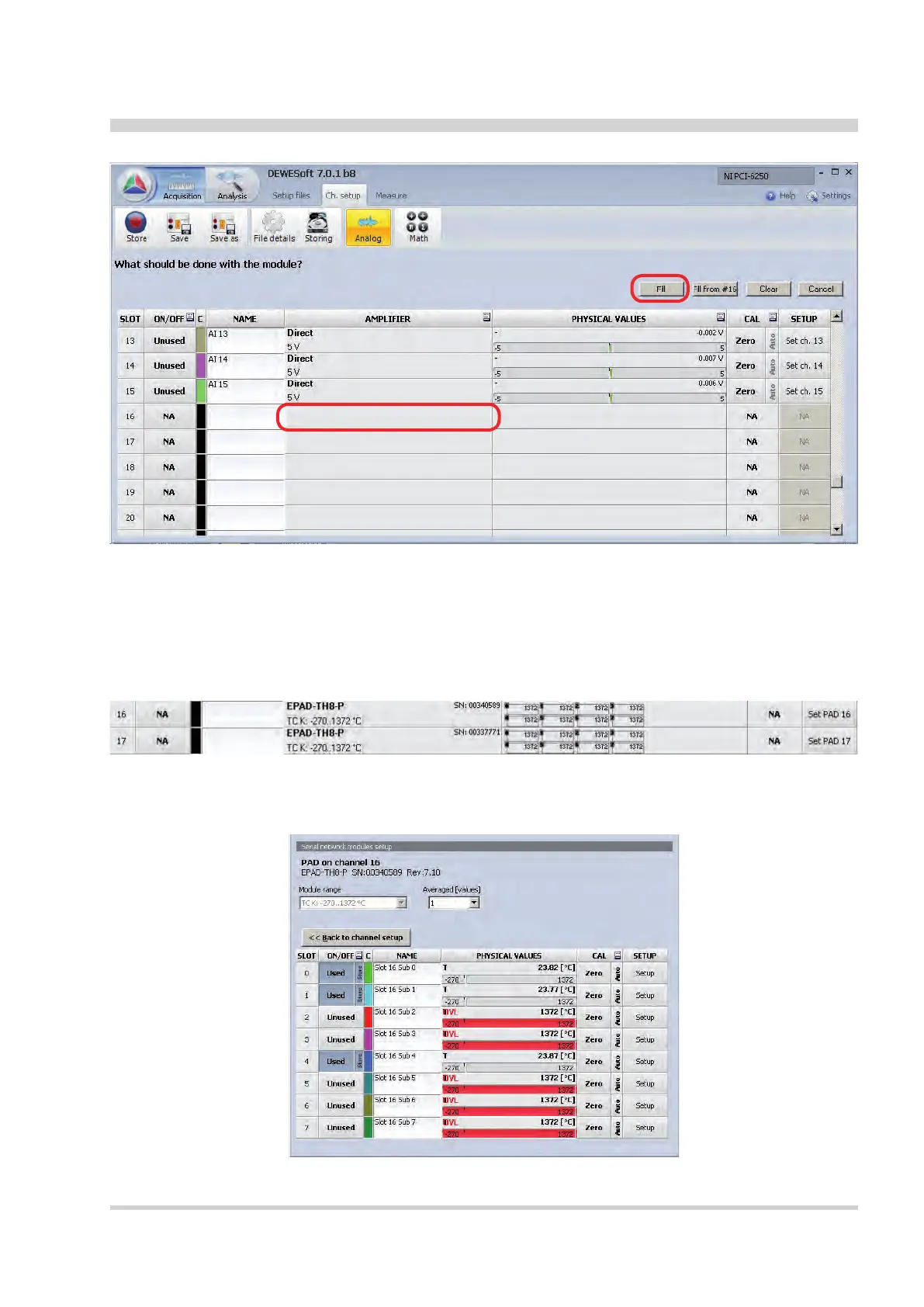61
EPAD2/CPAD2/CPAD3 series modules • Technical Reference Manual • Printing version 1.0.2 • October 04, 2016
1
2
double click
Figure 7: Assign module address
Connecting more than one unaddressed module to the RS485 bus at the same time is not recommended. It
might be necessary to do the addressing several times until all modules are on the correct address. In that
case it is recommended to press the ID button on the module before you click on the “Fill” button.
Found modules:
By clicking on "Set PAD" you have access to the eight channels of each module.
Figure 8: "Set PAD"
EPAD module setup
Figure 8: EPAD channel setup
Installing EPAD2 modules