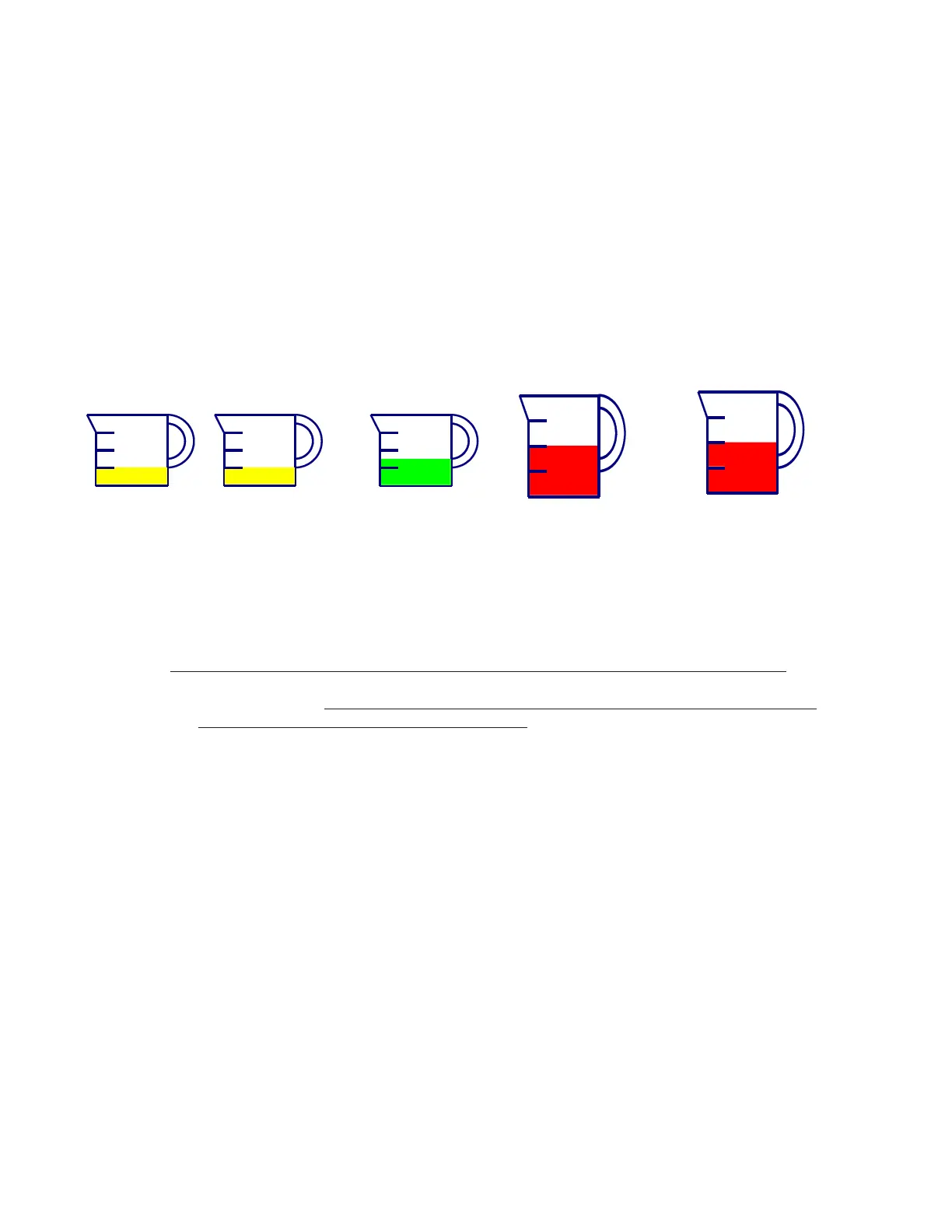41
Operating Instructions
Microprocessor
Prior to operation, the micro computer should be set to display the amount of vend price being offered and
the cycle to be given to the user. NOTE: Should a power loss occur during cycle and when power
returns, P U S H will be displayed in window and customer must push a temperature selection
button to continue the cycle.
Starting the Washer
A. Load the clothes loosely in the cylinder and latch the door securely. Be sure clothing does not
get caught between the door gasket and tub front when closing the door.
B. Pour low-sudsing powdered detergent in the amount shown below into the detergent dispenser
on top of the machine. Rinse conditioners may also be added to the dispenser. The correct
location is shown on the dispenser lid.
18lb 25lb 40lb 55lb 75lb.
NOTE: To close the door the handle must be in the horizontal position . After moving the
door to the closed position, the handle must be turned down to the vertical position to latch
the door for machine operation. This must be accomplished before coins can be inserted.
C.
Using the TEMPERATURE SELECT buttons on the front, select the desired temperature.
If temperature pricing is being used you will display price changes as you push the desired
temperature selection.
THIS SELECTION MUST BE MADE BEFORE INSERTING COINS TO
SATISFY TEMPERATURE PRICE SELECTED.
D. Insert the appropriate number of coins as shown in the display to start the machine. The
washer will automatically start and the green “on” led will glow. The clothes door will lock and
remain locked until the end of the cycle.
E. If utilizing ADD PLUS CYCLE $.ooo option your front display will scroll, ADD PLUS CYCLE
.25(example),amount to be added. User will have 1 minute to insert proper amount to activate
this option.
F. At the correct time in the cycle the green “ADD BLEACH” light will come on indicating the time
and showing a diagram of the location for adding bleach if desired.
End of Cycle
When the cycle is completed, the end of cycle beeper will sound and the “on” light will go off. The loading
door can now be opened by turning the door handle to the indicated position and pulling. Leave the clothes
door open when the machine is not in use. Also, at the end of cycle the display will reset to the original
amount required to start.
Use 1/4
Cup
Use 1/4
Cup
Use 1/3
Cup
Use 1/2
Cup
Use 1/2
Cup
