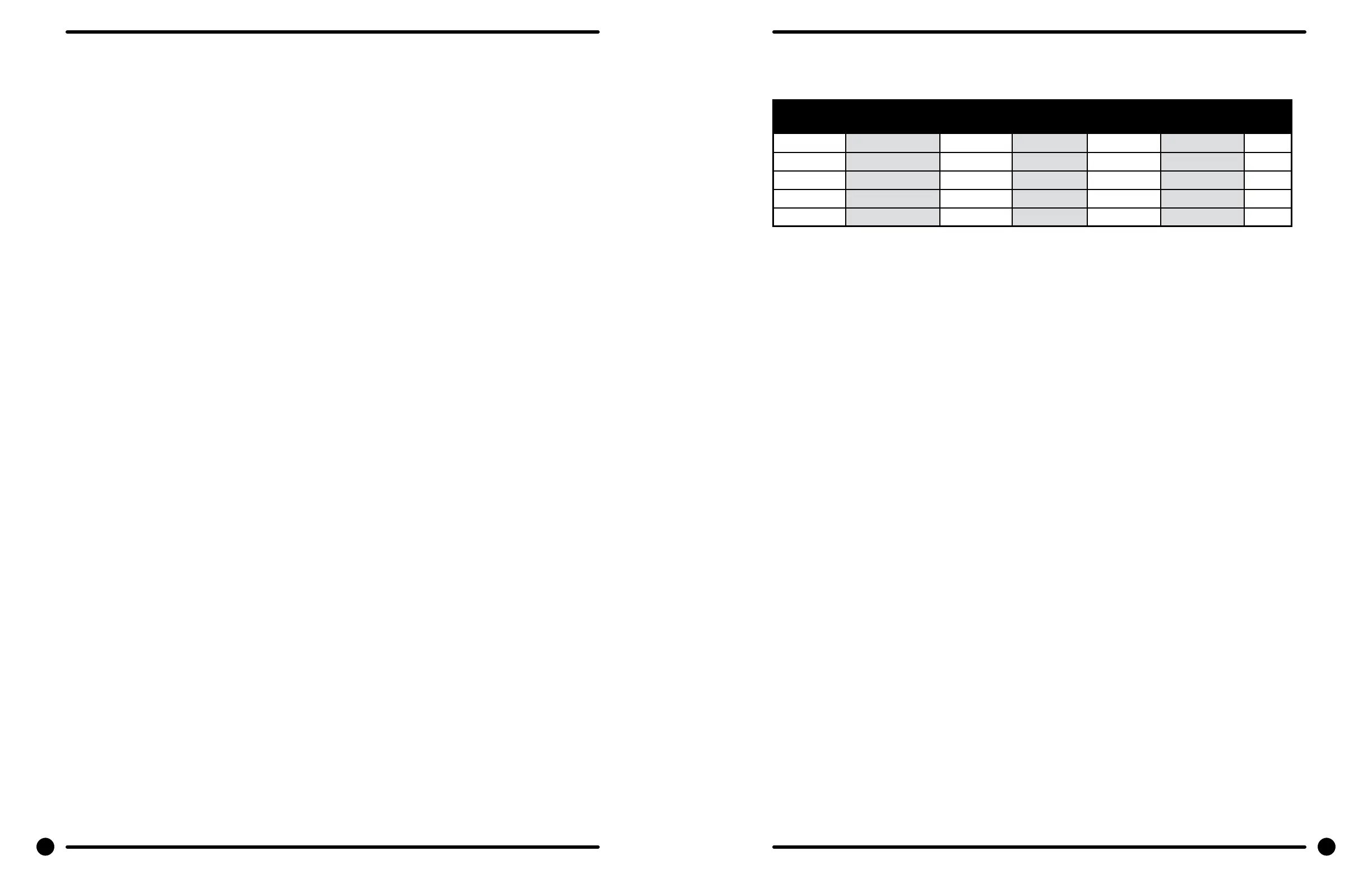The selected bath LED begins to blink. The display shows the letters “ct” in the left two digits and the bath
cycle time in the right two digits. Again the up/down buttons change this value. The range is shown below.
If zero time is entered, then the bath will be skipped and the program will return to the bath selection.
When the desired cycle time is selected, push enter.
The display shows the letter “t” in the left digit and the letters “CC” appear in the right two digits. This is
the bath water temperature. The selection choices are shown below but for the coin washer the value is
defaulted to CC. As it is not selectable with a coin washer, the owner pushes enter to continue.
The display shows the letter “L” in the left digit and the letters “LO” appear in the right two digits. This is
the bath water level. The selection choices are shown below but for the coin washer the value is defaulted
to LO. As it is not selectable with a coin washer, the owner pushes enter to continue.
The display shows the letters “dF” in the left two digits and the letter “t” appears in the right digit. This is
the bath delay ll. The selections are “t” for decrementing bath time during the ll or “d” for delay the bath
time until water level is reached. When the desired selection is made, push enter.
The display shows the letter “S” in the left digit and the bath spin time in the right two digits. Again the up/
down buttons change this value. The range is shown below. When the desired spin time is selected, push
enter.
The display shows the letters “IS” in the left two digits and the injection selection appears in the right digit.
For the coin washer the default value is “0” and cannot be changed. Push exit.
The display will show “b” and the bath LED lights will stop blinking. Again use the up/down buttons change
the bath selection. To exit the programming mode, push and hold exit until price is displayed. The cycle
will be stored when exiting the programming mode.
Coin Washer Cycle Parameter Changes
The range of each cycle parameter is shown below:
Cycle Time “ct”0 to 15 minutes for Prewash, Rinse1 and Rinse2
3 to 15 minutes for Wash and Final Rinse
For the bathes that can, if the time is set to zero, then the bath will be eliminated from the cycle.
Water Temperature “t” HH – hot, CH – warm, CC – cold, EE – no water
The owner can set the bath default. For the wash bath, the default is over ridden for that cycle by
the customer when the temperature is selected.
Water Level “L” LO – low
The owner can change the displayed value, but for a coinwasher only LO will be put into the cycle.
Delay Fill “dF”
The selections are “d” for delay the bath time until water level is reached or “t” for decrement bath
time during the ll.
Spin Time “S” 0 to 10 minutes for Prewash, Wash, Rinse1 and Rinse2
1 to 10 minutes for Final Spin.
“IS” The owner can change the displayed value, but for a coin washer only 0 willbe put into the cycle.
Coin Washer Default Cycle (Preset at the Factory)
The following table shows the complete details for the coin washer default cycle.
Note * These default values are preset and cannot be changed.
Rapid Advance Mode
To enter the Rapid Advance mode, push and hold the Cold water temperature button and then push the
programming button on the controller. There will be no observed change to the washer or the display.
The Rapid Advance mode can be entered from either the Idle mode or during the cycle. To rapid advance
to the next step in the wash cycle, push both warm temperature buttons at the same time. The display
will show an “Ad” (advance) in the display. The washer will advance to the next bath segment. The water
will drain before the advance will occur.
To exit the Rapid Advance mode, push and hold the Cold temperature button for 5 seconds or more.
Notes:
1. When the Rapid Advance mode is used, the cycle time will no longer be correct.
2. By skipping steps with rapid advance, the door may not open immediately at the end of the cycle.
Bath Bath Cycle
Time (min.)
Water
Temp
Water
Level
Delay Fill Spin Time
(min.)
IS
Prewash 0
n/a
n/a
n/a
0 n/a
Wash 9 CH LO t n/a 0
Rinse 1 4 CC LO t 0 0
Rinse 2 0 n/a n/a n/a n/a n/a
Final Rinse 5 CC LO t 4 0
36 37
Part # 8533-050-001 2/22 Part # 8533-050-001 2/22
