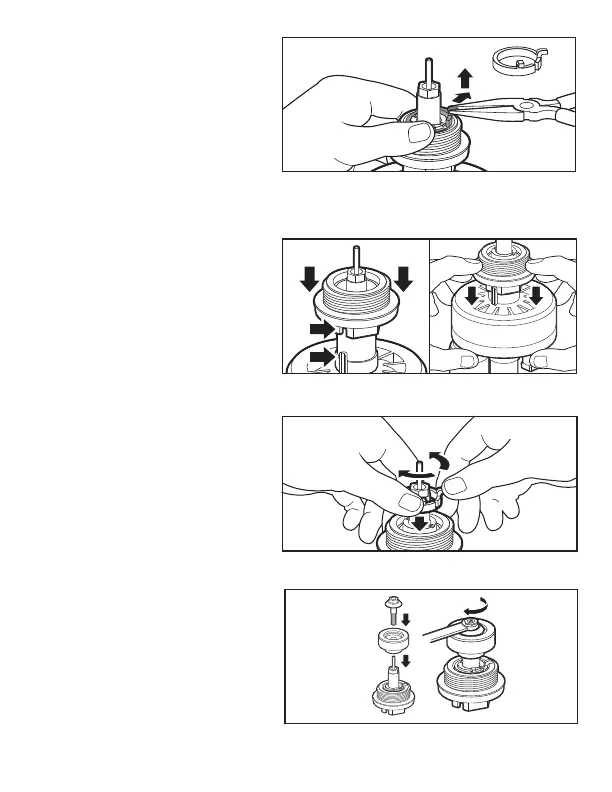4. Next, place your thumb on one
side of the retainer clip and with
a pair of pliers grip the other
side of the retainer clip and
pull outwards, away from your
thumb, and upwards, removing
it from the base of the 3/4″
threaded adapter then, remove
the adapter (see Figure L).
5. Install the 1″ threaded adapter
by pushing it onto the actuator
stem and making sure the
notch on the adapter lines up
with the notch on the stem of
the actuator
(see Figure M).
6. Spread the retainer clip with your
thumbs and push the retainer into
the adapter until it clicks
(see Figure N).
7. Install the 1″ seat washer
assembly as shown. Insert the
seat washer screw into the
bottom of the actuator stem and
tighten turning clockwise
(see Figure O).
NOTE: Do not over-tighten.
Figure L
Figure M
Figure N
Figure O
12
