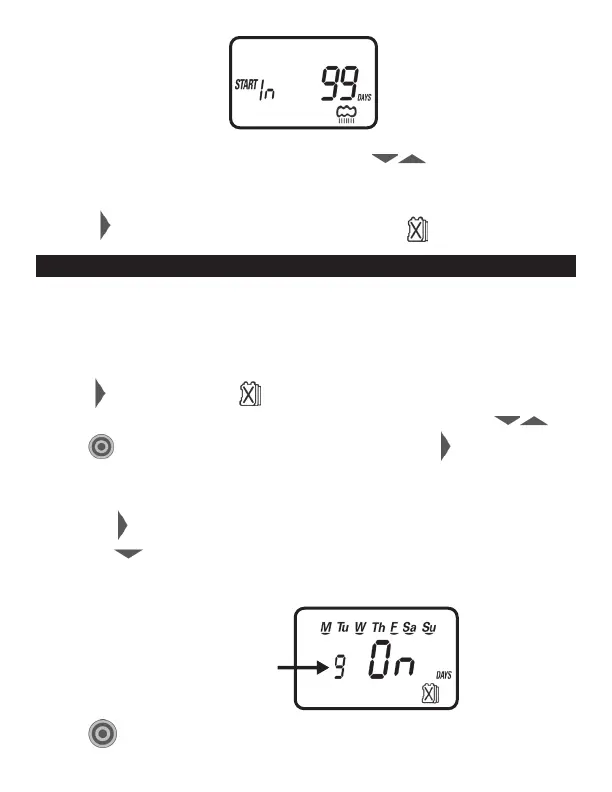26
To cancel the Rain Delay, set the days to OFF using .
Note: OFF appears in between numeric value of 99 and 1.
Push the button to proceed to the next step Events Off .F
19. EVENTS OFF SETTING
This mode allows the user to program the controller to not water during specific
months of the year, or to program the controller to not water on specific days of the
week during a specific month.
To turn off specific days within a month:
1. Push
to select Events Off .
You can review all events off settings for each month by pushing .
2. Push
and advance through the days of the week using
until the desired
month is selected and DAYS is displayed on the right side of the screen. The
number of the month is on the left (1 = January, 12 = December).
3. Push the button until the desired day of the week flashes.
4. Push the to remove the underline under the day of the week.
During the selected month, watering will not occur on the days of each week
without the underline.
Indicates Month
5. Push to confirm settings.