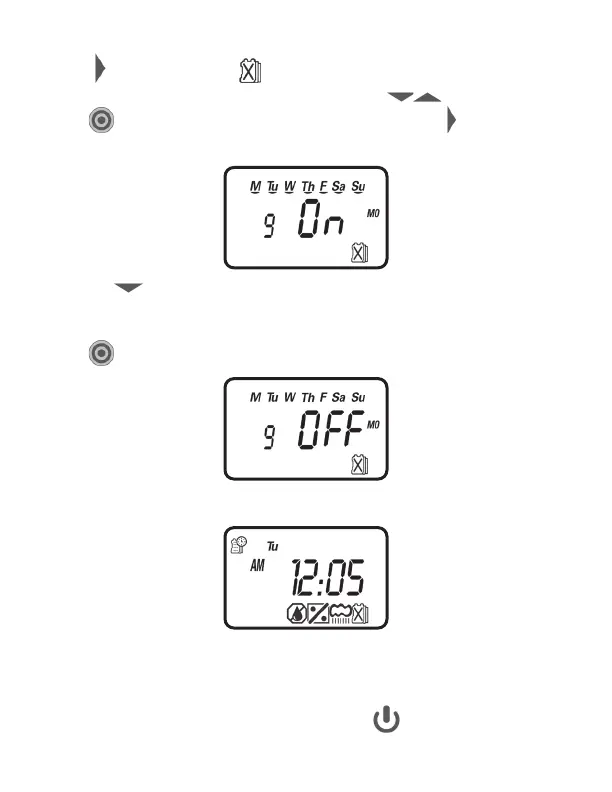27
To turn off an entire month:
1. Push
to select Events Off .
You can review all events off settings by pushing .
2. Push
and advance through each day of the week using
until the desired
month and MO is displayed on the right side of the screen.
3. Push the button and the word OFF will appear. The selected month is now
turned off, and no watering will occur during the entire month.
4. Push to confirm your settings.
The controller is now fully programmed.
Here is an example of the home screen showing all the icons of the programs
that are currently set and active, which are the SimpleSmart
™
(SET ET),
monthly budget, rain delay and events off programs. If OFF appears on this
screen programmed watering will not occur until is pressed (current time
will be displayed).
