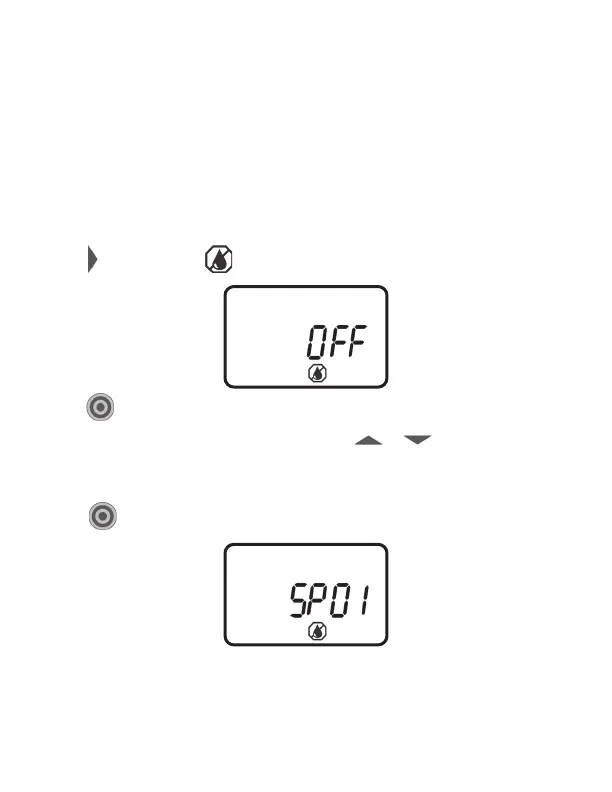23
For example:
The user entered watering run time will be adjusted monthly based upon the
forecast ET pattern for the selected region.
By selecting SP02, the controller may adjust the programmed run time of 10
minutes in the month of January to 3 minutes, or less. This reduces the irrigation
run time by 7 minutes, providing a water savings of nearly 70% for the month
of January.
To activate the SimpleSmart
™
ET feature:
1. Push to select Set ET .
2. Push and OFF (or the last SP program #) appears flashing.
3. To select a desired SimpleSmart
™
preset push or and select one of the
twenty programs from the list using one that is similar to your climate region and
irrigation method (see map in centerfold or reference Chart B).
4. Push to confirm our selection.