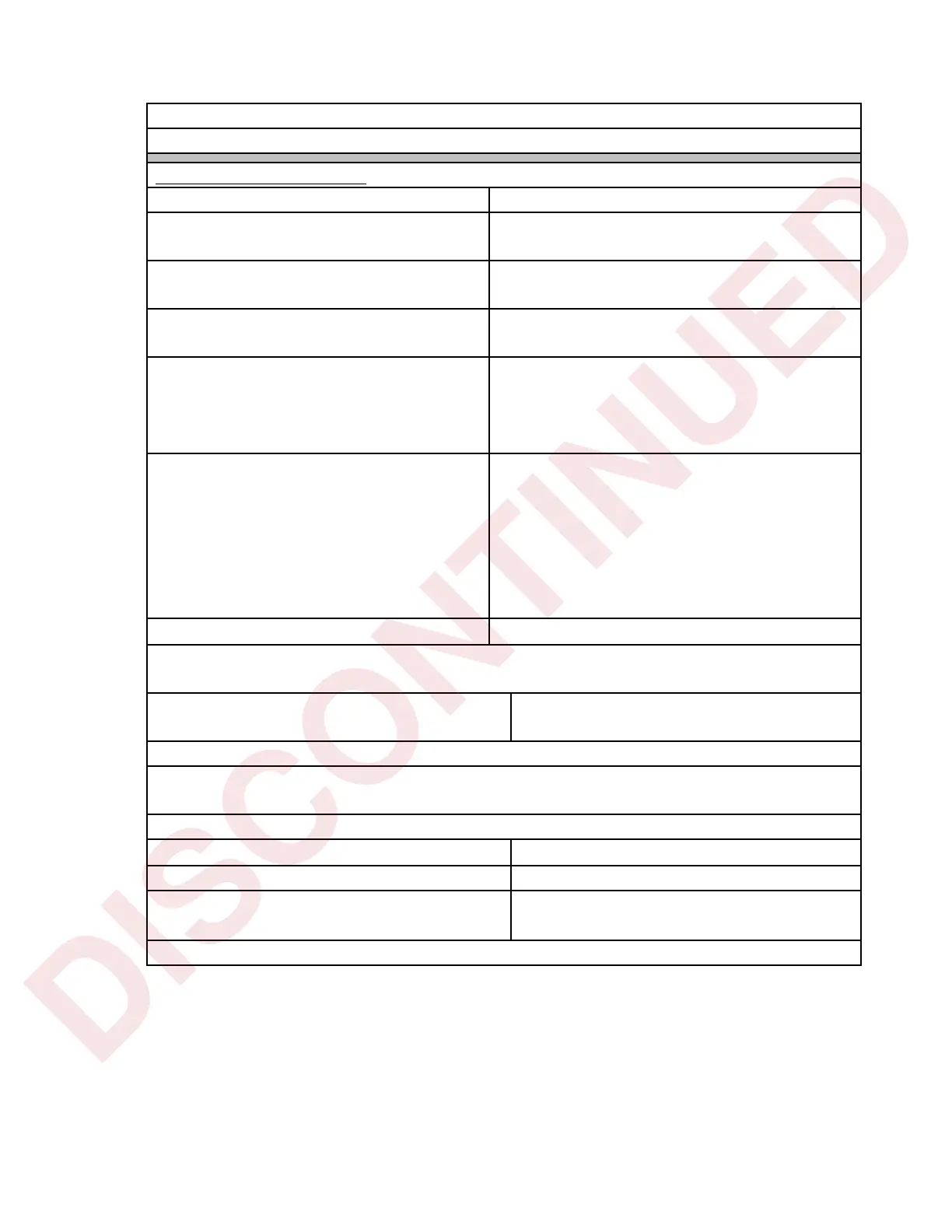17
5.9. Recall Item From Memory:
Version 1.13 and above ID CODE (30 ITEM MEMORY)
OPERATION EXAMPLE : Recall Item From Memory:
Task Procedure
1. Select Scale And Reset Zero Point Press [SCALE 1 , 2 ] Key And Press
[REZERO] Key.
2. Enter ID Code Type ID Code (Up To Four Digits) Example
[1] [2] [3] [4], Then Press[CODE] Key.
3a. Enter Tare Value (One Touch Tare) Place Empty Container On Platter And Press
[TARE] Key.
3b. Enter Tare Value (Digital Tare) Place Full Container On Platter And Keyboard
Enter The Known Tare Weight. (Example
Press: [0] [•] [2] [5] [5], Then Press [TARE]
Key.
4. Accumulate Quantity With The First Quantity On Scale, Press [+]
Key. Remove Them And Press [C] Key. The
Display Returns To Weighing Mode . Place
The Second Quantity On Scale And Count
Them. Repeat The Procedure Until All Parts
Have Been Counted. If A Mistake Is Made
During Accumulation, Press [-] Key.
5. End Accumulation Press [∗] Key.
!!
!!
Note: If no Unit Weight has been programmed into the memory, it will be necessary to
enter a Unit Weight using one of the following steps:
a""
""
Compute Unit Weight
Place 10 Pieces On Scale, Press [PIECES]
key.
When sample size is insufficient the number of pieces to be added appears in display
This procedure may be skipped by pressing [pieces] key without adding additional pieces,
however it may affect accuracy to use an insufficient sample size
The accuracy of the computation can be improved by increasing the sample size
b""
""
Recompute Unit Weight
Add Additional Pieces, Press[PIECES] Key.
or
c""
""
Enter Unit Weight
Press [1] [•] [7] [2] [6] [6], Press [UNIT
WEIGHT] key.
