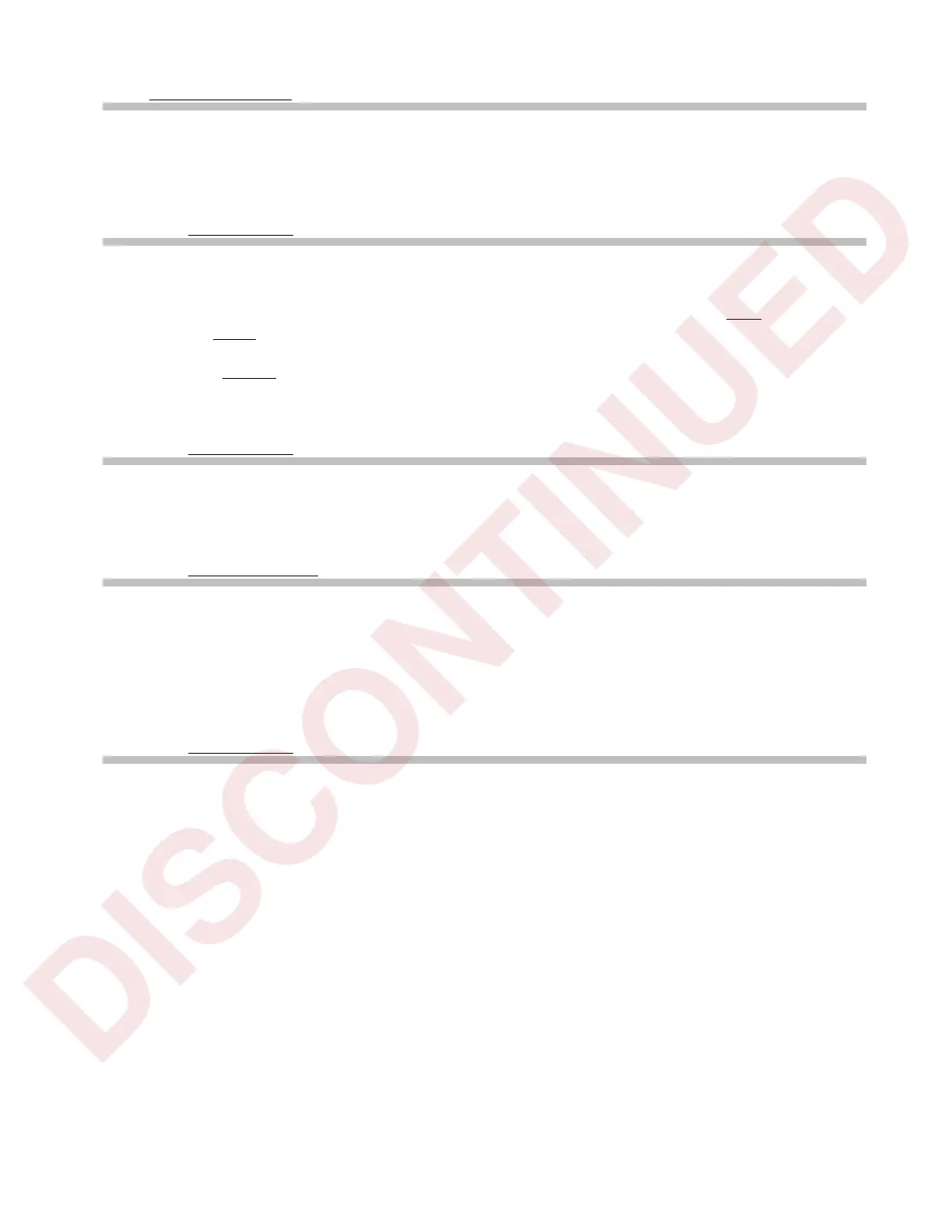9
3.0. INSTALLATION
This section provides the information required for installing this counting system
For operation. The following steps accomplish installation.
1. Unpacking
2. Set-up Procedure
3.1. UNPACKING
Each component of the DC-180 system is packed in a specially designed carton.
Remove each component from its carton, separate the component from its
polystyrene shell assembly and set aside. Inspect the carton interior to be sure
that all accessories have been removed from the carton. Inspect the carton inner
panels for accessories.
NOTE: Be sure to repack all materials within the carton set. Store the cartons in
A secure area so they can be available whenever future shipment of the scale is
required.
3.2. INSPECTION
Immediately after unpacking, a visual inspection of the scale should be performed.
If any damage has been incurred during transportation notify the shipper and DIGI
MATEX, Inc. immediately. Instructions for assessment of damage and further
procedures will then be determined.
3.3. REPACKAGING
If, at anytime, the DC-180 counting scale must be returned for modification,
calibration, or repair, be sure that it is properly packed with sufficient cushioning
materials.
Whenever possible, the original carton assembly should be retained for this
purpose. Any damage caused by improper packaging will not be covered by
warranty.
3.1. UNPACKING
The unlocking procedure is included on the next page. The DC-180 should
be properly locked whenever it is being transported.