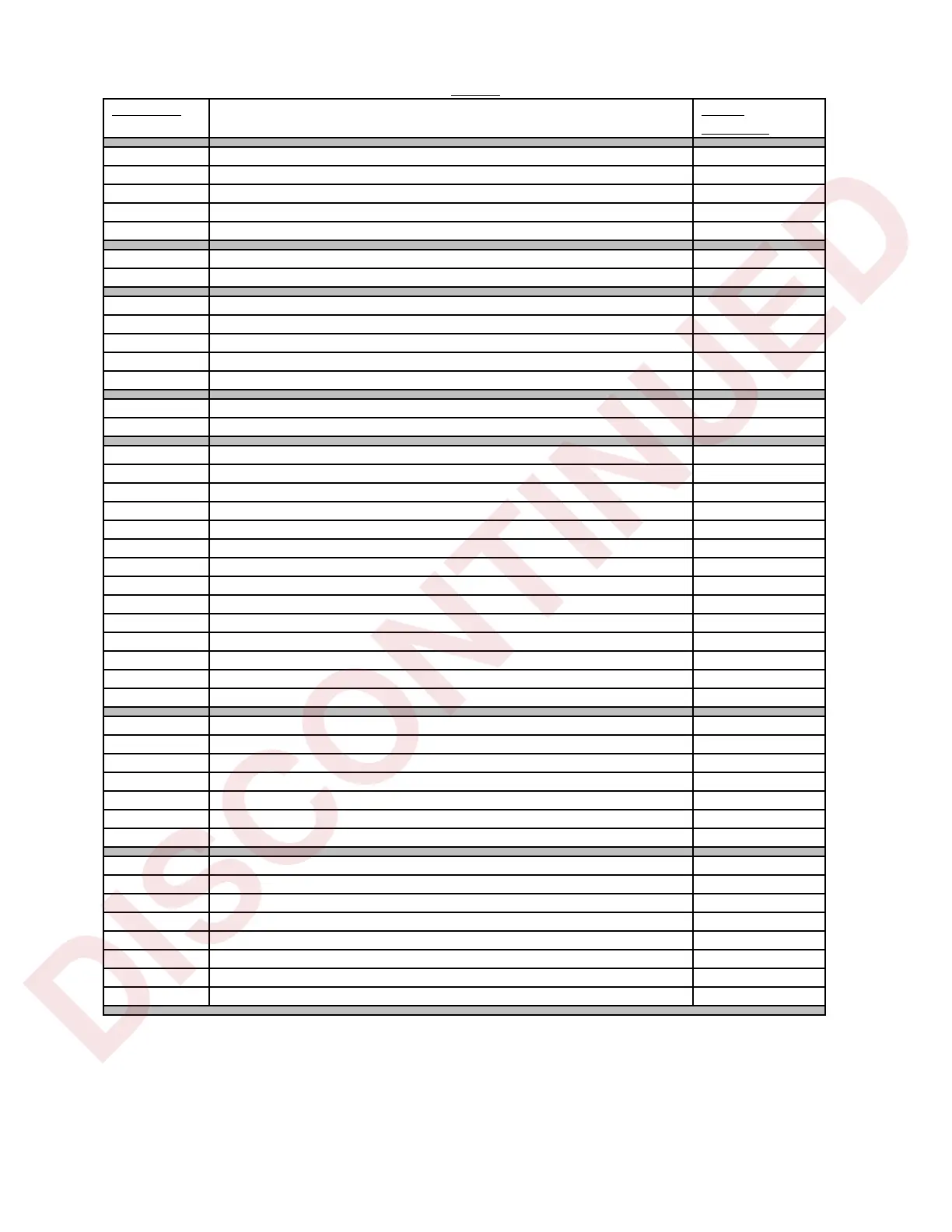3
DC-180 SERIES OPERATING MANUAL
INDEX
SECTION PAGE
NUMBER
1.0 GENERAL 4-7
1.1. Description 4
1.2. Keyboard & Display Layout 5
1.3. Indicator Lamp Information 6
1.4. Key Switch Information 7
2.0 SPECIFICATIONS 8
2.1 Capacities 8
3.0 INSTALLATION
9-11
3.1 Un-packing
9
3.2 Inspection
9
3.3 Re-packing
9
3.4 Un-locking Procedure
9-11
4.0 ELECTRICAL 12
4.1. DC-180 AC / BATTERY OPERATION 12
5.0 DC-180 OPERATIONAL PROCEDURES 13-17
5.1. Tare Reducton 13-14
5,1,1, One Touch Tare 13
5.1.2. Digital Tare 13
5.2. Net / Gross 13
5.3. Unit Weight 14
5.3.1. Unit Weight by Sampling 14
5.3.2. Unit Weight by Key Entry 14
5.4. Accumulation 15
5.5. Subtraction / Reduction 15
5.6. Clearing of Accumulated Data 16
5.7. Clearing Unit Weight 16
5.8. Scale 1 ←→ 2 Operation 16
5.9. Recall Item From Memory: 17
6.0. PROGRAM MODE 18-20
6.1. Set Point Programming 18-19
6.1.1. Set Point Programming by % Quantity 18
6.1.2. Set Point Programming by % Weight 18
6.1.3. Set Point Programming by Upper & Lower Limit Quantity 19
6.1.4. Set Point Programming by Upper & Lower Limit Weight 19
6.2. Programming Id Code (30 Item Memory) 20
7.0. MAINTENANCE MODE 21-26
7.1. Scale Calibration 21
7.2. Internal Count and A/D Count Display 21
7.3. Spec Setting 1 - 4 -1 22
7.4. Spec Setting 1 - 4 -2 22
7.5. Spec List 23-25
7.6. Platform Wiring 25
7.7. Shop Notes 26
