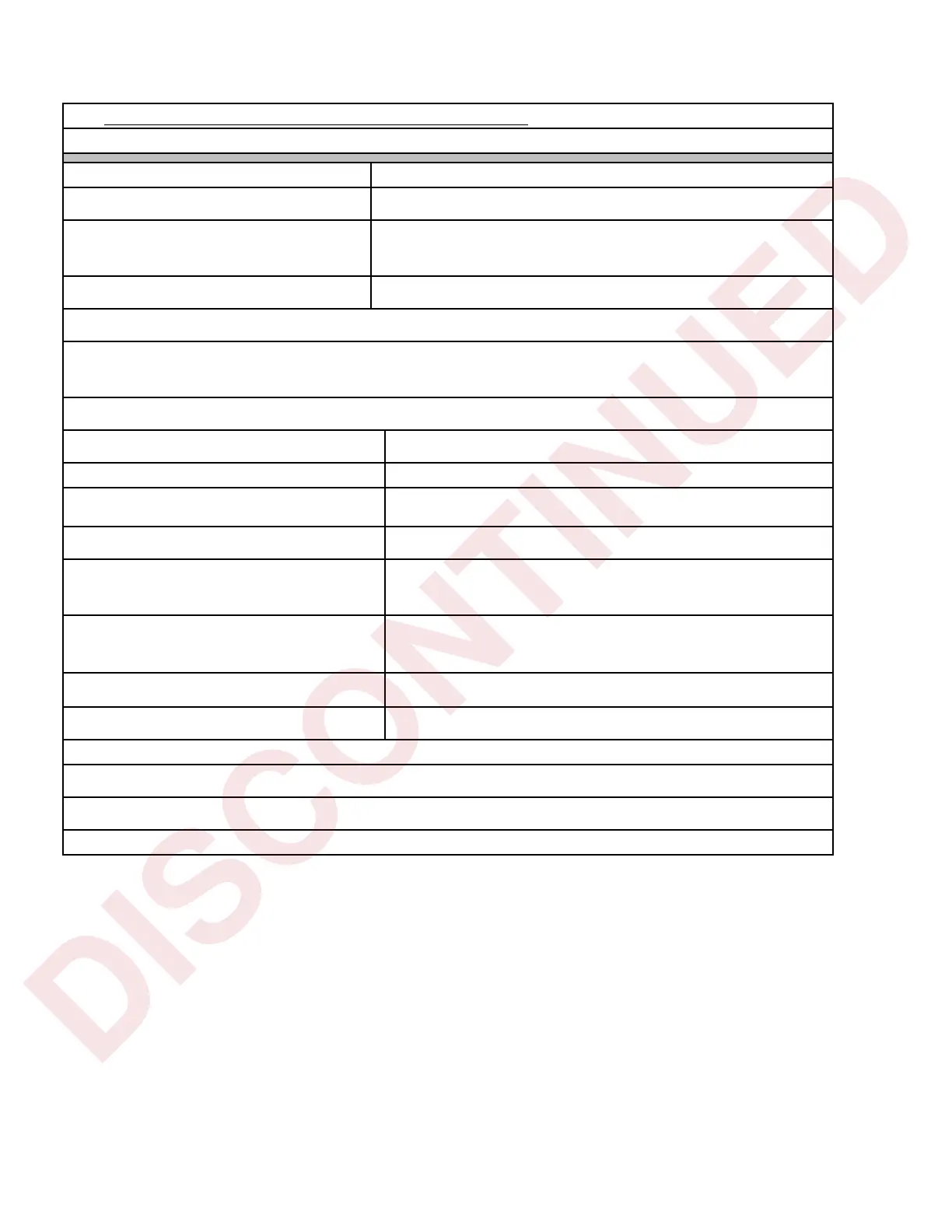20
6.2. PROGRAMMING ID CODE (30 ITEM MEMORY)
Version 1.13 and above PROGRAMMING ID CODE (30 ITEM MEMORY)
Task Procedure
1. Enter PROGRAM Mode. Press [MODE] key.
2. Enter ID Code Type ID Code (Up To Four Digits) Example [1] [2] [3] [4],
Then Press[CODE] Key.
3a. Compute Unit Weight Place 10 Pieces On Scale, Press [PIECES] key.
When sample size is insufficient the number of pieces to be added appears in display
This procedure may be skipped by pressing [pieces] key without adding additional pieces however
it may affect accuracy to use an insufficient sample size
The accuracy of the computation can be improved by increasing the sample size
3b. Recompute Unit Weight Add Additional Pieces, Press[PIECES] Key.
or
3c. Enter Unit Weight Press [1] [•] [7] [2] [6] [6], Press [UNIT WEIGHT] key.
4. Enter Set Point Mode Press [+] key.
5. Enter Setpoint 1 Enter Setpoint 1 (Example 1000) Type [1] [0] [0] [0],
Press [+] Key.
6. Enter Setpoint 2 Enter Setpoint 2 (Example 90.00) Type [9] [0] [•] [0] [0],
Press [+] Key.
7. Store Data Press [∗] Key To Store Data.
8. Exit Program Mode. Press [MODE] Key.
Item # 3 A, B, & C Or Item # 4, 5, & 6 May Be Omitted To Fit Your Needs.
Item # 1, 2, 7 & 8 Are Necessary To Program ID Code Into Memory.
NOTE: DELETE ALL ITEM MEMORY……….. PRESS AND HOLD REZERO WHILE
PRESSING [••
••
] [••
••
] [0], THEN RELEASE THE REZERO THE DISPLAY WILL SHOW
[ ALL CLEAr ] . PRESS CLEAR KEY TO CLEAR ITEMS
