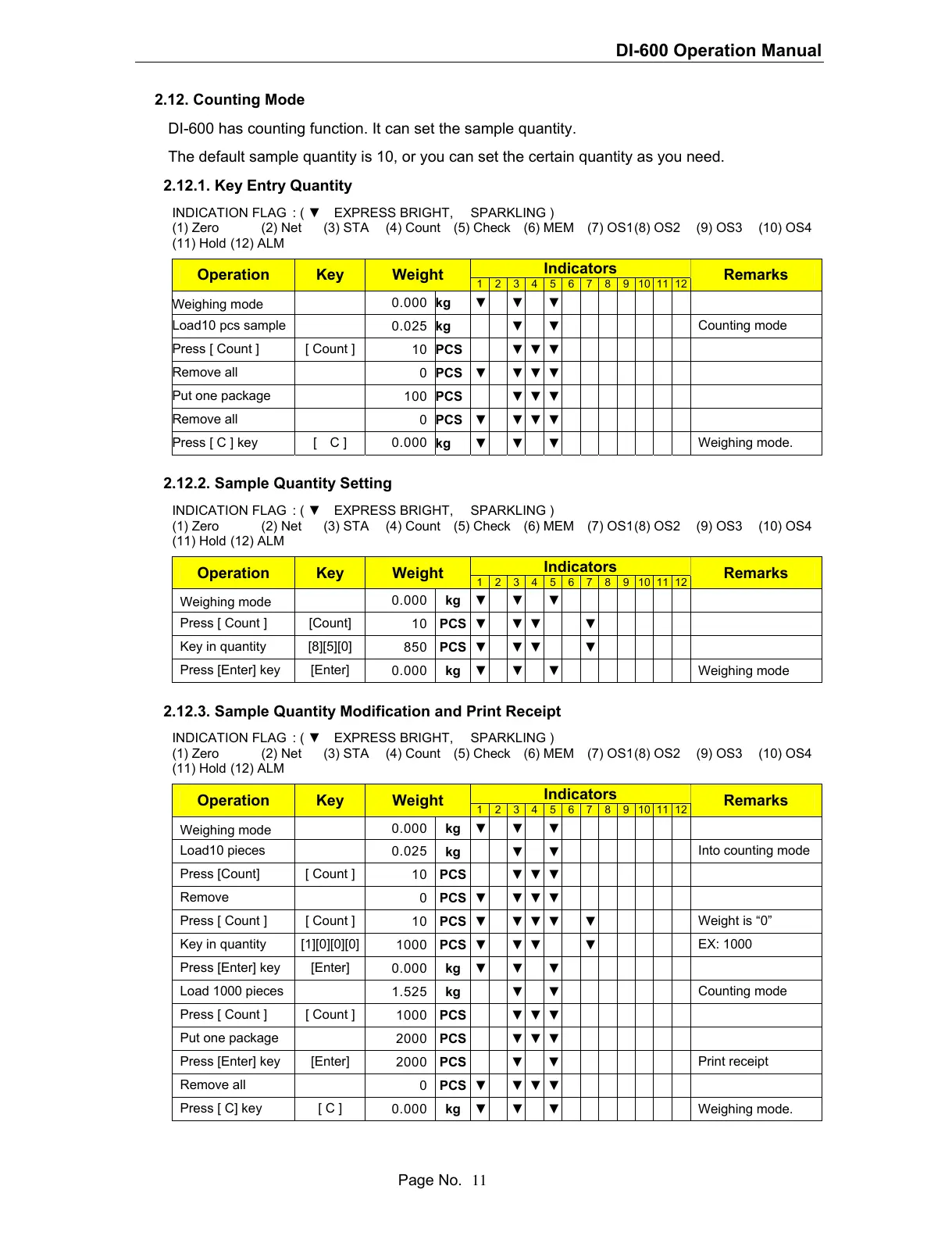DI-600 Operation Manual
Page No.
11
2.12. Counting Mode
DI-600 has counting function. It can set the sample quantity.
The default sample quantity is 10, or you can set the certain quantity as you need.
2.12.1. Key Entry Quantity
INDICATION FLAG : ( ▼ EXPRESS BRIGHT, SPARKLING )
(1) Zero (2) Net (3) STA (4) Count (5) Check (6) MEM (7) OS1 (8) OS2 (9) OS3 (10) OS4
(11) Hold (12) ALM
Indicators
Operation Key Weight
1 2 3 4 5 6 7 8 9 10 11 12
Remarks
[ C ]
0.000
kg ▼
▼
▼
Weighing mode.
2.12.2. Sample Quantity Setting
INDICATION FLAG : ( ▼ EXPRESS BRIGHT, SPARKLING )
(1) Zero (2) Net (3) STA (4) Count (5) Check (6) MEM (7) OS1 (8) OS2 (9) OS3 (10) OS4
(11) Hold (12) ALM
Indicators
Operation Key Weight
1 2 3 4 5 6 7 8 9 10 11 12
Remarks
Weighing mode
0.000
kg ▼
▼
▼
Press [ Count ] [Count]
10
PCS ▼
▼ ▼
▼
Key in quantity [8][5][0]
850
PCS ▼
▼ ▼
▼
Press [Enter] key [Enter]
0.000
kg ▼
▼
▼
Weighing mode
2.12.3. Sample Quantity Modification and Print Receipt
INDICATION FLAG : ( ▼ EXPRESS BRIGHT, SPARKLING )
(1) Zero (2) Net (3) STA (4) Count (5) Check (6) MEM (7) OS1 (8) OS2 (9) OS3 (10) OS4
(11) Hold (12) ALM
Indicators
Operation Key Weight
1 2 3 4 5 6 7 8 9 10 11 12
Remarks
Weighing mode
0.000
kg ▼
▼
▼
Load10 pieces
0.025
kg
▼
▼
Into counting mode
Press [Count] [ Count ]
10
PCS
▼ ▼ ▼
Remove
0
PCS ▼
▼ ▼ ▼
Press [ Count ] [ Count ]
10
PCS ▼
▼ ▼ ▼
▼
Weight is “0”
Key in quantity [1][0][0][0]
1000
PCS ▼
▼ ▼
▼
EX: 1000
Press [Enter] key [Enter]
0.000
kg ▼
▼
▼
Load 1000 pieces
1.525
kg
▼
▼
Counting mode
Press [ Count ] [ Count ]
1000
PCS
▼ ▼ ▼
Put one package
2000
PCS
▼ ▼ ▼
Press [Enter] key [Enter]
2000
PCS
▼
▼
Print receipt
Remove all
0
PCS ▼
▼ ▼ ▼
Press [ C] key [ C ]
0.000
kg ▼
▼
▼
Weighing mode.
