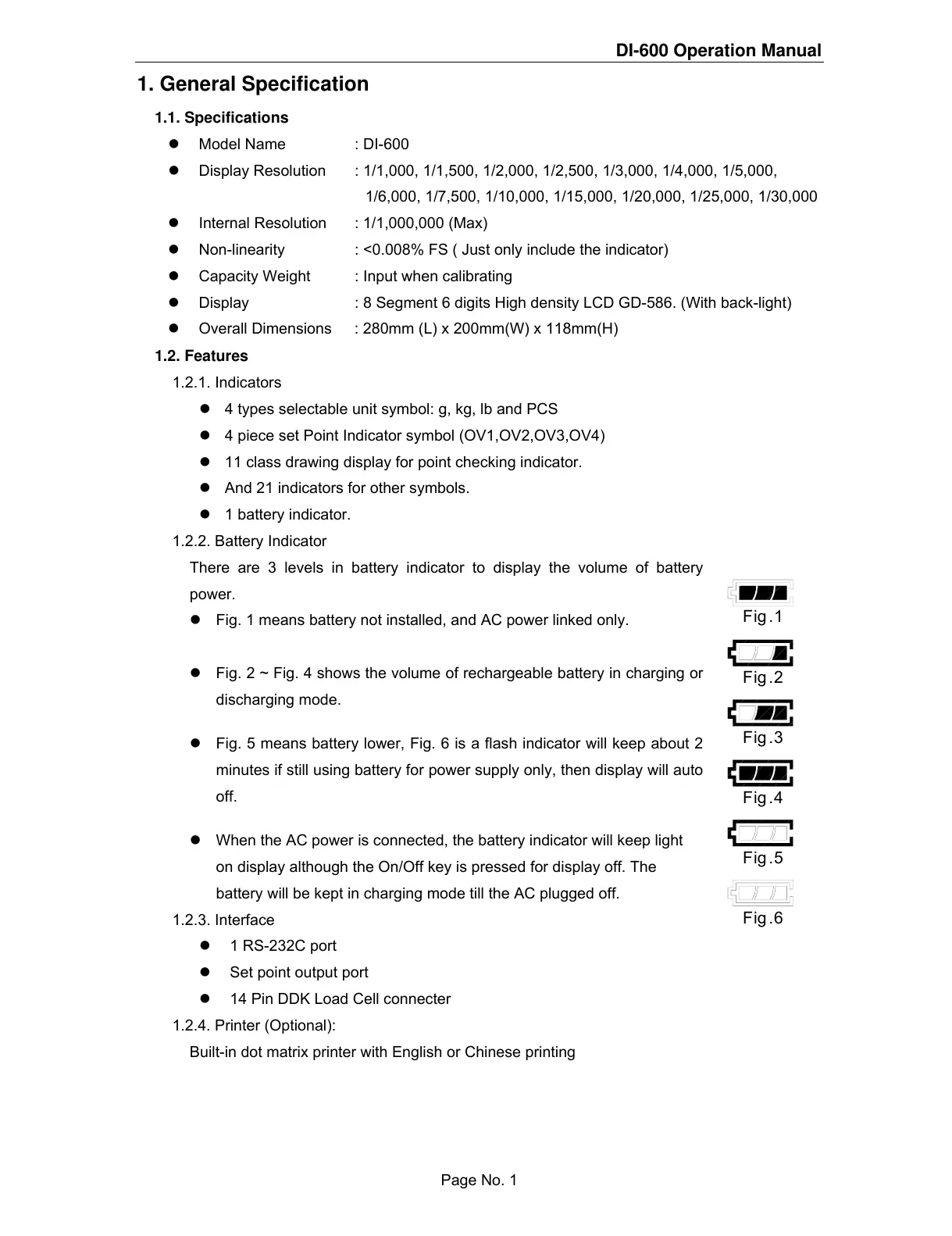DI-600 Operation Manual
1. General Specification
1.1. Specifications
z Model Name : DI-600
z Display Resolution : 1/1,000, 1/1,500, 1/2,000, 1/2,500, 1/3,000, 1/4,000, 1/5,000,
1/6,000, 1/7,500, 1/10,000, 1/15,000, 1/20,000, 1/25,000, 1/30,000
z Internal Resolution : 1/1,000,000 (Max)
z Non-linearity : <0.008% FS ( Just only include the indicator)
z Capacity Weight : Input when calibrating
z Display : 8 Segment 6 digits High density LCD GD-586. (With back-light)
z Overall Dimensions : 280mm (L) x 200mm(W) x 118mm(H)
1.2. Features
1.2.1. Indicators
z 4 types selectable unit symbol: g, kg, lb and PCS
z 4 piece set Point Indicator symbol (OV1,OV2,OV3,OV4)
z 11 class drawing display for point checking indicator.
z And 21 indicators for other symbols.
z 1 battery indicator.
1.2.2. Battery Indicator
There are 3 levels in battery indicator to display the volume of battery
power.
Fig.6
Fig.5
Fig.4
Fig.3
Fig.2
Fig.1
z Fig. 1 means battery not installed, and AC power linked only.
z Fig. 2 ~ Fig. 4 shows the volume of rechargeable battery in charging or
discharging mode.
z Fig. 5 means battery lower, Fig. 6 is a flash indicator will keep about 2
minutes if still using battery for power supply only, then display will auto
off.
z When the AC power is connected, the battery indicator will keep light
on display although the On/Off key is pressed for display off. The
battery will be kept in charging mode till the AC plugged off.
1.2.3. Interface
z 1 RS-232C port
z Set point output port
z 14 Pin DDK Load Cell connecter
1.2.4. Printer (Optional):
Built-in dot matrix printer with English or Chinese printing
Page No. 1
