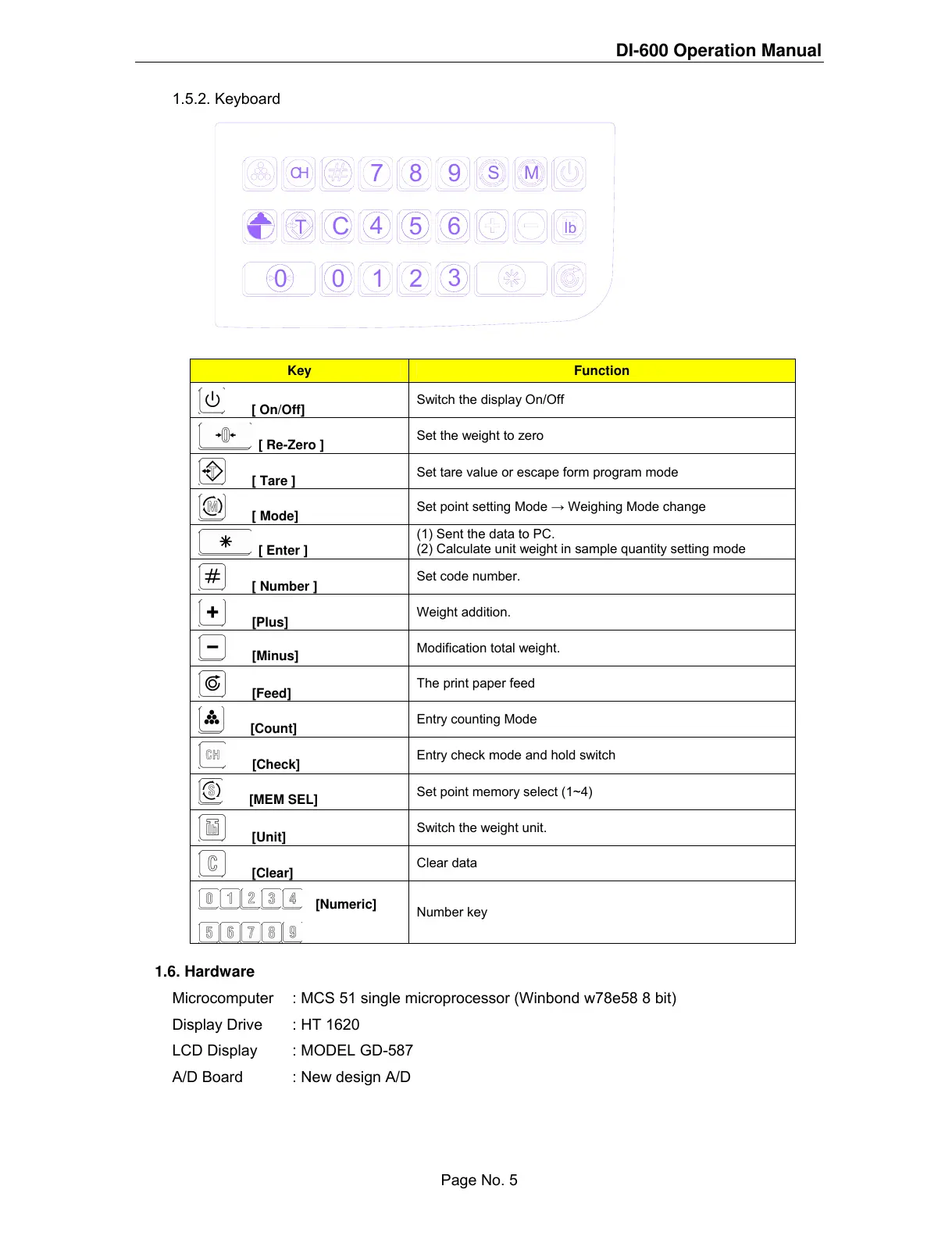DI-600 Operation Manual
1.5.2. Keyboard
65
4
0
C
1
0
2
3
CH
7
9
8
T
lb
S M
Key Function
[ On/Off]
Switch the display On/Off
[ Re-Zero ]
Set the weight to zero
[ Tare ]
Set tare value or escape form program mode
[ Mode]
Set point setting Mode → Weighing Mode change
[ Enter ]
(1) Sent the data to PC.
(2) Calculate unit weight in sample quantity setting mode
[ Number ]
Set code number.
[Plus]
Weight addition.
[Minus]
Modification total weight.
[Feed]
The print paper feed
[Count]
Entry counting Mode
[Check]
Entry check mode and hold switch
[MEM SEL]
Set point memory select (1~4)
[Unit]
Switch the weight unit.
[Clear]
Clear data
[Numeric]
Number key
1.6. Hardware
Microcomputer : MCS 51 single microprocessor (Winbond w78e58 8 bit)
Display Drive : HT 1620
LCD Display : MODEL GD-587
A/D Board : New design A/D
Page No. 5
