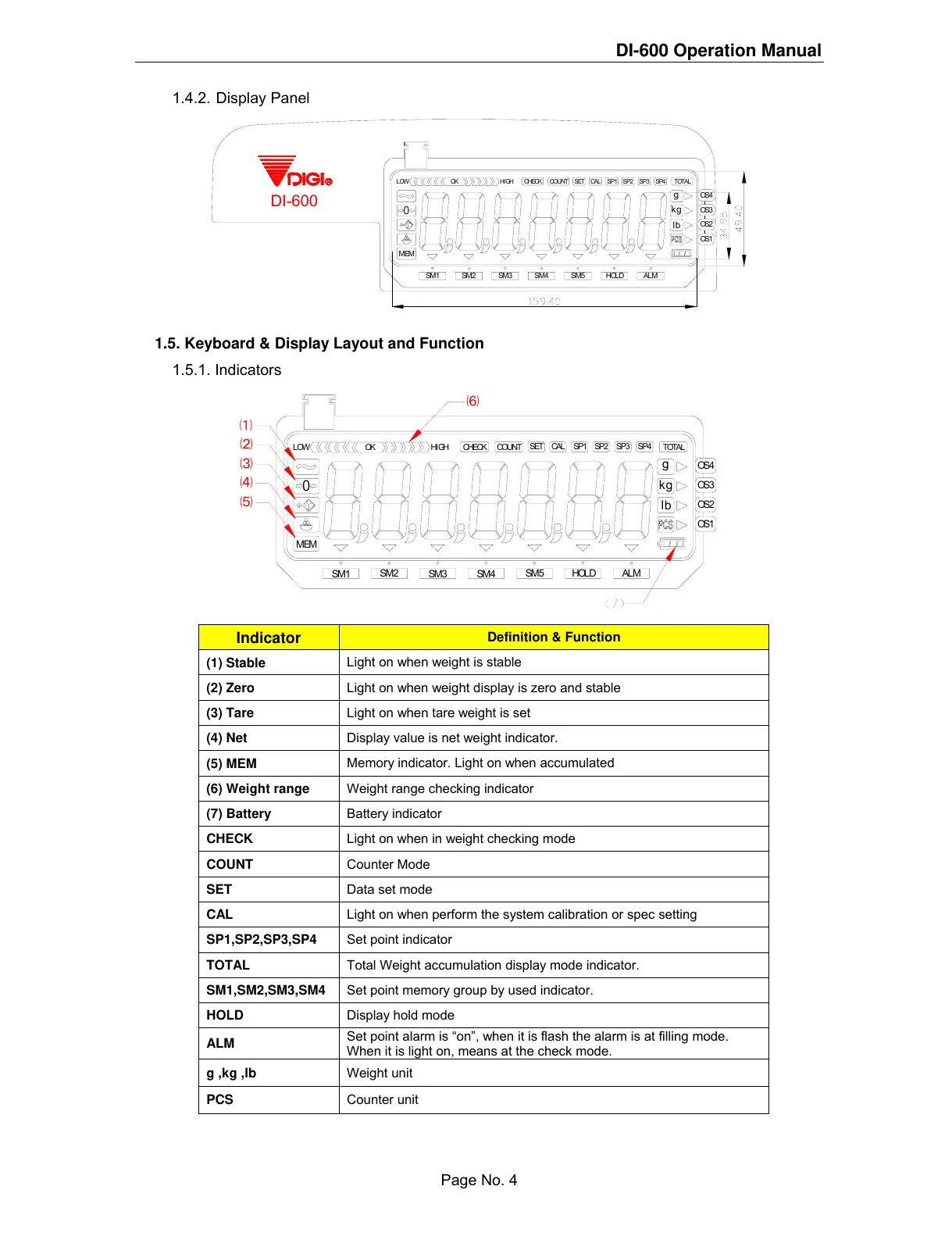DI-600 Operation Manual
1.4.2. Display Panel
DI-600
OK
MEM
O
LOW
g
kg
lb
SP2
HIGH
CHECK COUNT
SET SP1CAL SP 3 S P4
TOTAL
SM1
SM2
SM3 SM4
SM5 ALMHOLD
OS 4
OS 3
OS 2
OS 1
1.5. Keyboard & Display Layout and Function
1.5.1. Indicators
OK
MEM
O
LOW
SP2
HI GH
CHECK COUN T
SET SP1CAL
g
kg
lb
SP3 SP4
TOTAL
⑴
⑵
⑷
⑶
⑸
⑹
SM1
SM2
SM3 SM4
SM5 HOLD ALM
OS 4
OS 3
OS 2
OS 1
Indicator
Definition & Function
(1) Stable
Light on when weight is stable
(2) Zero
Light on when weight display is zero and stable
(3) Tare
Light on when tare weight is set
(4) Net
Display value is net weight indicator.
(5) MEM
Memory indicator. Light on when accumulated
(6) Weight range
Weight range checking indicator
(7) Battery
Battery indicator
CHECK
Light on when in weight checking mode
COUNT
Counter Mode
SET
Data set mode
CAL
Light on when perform the system calibration or spec setting
SP1,SP2,SP3,SP4
Set point indicator
TOTAL
Total Weight accumulation display mode indicator.
SM1,SM2,SM3,SM4
Set point memory group by used indicator.
HOLD
Display hold mode
ALM
Set point alarm is “on”, when it is flash the alarm is at filling mode.
When it is light on, means at the check mode.
g ,kg ,lb
Weight unit
PCS
Counter unit
Page No. 4
