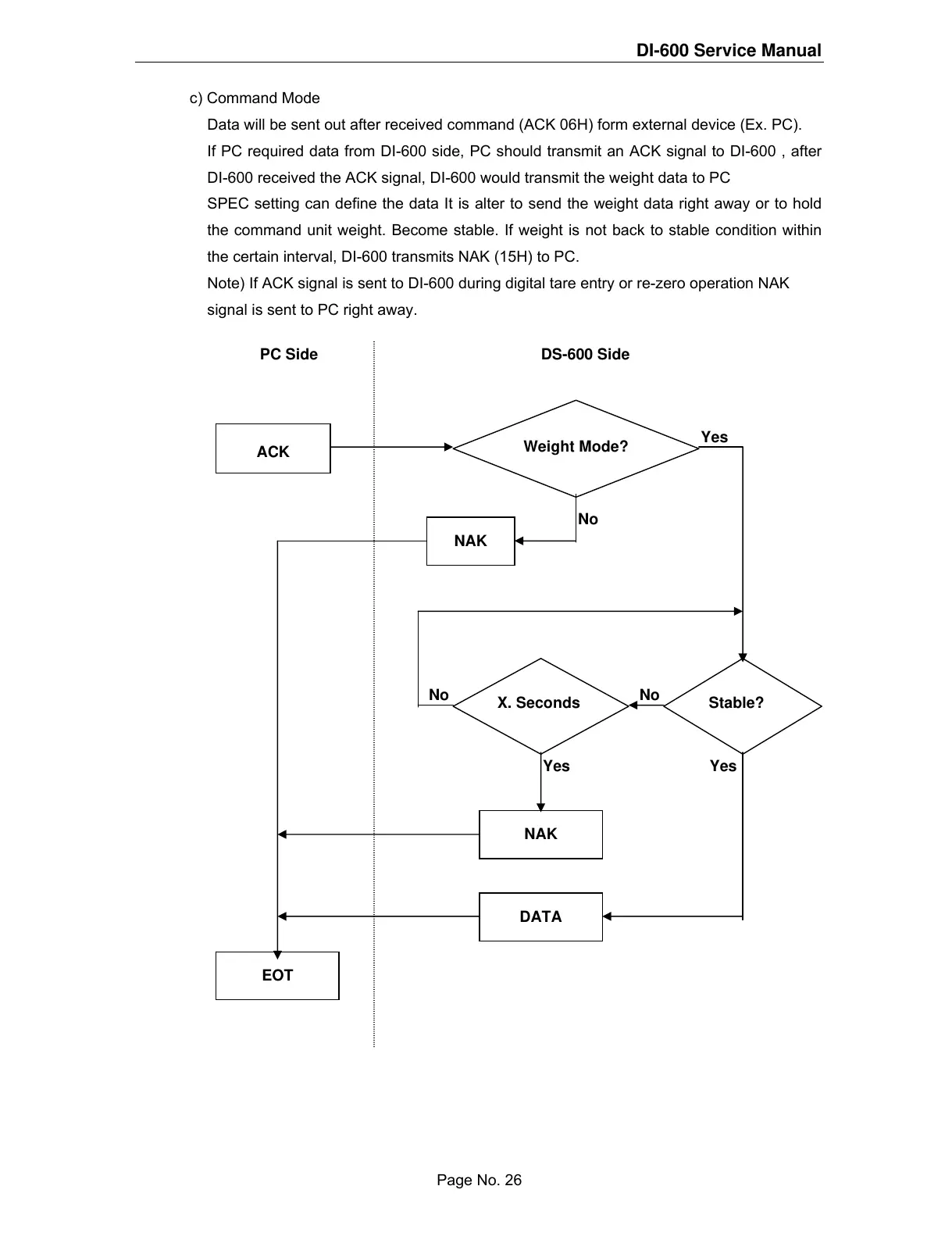DI-600 Service Manual
c) Command Mode
Data will be sent out after received command (ACK 06H) form external device (Ex. PC).
If PC required data from DI-600 side, PC should transmit an ACK signal to DI-600 , after
DI-600 received the ACK signal, DI-600 would transmit the weight data to PC
SPEC setting can define the data It is alter to send the weight data right away or to hold
the command unit weight. Become stable. If weight is not back to stable condition within
the certain interval, DI-600 transmits NAK (15H) to PC.
Note) If ACK signal is sent to DI-600 during digital tare entry or re-zero operation NAK
signal is sent to PC right away.
PC Side DS-600 Side
Weight Mode?
X. Seconds Stable?
NAK
NAK
DATA
ACK
EOT
No
Yes
Yes Yes
No No
Page No. 26
