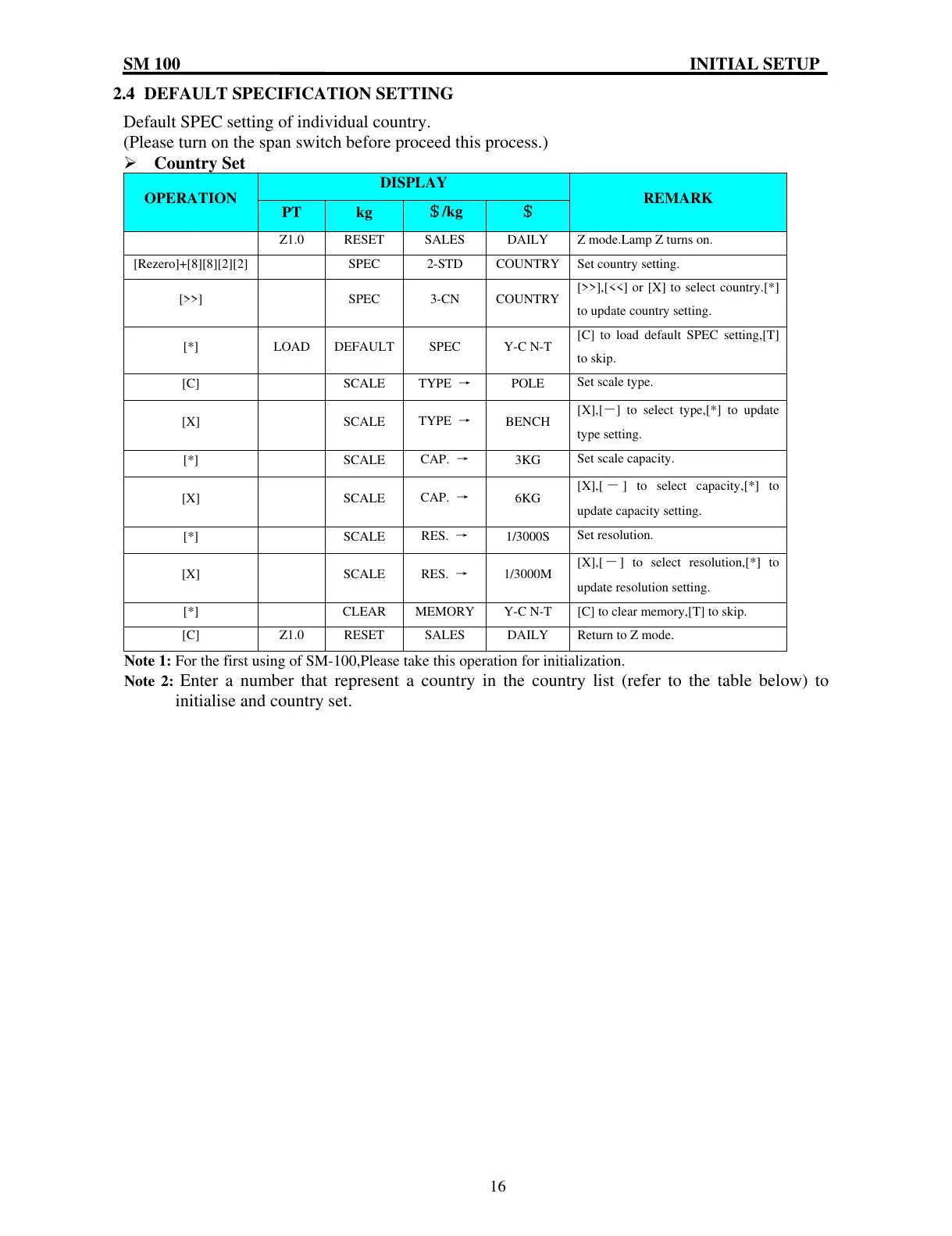SM 100 INITIAL SETUP
16
2.4 DEFAULT SPECIFICATION SETTING
Default SPEC setting of individual country.
(Please turn on the span switch before proceed this process.)
Ü Country Set
OPERATION
DISPLAY
REMARK
PT kg
/kg
Z1.0 RESET SALES DAILY Z mode.Lamp Z turns on.
[Rezero]+[8][8][2][2] SPEC 2-STD COUNTRY Set country setting.
[>>] SPEC 3-CN COUNTRY
[>>],[<<] or [X] to select country.[*]
to update country setting.
[*] LOAD DEFAULT SPEC Y-C N-T
[C] to load default SPEC setting,[T]
to skip.
[C] SCALE
TYPE
POLE
Set scale type.
[X] SCALE
TYPE
BENCH
[X],[] to select type,[*] to update
type setting.
[*] SCALE
CAP.
3KG
Set scale capacity.
[X] SCALE
CAP.
6KG
[X],[ ] to select capacity,[*] to
update capacity setting.
[*] SCALE
RES.
1/3000S
Set resolution.
[X] SCALE
RES.
1/3000M
[X],[ ] to select resolution,[*] to
update resolution setting.
[*] CLEAR MEMORY Y-C N-T [C] to clear memory,[T] to skip.
[C] Z1.0 RESET SALES DAILY Return to Z mode.
Note 1: For the first using of SM-100,Please take this operation for initialization.
Note 2: Enter a number that represent a country in the country list (refer to the table below) to
initialise and country set.
