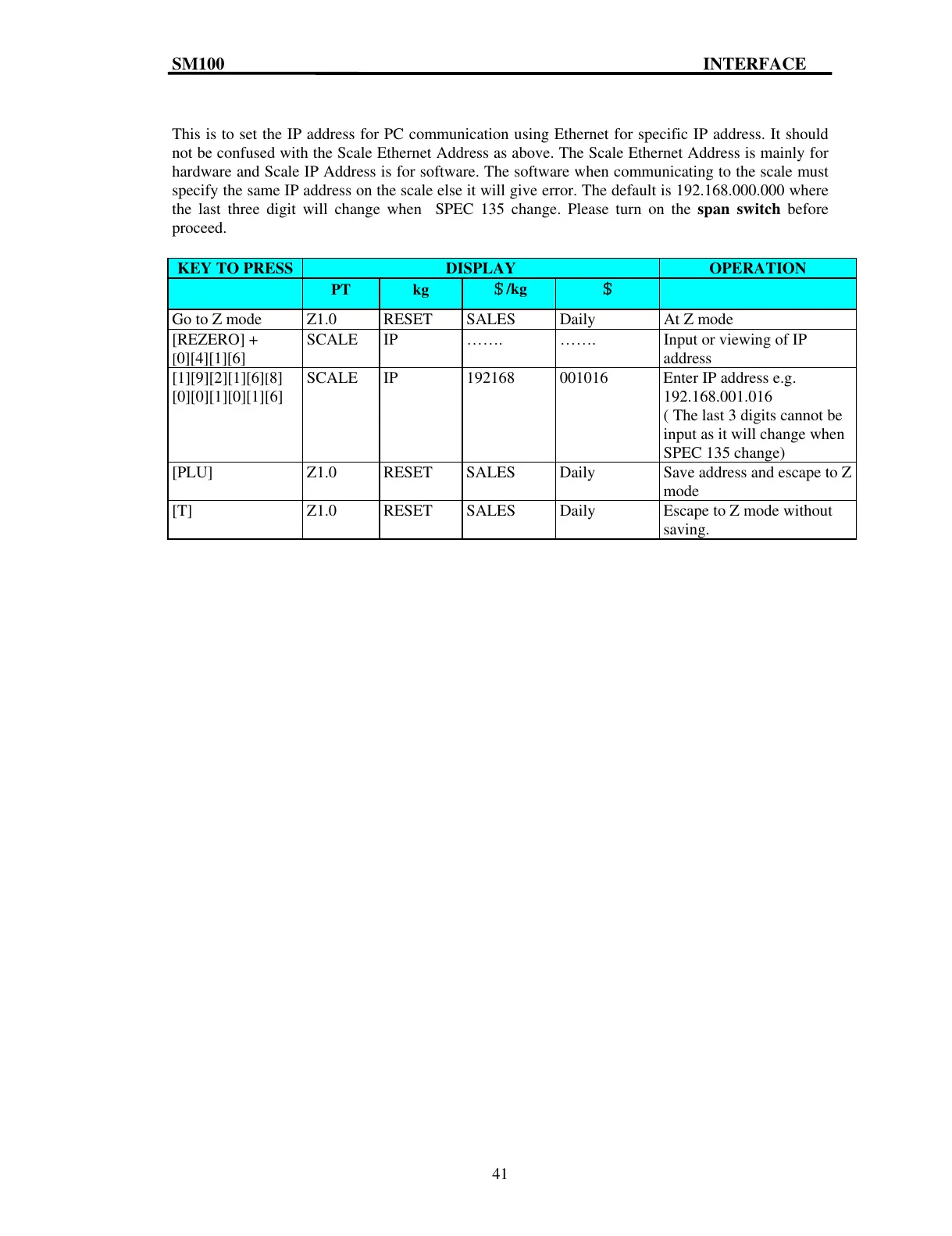SM100 INTERFACE
41
This is to set the IP address for PC communication using Ethernet for specific IP address. It should
not be confused with the Scale Ethernet Address as above. The Scale Ethernet Address is mainly for
hardware and Scale IP Address is for software. The software when communicating to the scale must
specify the same IP address on the scale else it will give error. The default is 192.168.000.000 where
the last three digit will change when SPEC 135 change. Please turn on the span switch before
proceed.
KEY TO PRESS DISPLAY OPERATION
PT kg
/kg
Go to Z mode Z1.0 RESET SALES Daily At Z mode
[REZERO] +
[0][4][1][6]
SCALE IP ……. ……. Input or viewing of IP
address
[1][9][2][1][6][8]
[0][0][1][0][1][6]
SCALE IP 192168 001016 Enter IP address e.g.
192.168.001.016
( The last 3 digits cannot be
input as it will change when
SPEC 135 change)
[PLU] Z1.0 RESET SALES Daily Save address and escape to Z
mode
[T] Z1.0 RESET SALES Daily Escape to Z mode without
saving.
