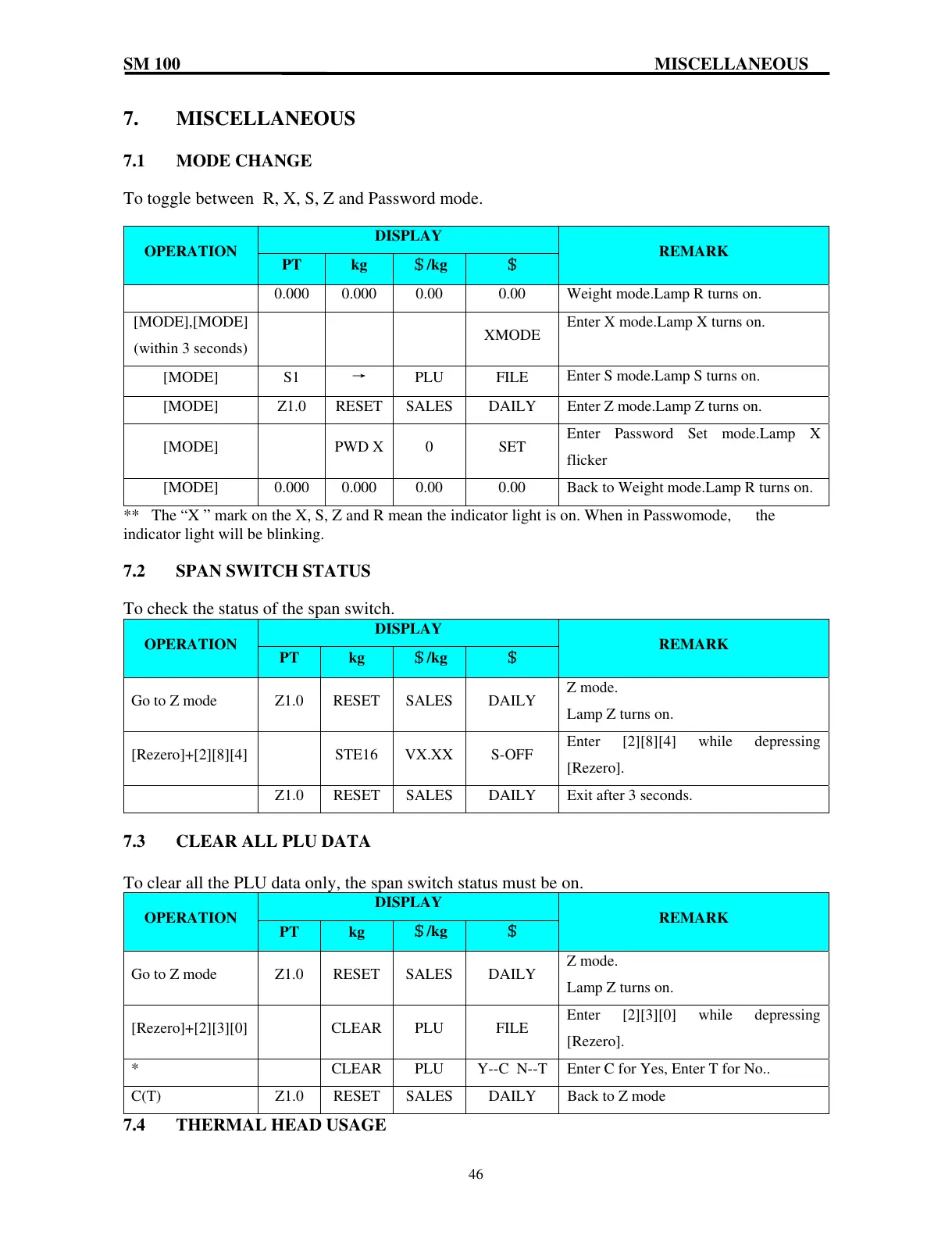SM 100 MISCELLANEOUS
46
7. MISCELLANEOUS
7.1 MODE CHANGE
To toggle between R, X, S, Z and Password mode.
OPERATION
DISPLAY
REMARK
PT kg
/kg
0.000 0.000 0.00 0.00 Weight mode.Lamp R turns on.
[MODE],[MODE]
(within 3 seconds)
XMODE
Enter X mode.Lamp X turns on.
[MODE] S1
PLU FILE
Enter S mode.Lamp S turns on.
[MODE] Z1.0 RESET SALES DAILY Enter Z mode.Lamp Z turns on.
[MODE] PWD X 0 SET
Enter Password Set mode.Lamp X
flicker
[MODE] 0.000 0.000 0.00 0.00 Back to Weight mode.Lamp R turns on.
** The “X ” mark on the X, S, Z and R mean the indicator light is on. When in Passwomode, the
indicator light will be blinking.
7.2 SPAN SWITCH STATUS
To check the status of the span switch.
OPERATION
DISPLAY
REMARK
PT kg
/kg
Go to Z mode Z1.0 RESET SALES DAILY
Z mode.
Lamp Z turns on.
[Rezero]+[2][8][4] STE16 VX.XX S-OFF
Enter [2][8][4] while depressing
[Rezero].
Z1.0 RESET SALES DAILY Exit after 3 seconds.
7.3 CLEAR ALL PLU DATA
To clear all the PLU data only, the span switch status must be on.
OPERATION
DISPLAY
REMARK
PT kg
/kg
Go to Z mode Z1.0 RESET SALES DAILY
Z mode.
Lamp Z turns on.
[Rezero]+[2][3][0] CLEAR PLU FILE
Enter [2][3][0] while depressing
[Rezero].
* CLEAR PLU Y--C N--T Enter C for Yes, Enter T for No..
C(T) Z1.0 RESET SALES DAILY Back to Z mode
7.4 THERMAL HEAD USAGE
