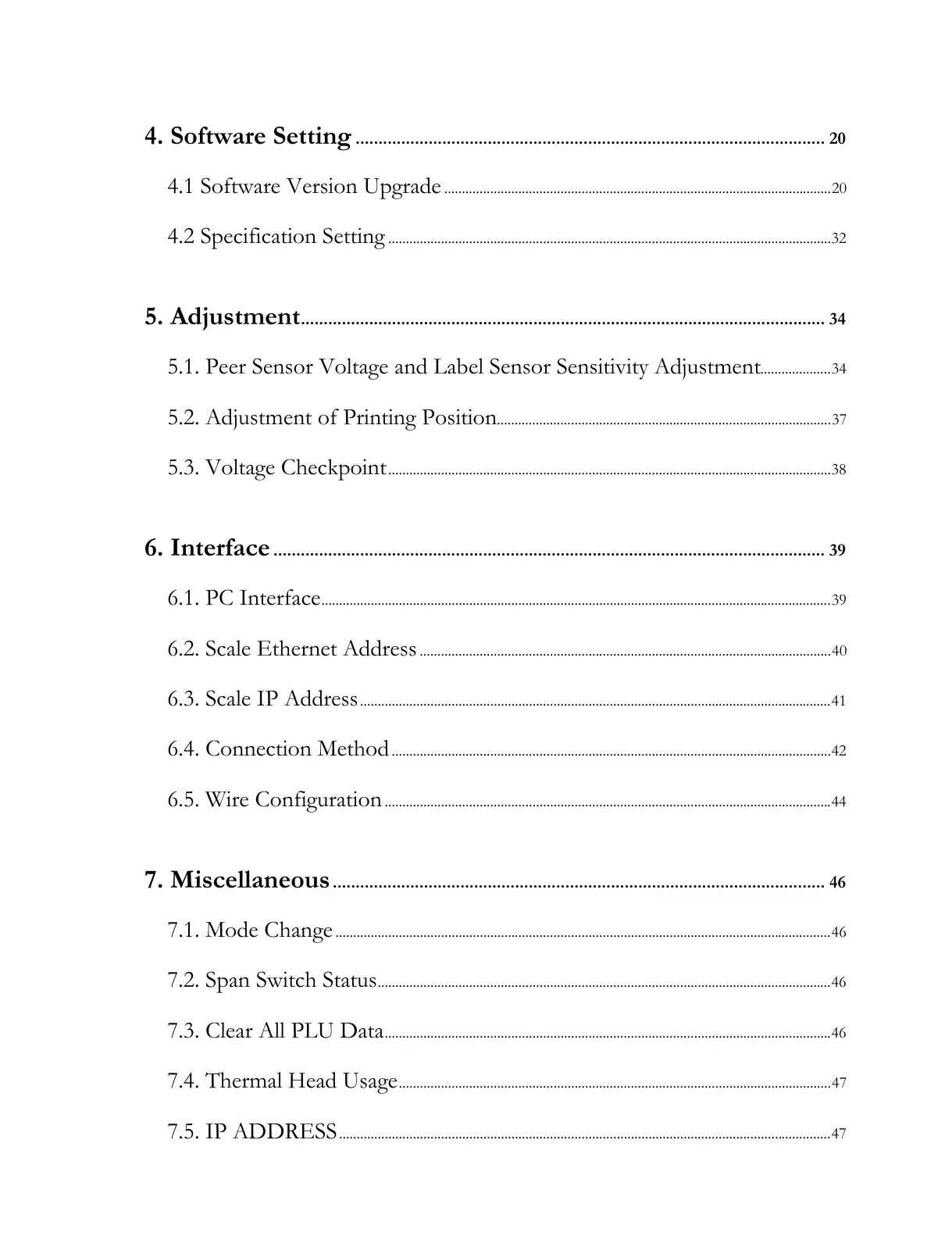4. Software Setting ....................................................................................................... 20
4.1 Software Version Upgrade .............................................................................................................. 20
4.2 Specification Setting .............................................................................................................................. 32
5. Adjustment ................................................................................................................... 34
5.1. Peer Sensor Voltage and Label Sensor Sensitivity Adjustment.................... 34
5.2. Adjustment of Printing Position ............................................................................................... 37
5.3. Voltage Checkpoint .............................................................................................................................. 38
6. Interface ......................................................................................................................... 39
6.1. PC Interface ................................................................................................................................................. 39
6.2. Scale Ethernet Address ..................................................................................................................... 40
6.3. Scale IP Address ...................................................................................................................................... 41
6.4. Connection Method ............................................................................................................................. 42
6.5. Wire Configuration ............................................................................................................................... 44
7. Miscellaneous ............................................................................................................ 46
7.1. Mode Change ............................................................................................................................................. 46
7.2. Span Switch Status ................................................................................................................................. 46
7.3. Clear All PLU Data ............................................................................................................................... 46
7.4. Thermal Head Usage ........................................................................................................................... 47
7.5. IP ADDRESS ............................................................................................................................................ 47
