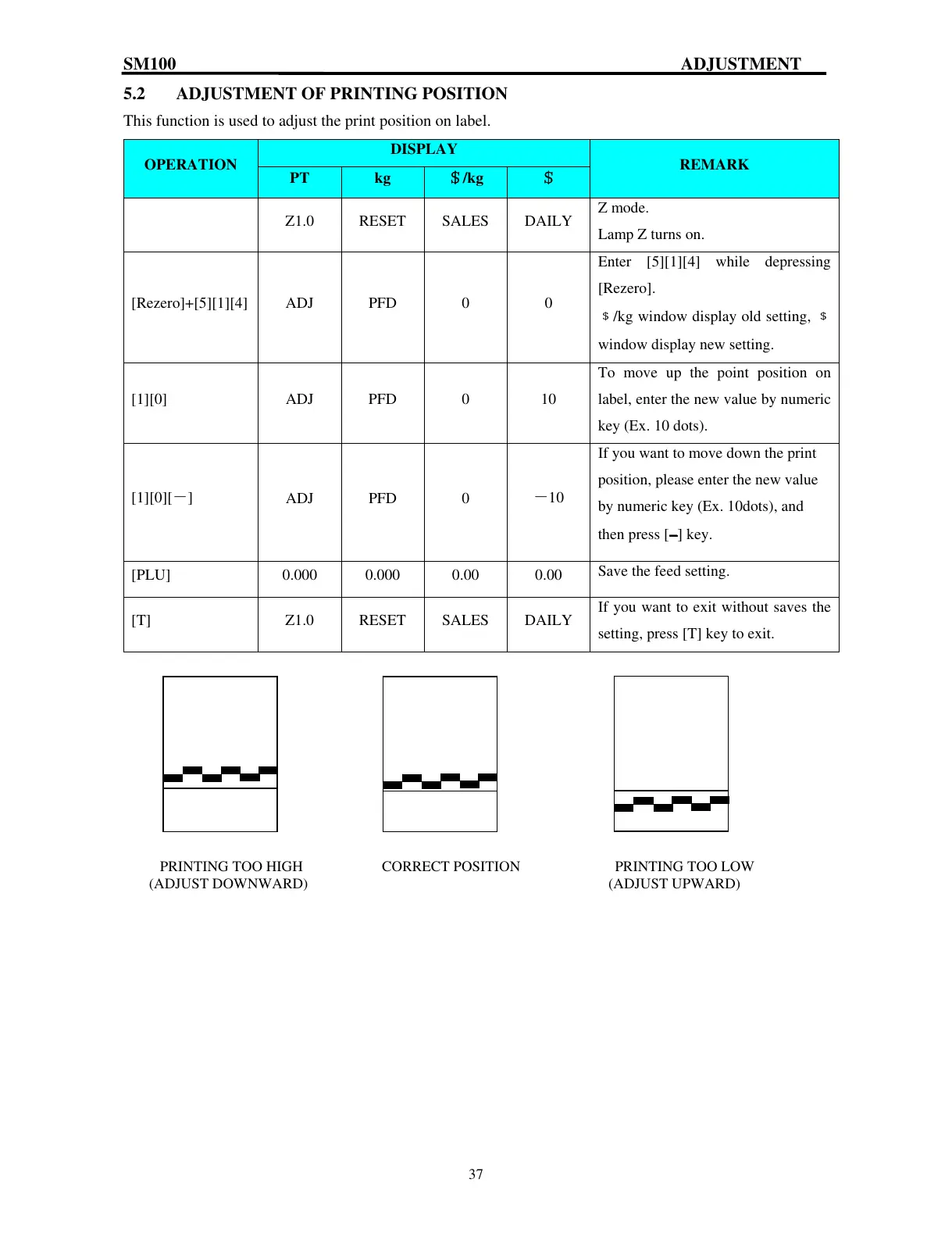SM100 ADJUSTMENT
37
5.2 ADJUSTMENT OF PRINTING POSITION
This function is used to adjust the print position on label.
OPERATION
DISPLAY
REMARK
PT kg
/kg
Z1.0 RESET SALES DAILY
Z mode.
Lamp Z turns on.
[Rezero]+[5][1][4] ADJ PFD 0 0
Enter [5][1][4] while depressing
[Rezero].
/kg window display old setting,
window display new setting.
[1][0] ADJ PFD 0 10
To move up the point position on
label, enter the new value by numeric
key (Ex. 10 dots).
[1][0][]
ADJ PFD 0
10
If you want to move down the print
position, please enter the new value
by numeric key (Ex. 10dots), and
then press [−
] key.
[PLU] 0.000 0.000 0.00 0.00
Save the feed setting.
[T] Z1.0 RESET SALES DAILY
If you want to exit without saves the
setting, press [T] key to exit.
PRINTING TOO HIGH CORRECT POSITION PRINTING TOO LOW
(ADJUST DOWNWARD) (ADJUST UPWARD)
