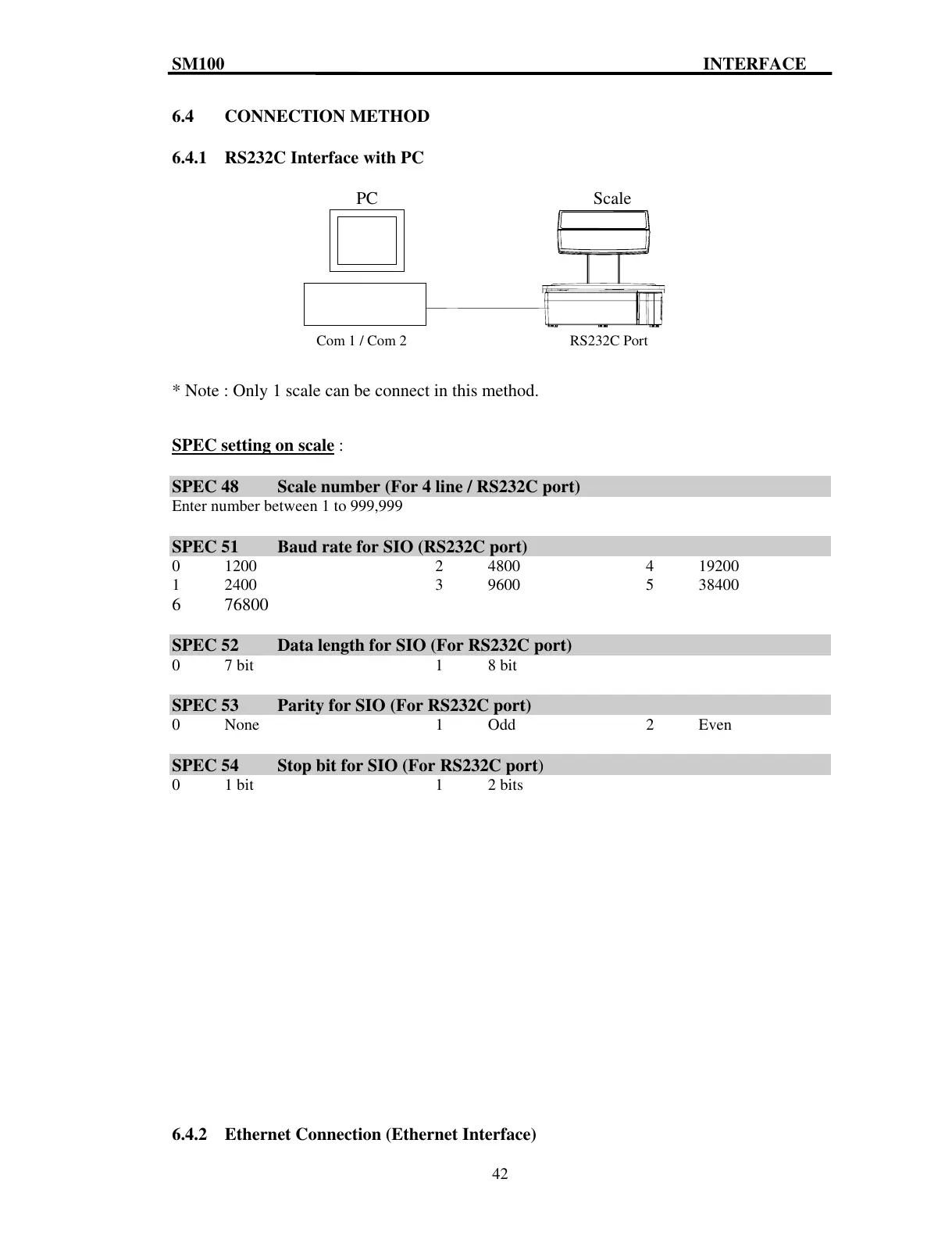SM100 INTERFACE
42
6.4 CONNECTION METHOD
6.4.1 RS232C Interface with PC
PC Scale
* Note : Only 1 scale can be connect in this method.
SPEC setting on scale
:
SPEC 48 Scale number (For 4 line / RS232C port)
Enter number between 1 to 999,999
SPEC 51 Baud rate for SIO (RS232C port)
0 1200 2 4800 4 19200
1 2400 3 9600 5 38400
6 76800
SPEC 52 Data length for SIO (For RS232C port)
0 7 bit 1 8 bit
SPEC 53 Parity for SIO (For RS232C port)
0 None 1 Odd 2 Even
SPEC 54 Stop bit for SIO (For RS232C port)
0 1 bit 1 2 bits
6.4.2 Ethernet Connection (Ethernet Interface)
Com 1 / Com 2 RS232C Port
