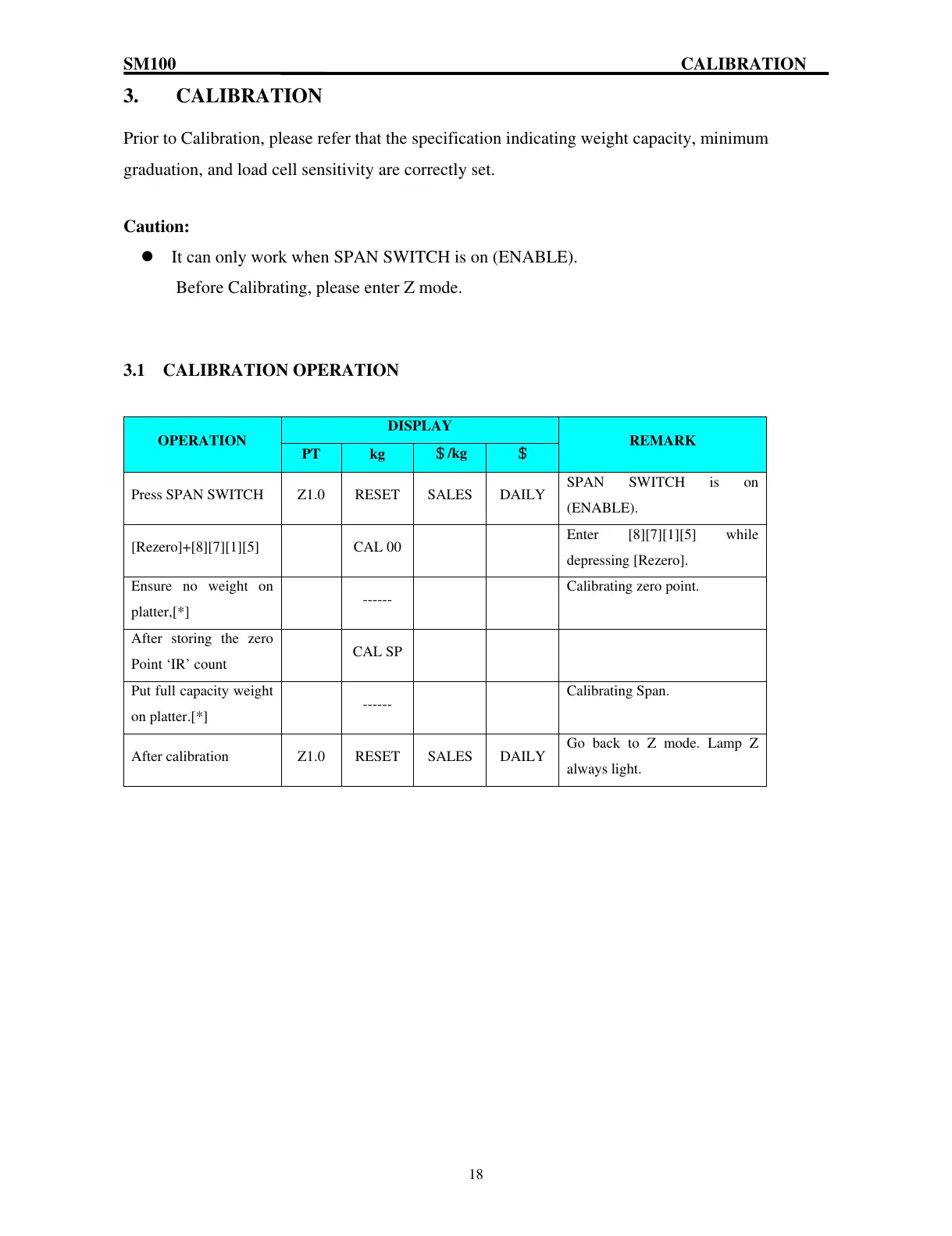SM100 CALIBRATION
18
3. CALIBRATION
Prior to Calibration, please refer that the specification indicating weight capacity, minimum
graduation, and load cell sensitivity are correctly set.
Caution:
” It can only work when SPAN SWITCH is on (ENABLE).
Before Calibrating, please enter Z mode.
3.1 CALIBRATION OPERATION
OPERATION
DISPLAY
REMARK
PT kg
/kg
Press SPAN SWITCH Z1.0 RESET SALES DAILY
SPAN SWITCH is on
(ENABLE).
[Rezero]+[8][7][1][5] CAL 00
Enter [8][7][1][5] while
depressing [Rezero].
Ensure no weight on
platter,[*]
------
Calibrating zero point.
After storing the zero
Point ‘IR’ count
CAL SP
Put full capacity weight
on platter.[*]
------
Calibrating Span.
After calibration Z1.0 RESET SALES DAILY
Go back to Z mode. Lamp Z
always light.
