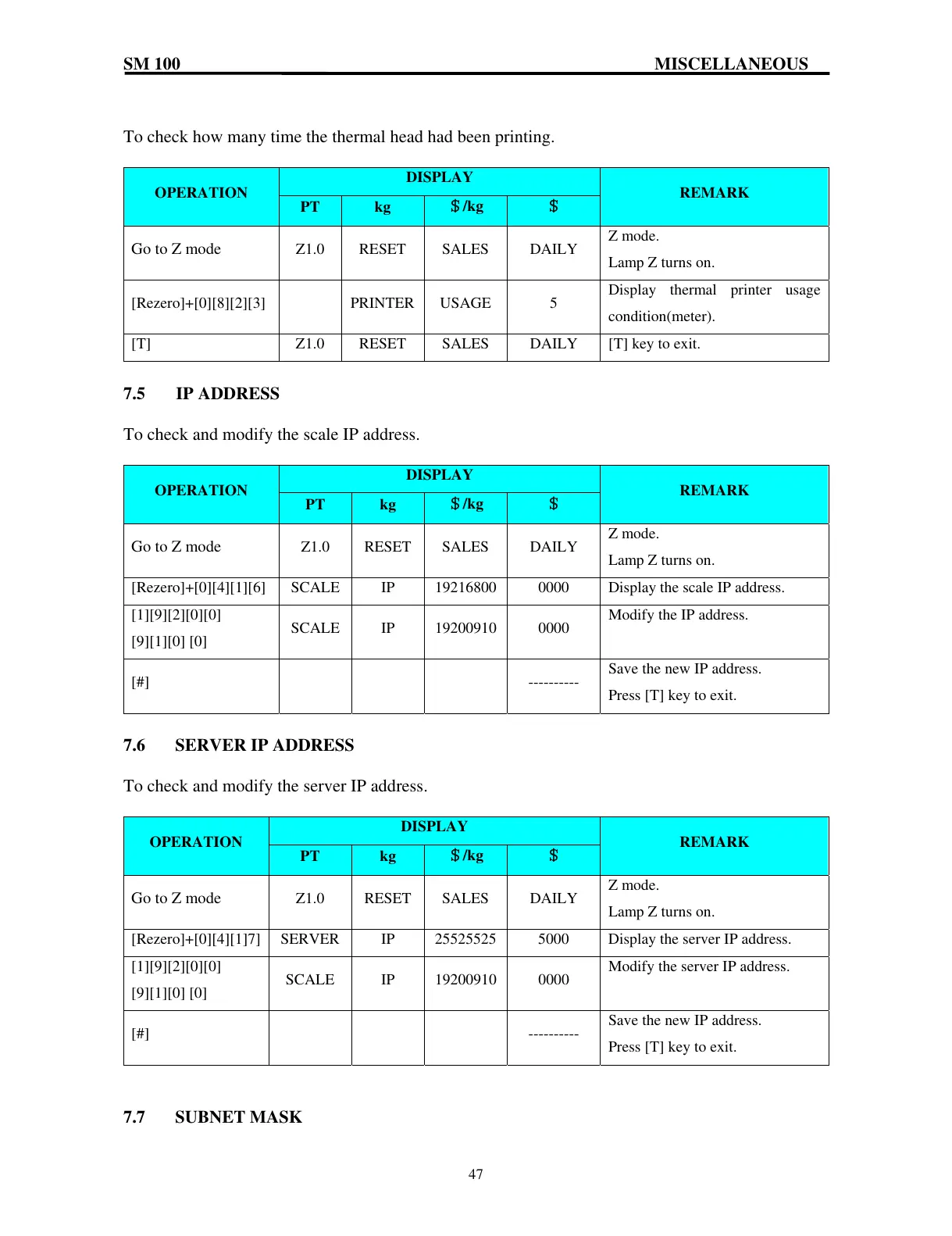SM 100 MISCELLANEOUS
47
To check how many time the thermal head had been printing.
OPERATION
DISPLAY
REMARK
PT kg
/kg
Go to Z mode
Z1.0 RESET SALES DAILY
Z mode.
Lamp Z turns on.
[Rezero]+[0][8][2][3] PRINTER USAGE 5
Display thermal printer usage
condition(meter).
[T] Z1.0 RESET SALES DAILY [T] key to exit.
7.5 IP ADDRESS
To check and modify the scale IP address.
OPERATION
DISPLAY
REMARK
PT kg
/kg
Go to Z mode
Z1.0 RESET SALES DAILY
Z mode.
Lamp Z turns on.
[Rezero]+[0][4][1][6] SCALE IP 19216800 0000 Display the scale IP address.
[1][9][2][0][0]
[9][1][0] [0]
SCALE IP 19200910 0000
Modify the IP address.
[#] ----------
Save the new IP address.
Press [T] key to exit.
7.6 SERVER IP ADDRESS
To check and modify the server IP address.
OPERATION
DISPLAY
REMARK
PT kg
/kg
Go to Z mode
Z1.0 RESET SALES DAILY
Z mode.
Lamp Z turns on.
[Rezero]+[0][4][1]7] SERVER IP 25525525 5000 Display the server IP address.
[1][9][2][0][0]
[9][1][0] [0]
SCALE IP 19200910 0000
Modify the server IP address.
[#] ----------
Save the new IP address.
Press [T] key to exit.
7.7 SUBNET MASK
