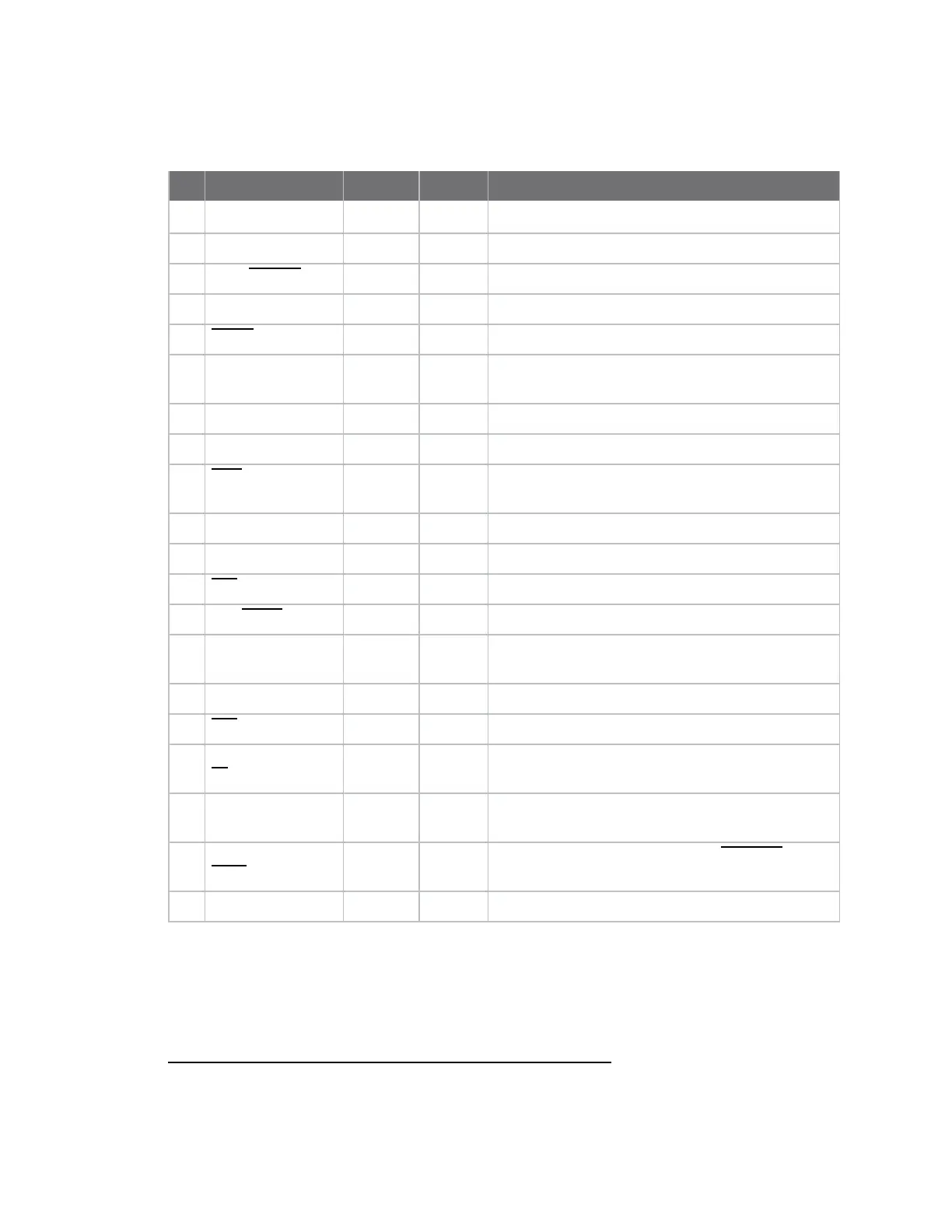Hardware Pin signals
Digi XBee® 3 Cellular LTE Cat 1 AT&T Smart Modem User Guide
108
The following table shows the pin assignments for the through-hole device. In the table, low-asserted
signals have a horizontal line above signal name.
Pin Name Direction Default Description
1
V
CC
Power supply
2 DOUT Output Output UART Data Out
3
DIN / CONFIG
Input Input UART Data In
4 DIO12 / SPI_MISO Either Disabled Digital I/O 12 or SPI Slave Output line
1
5 RESET Input
6 PWM0 / RSSI /
DIO10/USB_VBUS
Either Output PWM Output 0 / RX Signal Strength Indicator /
Digital I/O 10
7 DIO11/USB D+ Either Disabled Digital I/O 11 or USB Direct D+ line
8 USB D- USB Direct D- line
9
DTR / SLEEP_RQ/
DIO8
Either Disabled Pin Sleep Control Line or Digital I/O 8
10 GND Ground
11 DIO4 / SPI_MOSI Either Disabled Digital I/O 4 or SPI Slave Input Line
12
CTS / DIO7
Either Output Output Clear-to-Send Flow Control or Digital I/O 7
13
ON /SLEEP/DIO9
Output Output Module Status Indicator or Digital I/O 9
14 VREF - Feature not supported on this device. Used on
other XBee devices for analog voltage reference.
15 Associate / DIO5 Either Output Associated Indicator, Digital I/O 5
16
RTS / DIO6
Either Disabled Input Request-to-Send Flow Control, Digital I/O 6
17
AD3/DIO3/SPI_
SS
Either Disabled Analog Input 3 or Digital I/O 3, SPI low enabled
select line
18 AD2 / DIO2 / SPI_
CLK
Either Disabled Analog Input 2 or Digital I/O 2, SPI Clock line
19
AD1/DIO1/ SPI_
ATTN
Either Disabled
Analog Input 1 or Digital I/O 1, SPI Attention line
output
20 AD0/DIO0 Either Input Analog Input 0, Digital I/O 0
Pin connection recommendations
To ensure compatibility with future updates, make USB D+ and D- (pin 7 and pin 8) available in your
design.
1
DIO12/SPI_MISO and DIO4/SPI_MOSI (pin 4 and pin 11) may optionally be configured as a secondary UART
serial port using MicroPython. See the Digi MicroPython Programming Guide for details.