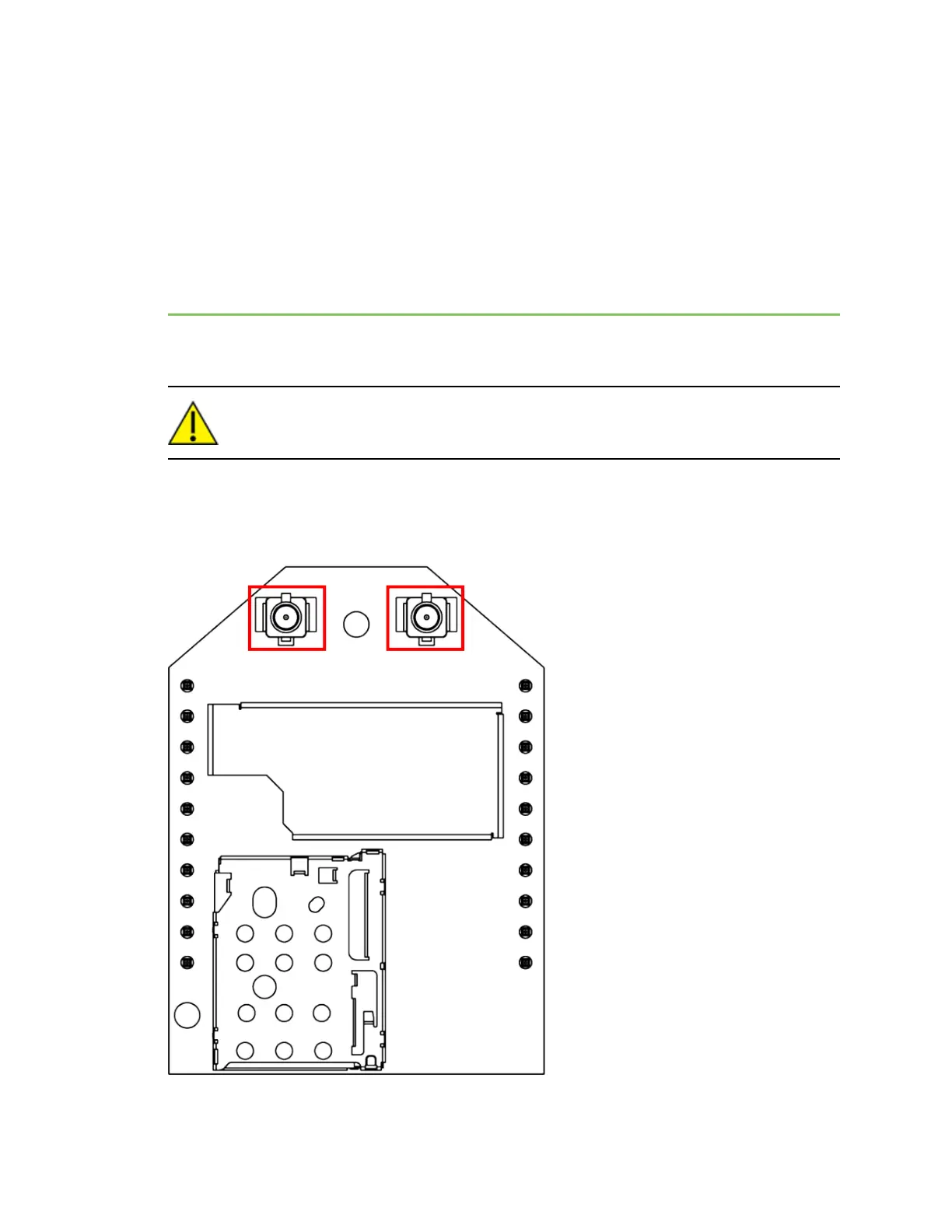Antenna recommendations
Antenna connections
CAUTION! The XBee Smart Modem will not function properly with only the secondary
antenna port connected!
The XBee Smart Modem has two U.FL antenna ports; a primary on the upper left of the board and a
secondary port on the upper right, see the drawing below. You must connect the primary port and the
secondary port is optional. The secondary antenna improves receive performance in certain
situations. Digi recommends it for best results.
See FCC-approved antennas for a list of approved antennas.
Digi XBee® 3 Cellular LTE Cat 1 AT&T Smart Modem User Guide
119