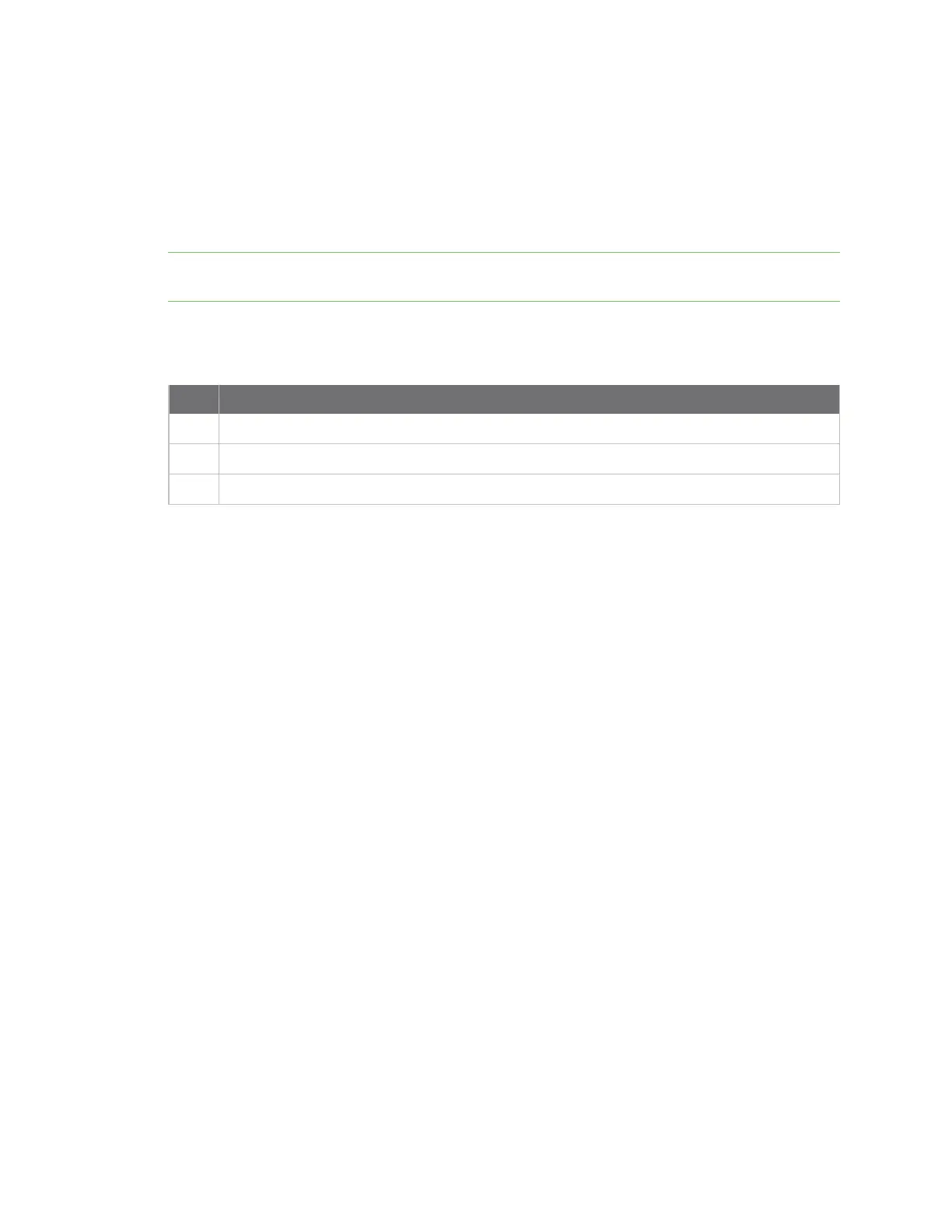AT commands Remote Manager commands
Digi XBee® 3 Cellular LTE Cat 1 AT&T Smart Modem User Guide
233
Remote Manager commands
The following commands are used with Remote Manager.
MO (Remote Manager Options)
Configures the connection to Remote Manager.
Note When bit 0 is set to 0, you should manage the Remote Manager keepalive interval, which may
otherwise result in excessive data usage. See Configure Remote Manager keepalive interval.
Parameter range
0 - 7
Bit Description
0 Maintains a persistent TCP connection to Remote Manager.
1 TCP connection uses TLS. This is the default.
2 Reserved for future use.
Default
6 (Bits 1 and 2 are enabled by default.)
DF (Remote Manager Status Check Interval)
Defines the number of minutes between polls for Remote Manager activity.
Parameter range
1 to 0x10E0
Default
1440
EQ (Remote Manager FQDN)
Sets or display the fully qualified domain name of the Remote Manager server.
Range
From 0 through 63 ASCII characters.
Default
my.devicecloud.com
K1 (Remote Manager Server Send Keepalive)
Specify the Remote Manager Server Send Transmit Keepalive Interval value in seconds. The XBee
device considers a Remote Manager connection to have failed after 3 missed keepalives.
This command works with the K2 command to limit data usage. See Configure Remote Manager
keepalive interval.
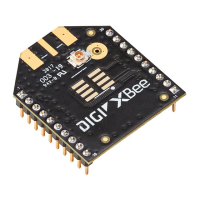