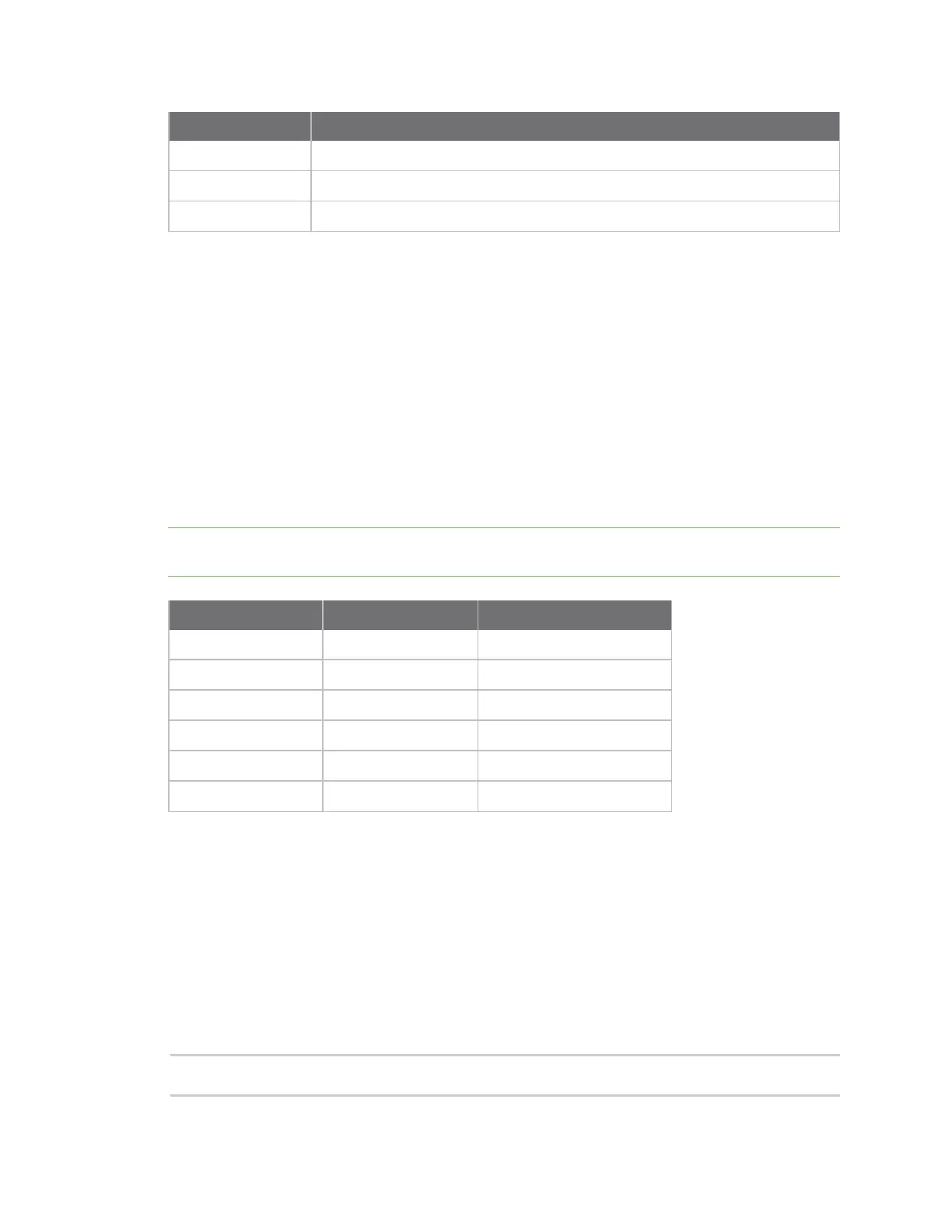AT commands Firmware version/information commands
Digi XBee® 3 Cellular LTE Cat 1 AT&T Smart Modem User Guide
221
Statuscode Meaning
0x12 One or more update parameters were invalid.
0xFE An update is currently in progress.
0xFF No update status to report.
Parameter range
N/A
Default
N/A
FO (FTP OTA command)
The FO command allows for the initiation of a cellular component FTP OTA from an AT command
interface.
The FO command has sub-commands that either set or read a parameter, initiate the FTP OTA
(ATFOI) or clears the parameters (ATFOC).
The table below shows the FTP OTA parameters that can be set and their default values.
Note Any of the parameter commands in the table below will return ERROR if the entered parameter
is invalid or if an FTP OTA has already been initiated.
Command Parameter Default
ATFOS Server ftp1.digi.com
ATFOP Port 21
ATFOU Username anonymous
ATFOW Password fota@digi.com
ATFOD Directory support/telit
ATFOF Filename
ATFOI
ATFOI initiates an FTP OTA with the set parameters. To check the status of an initiated FTP OTA,
check ATFI to get the status of the last FTP OTA operation.
This can return ERROR immediately if there are invalid parameters set or another FTP OTA already in
progress.
ATFOC
ATFOC clears all parameters back to their defaults as listed in the table above.
Example usage
Setting a parameter
ATFOSmyftp.server.com
OK