Extended Socket frames Available Extended Socket frames
Digi XBee® 3 Cellular LTE Cat 1 AT&T Smart Modem User Guide
166
Available Extended Socket frames
Note For information about all frames, see API frames.
Socket Create - 0x40
Socket Option Request - 0x41
Socket Connect - 0x42
Socket Close - 0x43
Socket Send (Transmit) - 0x44
Socket SendTo (Transmit Explicit Data): IPv4 - 0x45
Socket Bind/Listen - 0x46
Socket Create Response - 0xC0
Socket Option Response - 0xC1
Socket Connect Response - 0xC2
Socket Close Response - 0xC3
Socket Listen Response - 0xC6
Socket New IPv4 Client - 0xCC
Socket Receive - 0xCD
Socket Receive From: IPv4 - 0xCE
Socket Status - 0xCF
Extended Socket example: Single HTTP Connection
This example demonstrates a complete request with an HTTP server. It fetches a random fact about a
number from a web services API offered by the website http://numbersapi.com.
Note Digi is not affiliated with numbersapi.com and the example is for education only.
Send a Socket Create frame
Note To adapt this example for an HTTPS server, change Protocol below to 0x04 (TLS) and optionally
use the Socket Option frame to specify a TLS profile.
Field Value
Frame type
0x40 (Socket Create)
Frame ID 0x01
Protocol 0x01 (TCP)
Socket Create frame data:
7E 00 03 40 01 01 BD
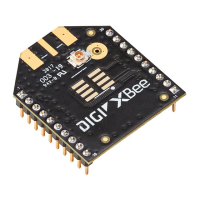
