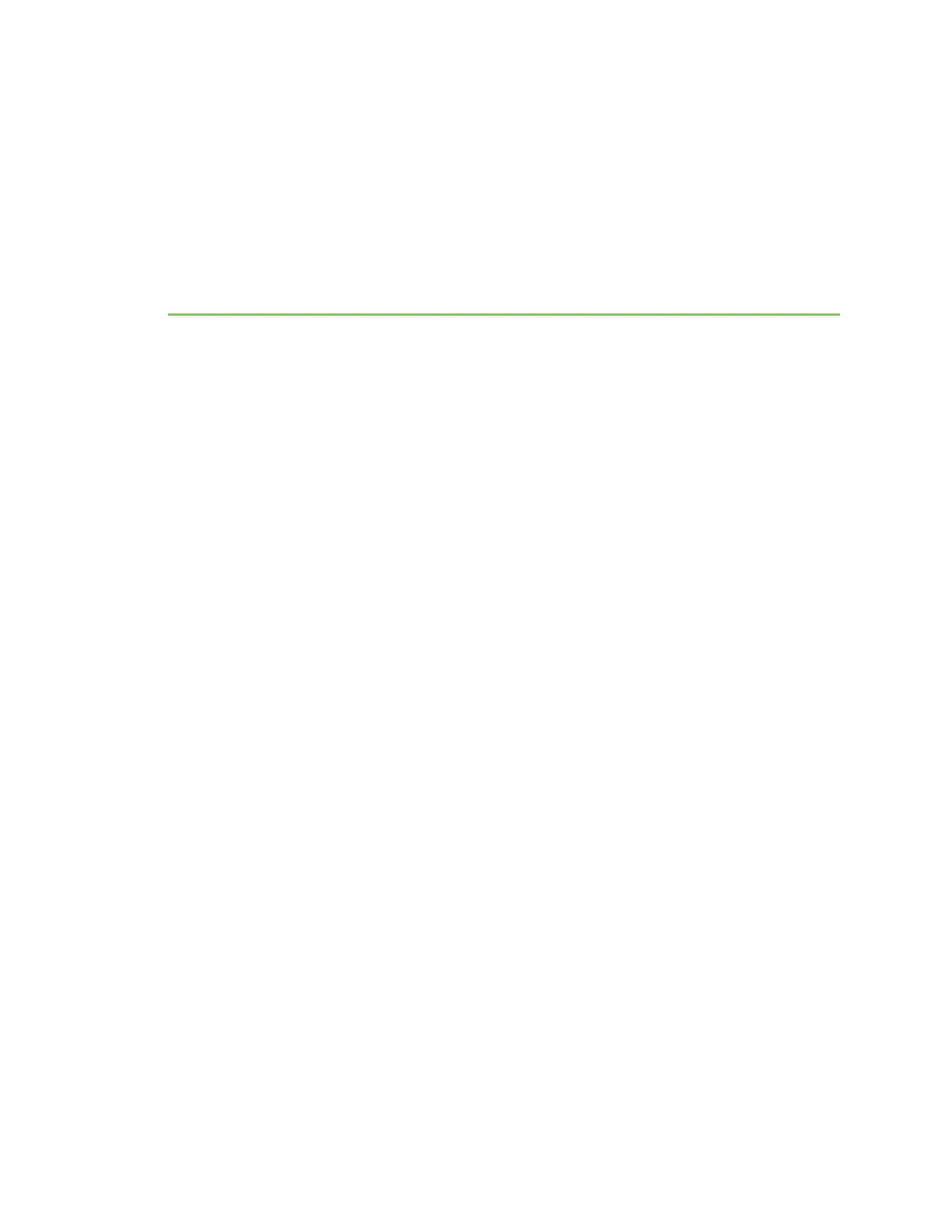Get started with Digi Remote Manager
Digi Remote Manager® is a cloud-based device and data management platform that you can use to
configure and update a device, and view and manage device data.
The sections below describe how to create a Remote Manager account, upgrading your device,
configure your device, and manage data in Remote Manager.
1. Create a Remote Manager account and add devices
2. To ensure that all Remote Manager features are available, you should upgrade your device to
the latest firmware. See Update the firmware from the Devices page in Remote Manager or
Update the firmware using web services in Remote Manager.
3. Configure your device in Remote Manager
To be able to configure your device in Remote Manager, the device must be connected to
Remote Manager. You can connect to and configure your device in Remote Manager using one
of the following methods:
o
Scheduled connection: In this method, you create a list of tasks that you want to
perform on the device, and then start the operation. This is the recommended method,
and is the best choice for low data usage. See Configure Remote Manager features by
scheduling tasks.
o
Always connected: This method can be used for initial configuration, or when you are
not concerned with low data usage. See Configure XBee settings within Remote
Manager.
4. Secure the connection between an XBee and Remote Manager with server authentication.
5. Manage data in Remote Manager
6. Remote Manager reference
Create a Remote Manager account and add devices
To be able to use Remote Manager, you must create a Remote Manager account and add your XBee
devices to the device list. You should also verify that the device is enabled to connect to Remote
Manager.
1. Create a Remote Manager account.
2. Add an XBee Smart Modem to Remote Manager.
3. Verify the connection between a device and Remote Manager
Digi XBee® 3 Cellular LTE Cat 1 AT&T Smart Modem User Guide
52
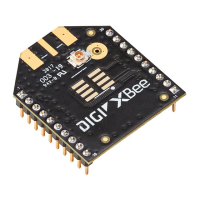