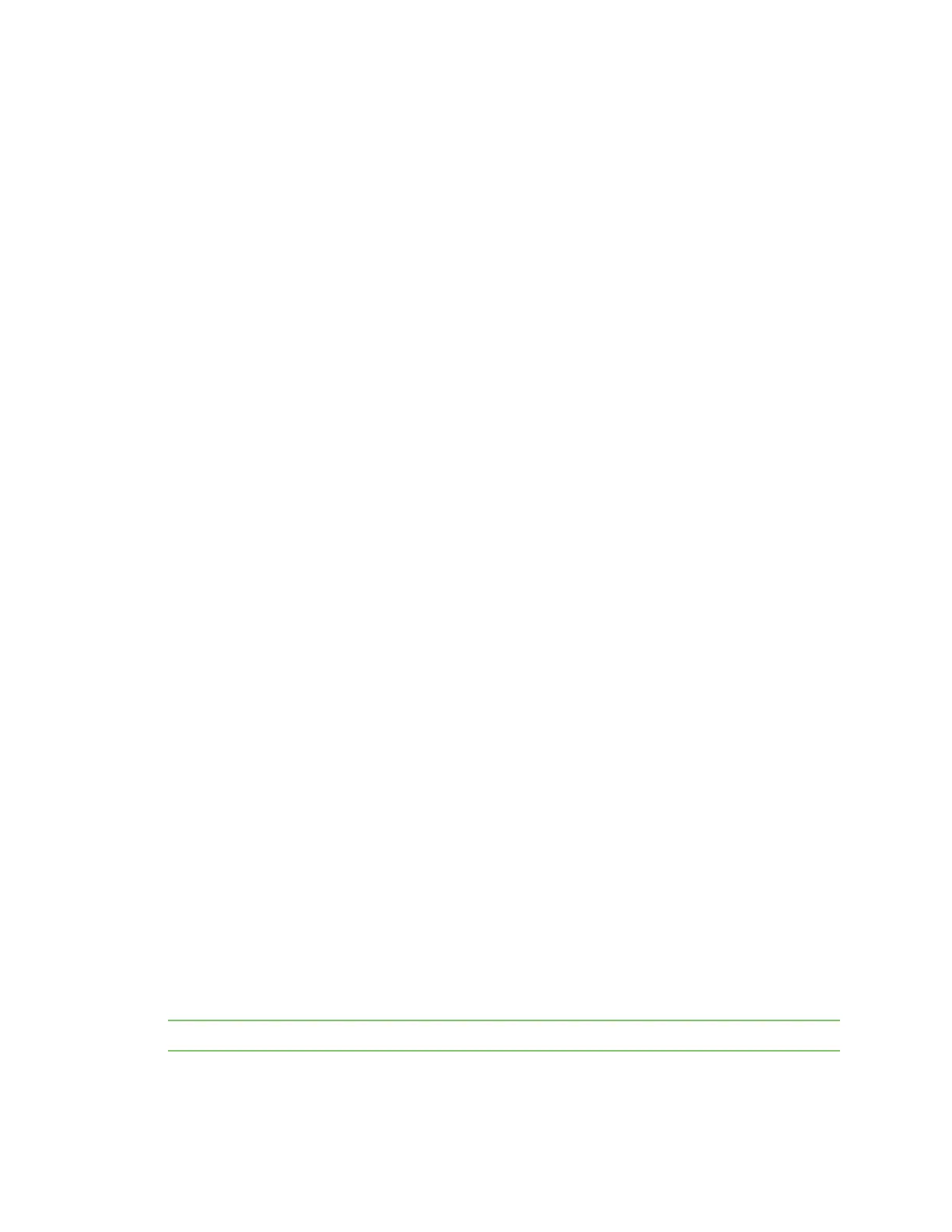Troubleshooting Not on expected network after APN change
Digi XBee® 3 Cellular LTE Cat 1 AT&T Smart Modem User Guide
287
Not on expected network after APN change
Condition
The XBee Smart Modem is not on the expected network after a change to the AN (Access Point Name)
command.
Solution
Send ATNR0 to reset Internet connectivity. See NR (Network Reset) for more information.
Syntax error at line 1
You may get a syntax error at line 1 error after pasting example MicroPython code and pressing
Ctrl+D.
Solution
This commonly happens when you accidentally type a character at the beginning of line 1 before
pasting the code.
Error Failed to send SMS
In MicroPython, you consistently get Error Failed to send SMS messages.
Solution
Your device cannot connect to the cell network. The reason may be:
1. The antenna is improperly or loosely connected.
2. The device is at a location where cellular service cannot reach. If the device is connected to the
network, the red LED blinks about twice in a second. If it is not connected it does not blink; see
Associate LED functionality.
3. You SIMcard is out of SMS text quota.
4. The device is not getting enough current, for example if power is being supplied only by USB to
the XBIB development board, rather than using an additional external power supply.
Baud rate in Bypass mode
If you change the AT+IPR setting of the cellular component away from its default you will lose
communication with the cellular component while in Bypass mode.
In firmware version *14 and later, the IB (Cellular Component Baud Rate) command was added to
control the baud rate to the cellular component. If you change the baud rate of the cellular
component using the AT+IPR setting you will need to match it with the IB setting to maintain
communication.
Note Digi does not recommend using bypass mode. You should use USBDirect mode instead.