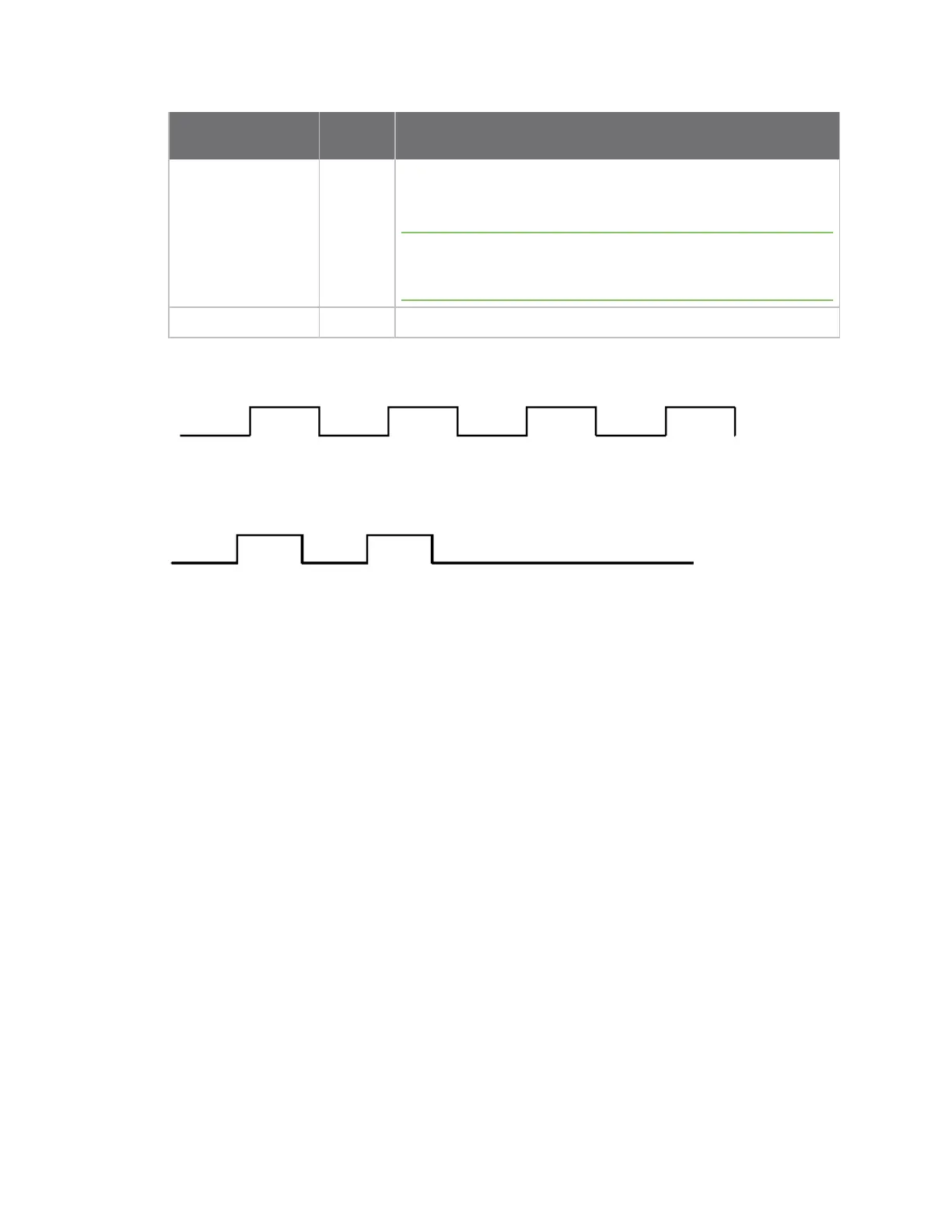Hardware Associate LED functionality
Digi XBee® 3 Cellular LTE Cat 1 AT&T Smart Modem User Guide
110
LED status
Blink
timing Meaning
Double blink
½second
The last TCP/UDP/SMS attempt failed. If the LED has this pattern,
you may need to check DI (Remote Manager Indicator) or CI
(Protocol/Connection Indication) for the cause of the error.
Note This pattern applies only to the Transparent mode. Other
transmission modes do not affect the Associate LED blink
pattern.
Standardsingleblink 1second Normal operation.
The normal association LED signal alternates evenly between high and low as shown below:
Where the low signal means LED off and the high signal means LED on.
When CI is not 0 or 0xFF, the Associate LED has a different blink pattern that looks like this: