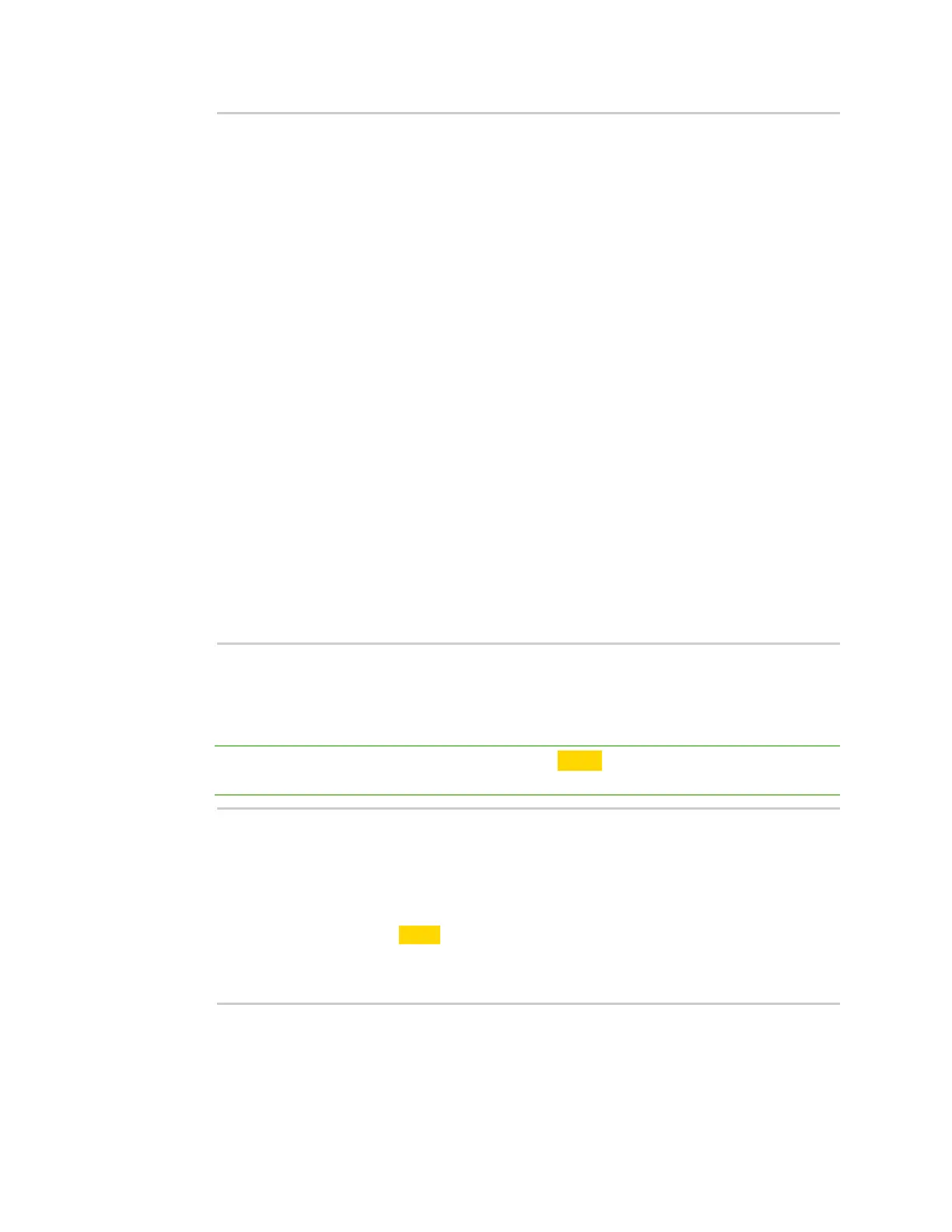Modes USB direct mode
Digi XBee® 3 Cellular LTE Cat 1 AT&T Smart Modem User Guide
137
## Baud-rate
921600
## Hardware flow control using rts/cts
crtscts
## For debugging purposes
nodetach
## Bring up the connection if it gets shutdown
persist
## Disable remote authentication
noauth
## Control character map
asyncmap 0
## Setup interface as default route
defaultroute
replacedefaultroute
## disable getting the local IP address from the host-name
noipdefault
## Accept new IP addresses from IPCP negotiations (default)
ipcp-accept-local
ipcp-accept-remote
## Lock the serial device
lock
## Let the remote designate the name-servers
usepeerdns
## Enable IPv6 and use provided address
+ipv6 ipv6cp-use-ipaddr
## Connect script (chat script)
connect "/usr/sbin/chat -V -t 60 -f net-chat"
2. Place the chat script in the /etc/ppp/ directory. An example is shown below. The net-chat
script is an automated script that both configures and dials the modem for the PPP
connection. This script turns on hardware flow-control, sets the APN, sets the DSR line to ON,
and dials the peer.
Note In the net-chat script below, you must replace <APN> with the correct APN for your
network and SIM.
ABORT 'ERROR'
ABORT 'BUSY'
ABORT 'NO CARRIER'
'' AT
OK AT&K3
OK ATE0
OK AT+CGDCONT=1,"IP","<APN>"
OK AT&S0
OK ATD*99***1#
CONNECT
Step 4: Run PPPD
PPPD is the program that brings up the PPP interface.