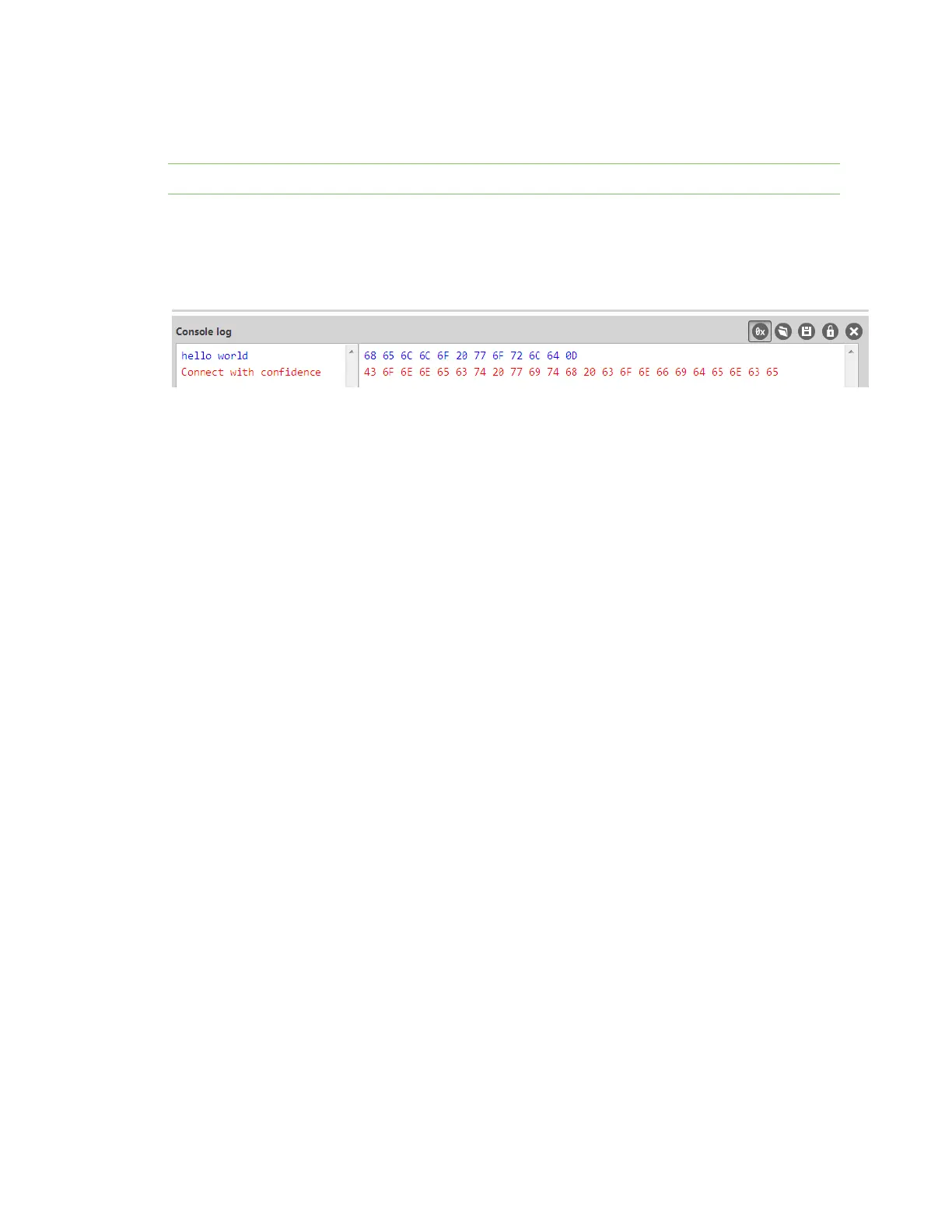XBee connection examples Send an SMS message to a phone
Digi XBee® 3 Cellular LTE Cat 1 AT&T Smart Modem User Guide
30
11. Click in the left pane of the Console log, type hello world and press Enter. The XBee Smart
Modem sends the message to the destination phone number set by the P# command.
Note If you are receiving individual characters, verify that you set TD correctly.
12. When the phone receives the text, you can see that the sender's phone number matches the
value reported by the XBee Smart Modem with the PH command.
13. On the phone, reply with the text connect with confidence and the XBee Smart Modem
outputs this reply from the UART.