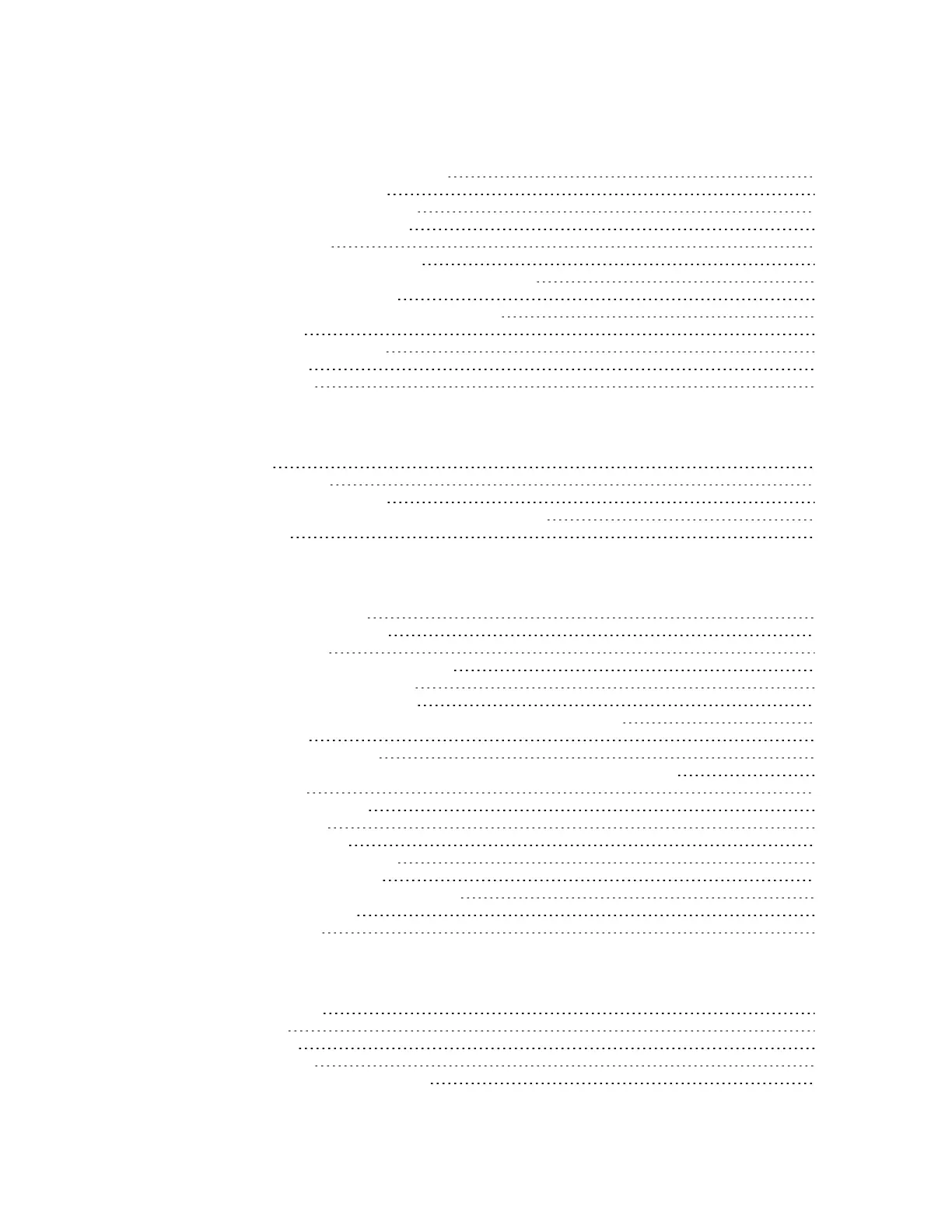Digi XBee® 3 Cellular LTE Cat 1 AT&T Smart Modem User Guide
7
Design recommendations
Cellular component firmware updates 123
Power supply considerations 123
Recommended application circuit 123
Heat considerations and testing 124
Heat sink guidelines 125
Add a fan to provide active cooling 126
Custom configuration: Create a new factory default 126
Set a custom configuration 127
Clear all custom configurations on a device 127
Clean shutdown 127
SD (Shutdown) command 127
Sleep feature 128
Airplane mode 128
Cellular connection process
Connecting 130
Cellular network 130
Data network connection 130
Data communication with remote servers (TCP/UDP) 130
Disconnecting 130
Modes
Select an operating mode 133
Transparent operating mode 134
API operating mode 134
Bypass operating mode (DEPRECATED) 134
Enter Bypass operating mode 135
Leave Bypass operating mode 135
Restore cellular settings to default in Bypass operating mode 135
USB direct mode 135
Enable USB direct mode 135
Configure and use PPP with a Digi XBee 3 Cellular CAT1 AT&T modem 136
Command mode 139
Enter Command mode 139
Troubleshooting 139
Send AT commands 140
Response to AT commands 140
Apply command changes 140
Make command changes permanent 141
Exit Command mode 141
MicroPython mode 141
Sleep modes
About sleep modes 143
Normal mode 143
Pin sleep mode 143
Cyclic sleep mode 143
Cyclic sleep with pin wake up mode 143