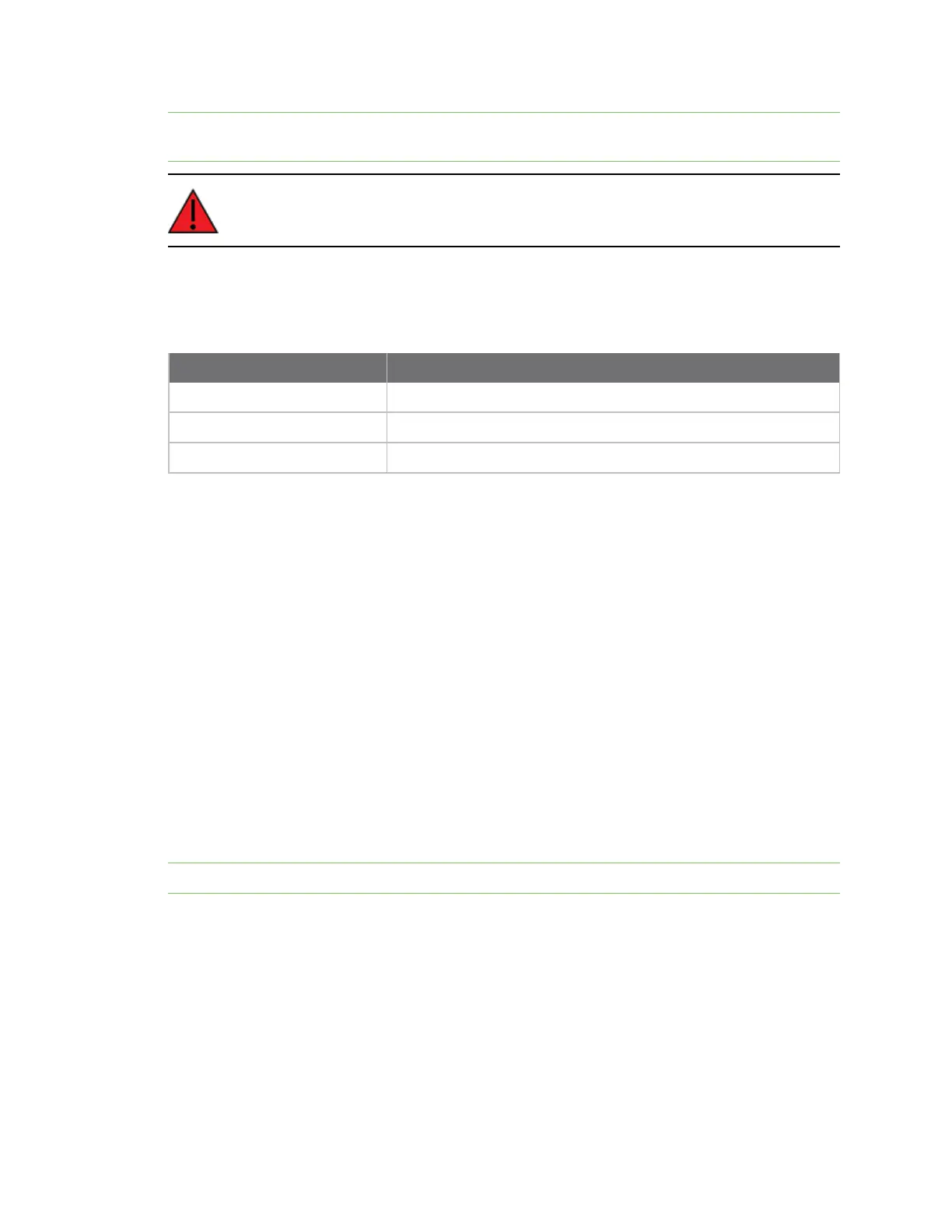AT commands Cellular commands
Digi XBee3 Cellular LTE-M/NB-IoT Global Smart Modem User Guide
163
Note The actual set of enabled bands will be a subset of this bit field, depending on the limitations of
the cellular component.
WARNING! If this value is configured incorrectly, the XBee module may be unable to locate
a tower and join the network.
Parameter range
0 - 0xFFFFFFFFFFFFFFFFFFFFFFFFFFFFFFFF (bit field)
Example: 0x080080 (bits 7 and 19) enable NB-IoTBands 8 and 20.
Bit LTEBand
0 1
...
127 128
Default
0xFFFFFFFFFFFFFFFF (bands 1-64 enabled)
AM (Airplane Mode)
When set, the cellular component of the XBee Smart Modem is fully turned off and no access to the
cellular network is performed or possible.
Parameter range
0 - 1
0 = Normal operation
1 = Airplane mode
Default
0
N# (Preferred Network Technology)
Note This command applies only to XBee3 Cellular LTE-M/NB-IoT.
Allows the XBee Cellular LTE-M/NB-IoT module to select the preferred network technology. A reboot
or power cycle is required for any parameter changes to become active.
Range
0 - 3
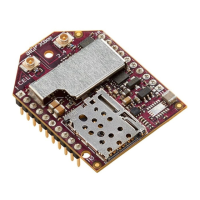