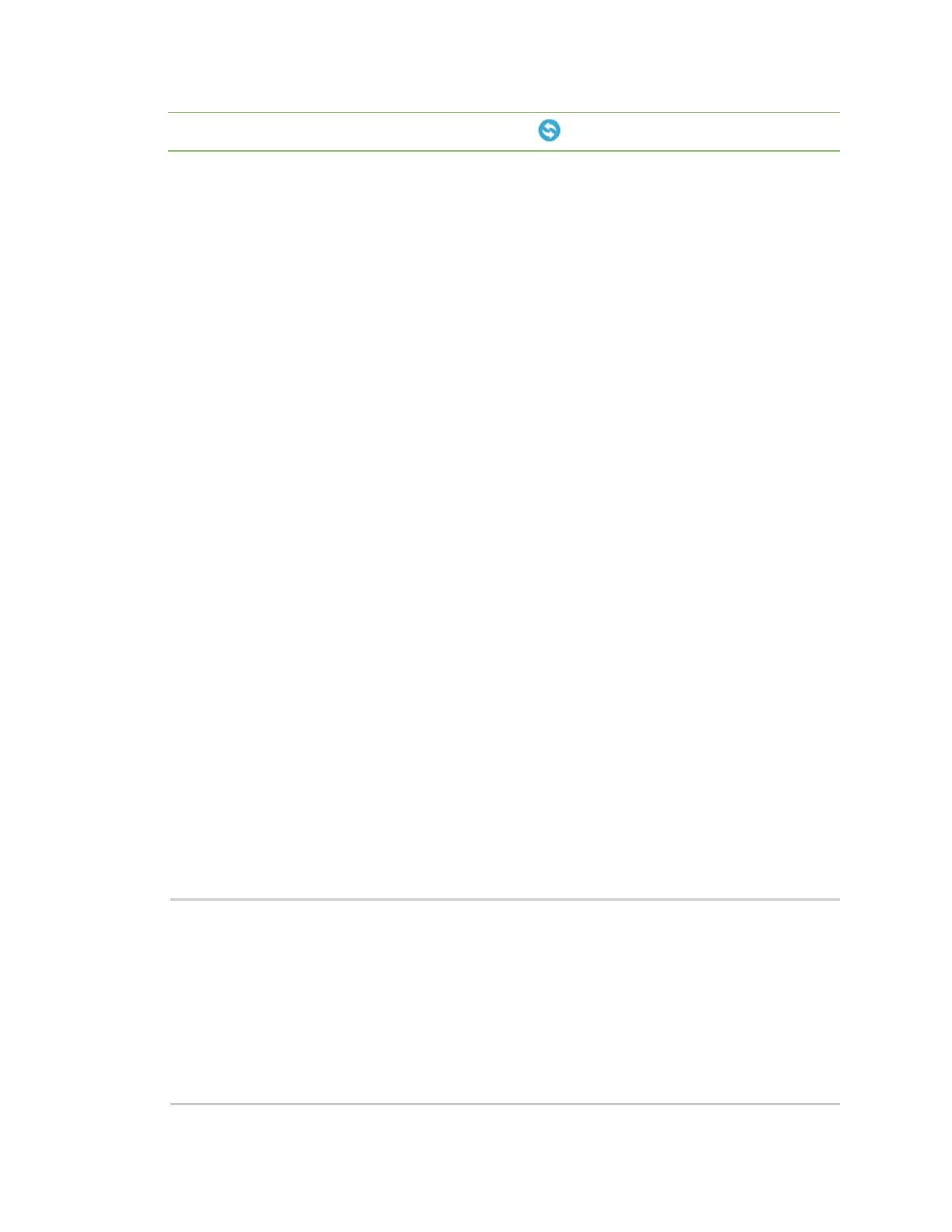Get started with the XBee Smart Modem Development Kit Configure and update your XBee
Digi XBee3 Cellular LTE-M/NB-IoT Global Smart Modem User Guide
34
Note To read a command's value, click the Read button next to the command.
Update an XBee module from A2.00 to A2.01 using APImode
You can update an XBee Cellular LTE-M/NB-IoT module from A2.00 to A2.01 using APImode and the
script described in this section.
Prerequisites
n Each module must be inserted into a development board such as the Digi XBIB-CU-TH,
powered on, and connected to the PC.
n Each module must be running firmware 11412 or later. For update instructions, see Update to
the latest firmware from XCTU.
n Each module must have an active, registered SIM card installed.
n Each module must be configured in the default operating mode:
l ATAM set to 0 to disable airplane mode
l ATSM set to 0 to disable sleep
l ATP0 set to 0 and ATP1 set to 0 to disable direct USB.
If any of these settings needed to be changed, issue ATWR to save changes.
n Each module must be configured to use unescaped API mode: ATAP set to 1.
n Each module must be configured to use the same baud rate on the UART interface (same ATBD
value).
n The machine that will be performing the update must have Python 3.6 or higher installed and
the script must be run using Python 3.
n The machine that will be performing the update must have visibility to an HTTP server hosting
the files.
n The script dependencies must be satisfied by running pip install -r
requirements.txt in the directory containing the script. Creating and using a Python
virtual environment with the virtualenv command is recommended as a best practice.
Script usage
The arguments and default values for the script are shown below. By default, Digi hosts the update
files on a public FTP server and the script attempts to apply the appropriate update files based on
intelligence built into the script. The optional arguments should only rarely need to be changed and
generally only if the Digi FTP server is not accessible on a private APN, or by direction of Digi Technical
Support.
usage: update.py [-h] [--baud <BAUD>] [--type {auto,es2,ip}]
[--remote BASE_URL | --local BASE_DIRECTORY] [-f FILE] [-v]
<PORT> [<PORT> ...] [<BAUD>]
Update the u-blox SARA-R410M cellular module used by the Digi XBee3 Cellular
LTE-M/NB-IoT device to firmware version L0.00.00.05.06,A.02.01 using a serial
link to one or XBee3 Cellular devices. Script version: 1.0
optional arguments:
-h, --help show this help message and exit
Serial port:
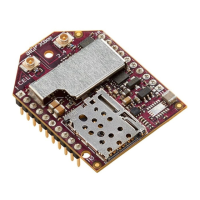