Get started with the XBee Smart Modem Development Kit Configure and update your XBee
Digi XBee3 Cellular LTE-M/NB-IoT Global Smart Modem User Guide
37
4. Look for the IMEI in the es2-imeis.txt file.
n If the IMEI is present, the relevant update files are in the 2stg-upd-for-ES2
directory.
n If the IMEI is not present, the relevant update files are in the 2stg-upd-for-IP
directory.
5. For each number in the sequence 1,2,3:
a. Download the relevant "stage 1" update file from Digi's FTP server, using HTTP. For
example, http://ftp1.digi.com/support/ublox/2stg-upd-for-
IP/stg1-pkg1-5.6A2.00_to_5.6A2.01.pkg. The file name is of the format
stg1-pkg<NUMBER>-5.6A2.00_to_5.6A2.01.pkg, where <NUMBER> is
replaced with either 1, 2, or 3.
b. Transmit the update package file contents into the XBee3 Cellular modem using
Firmware Update API frames. For a description of this process, see Perform a
cellular component firmware update.
c. Wait approximately a minute for the response to the last API frame.
n If this update package was successful (response to the last frame indicates
success), move on to step 6.
n If this update package was not successful (response to the last frame
indicates Internal Error), repeat for the next package number. If this was
package number 3, stop and contact Digi Technical Support.
6. Download the relevant "stage 2" update file from Digi's FTP server, using HTTP. For example,
http://ftp1.digi.com/support/ublox/2stg-upd-for-IP/stg2-pkg-
5.6A2.00_to_5.6A2.01.pkg. The file name is stg2-pkg-5.6A2.00_to_
5.6A2.01.pkg.
7. Transmit the update package file contents into the XBee3 Cellular modem using Firmware
Update API frames. For a description of this process, see Perform a cellular component
firmware update.
8. Wait approximately 10 minutes for the response to the last API frame.
9. If the update was not successful (response to the last frame indicates "internal error" or other
error), try the update again with this flag: --type=ip
10. If the update was still not successful (response to the last frame indicates "internal error"),
contact Digi Technical Support at tech.support@digi.com.
11. Query the firmware version of the XBee3 Cellular modem's cellular component again, using
ATMV. The value should now be "L0.0.00.00.05.06,A.02.01".
Update an XBee module from A2.00 to A2.01 using FOTA
You can update an XBee Cellular LTE-M/NB-IoT module from A2.00 to A2.01 using FOTA and the script
described in this section.
Prerequisites
n You will need a list of the IMEI values for all XBee Cellular LTE-M/NB-IoT modules to be updated.
n Each module must be running firmware 11412 or later. For update instructions, see Update to
the latest firmware from XCTU.
n Each module must have an active, registered SIM card installed.
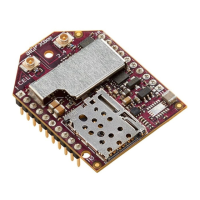
