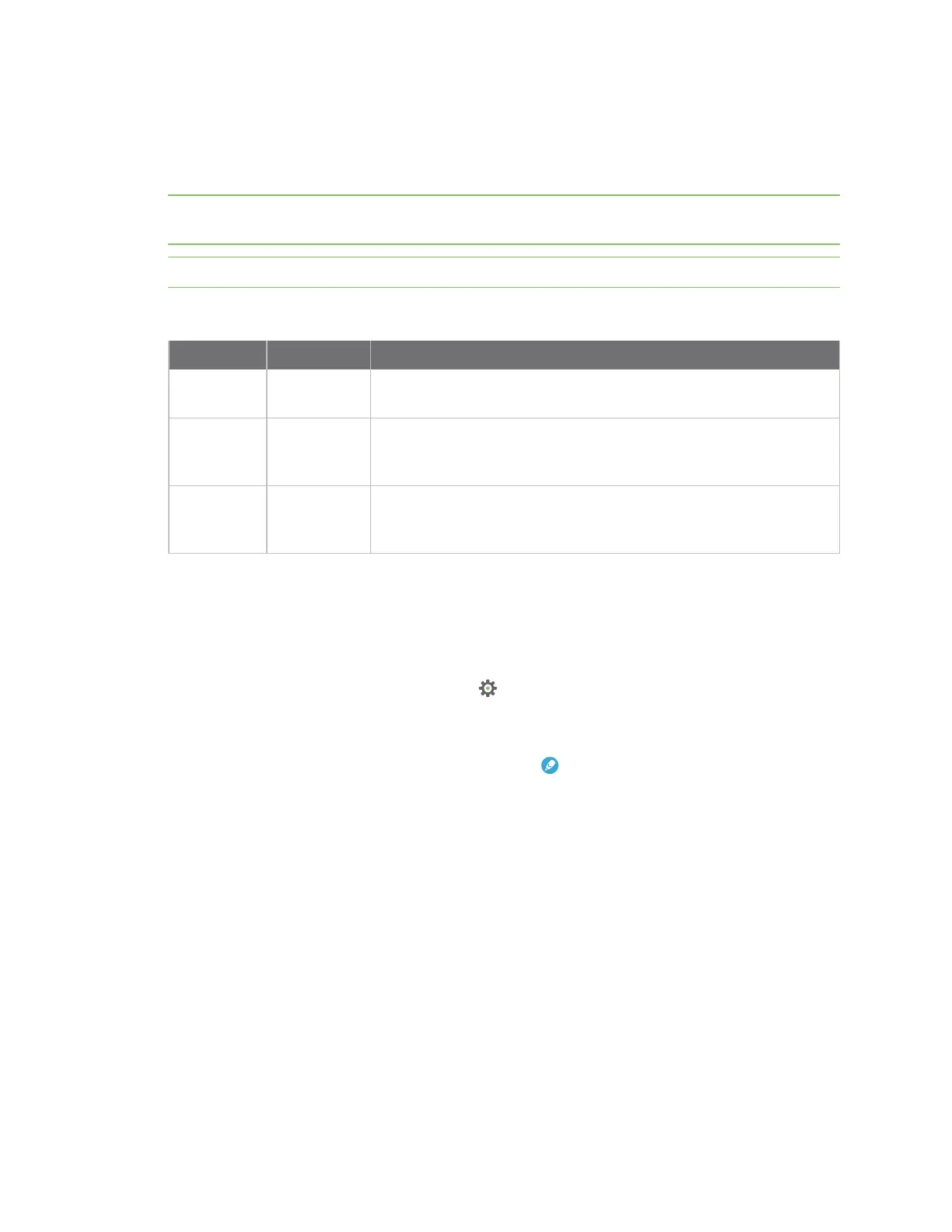XBee connection examples Connect to a TCP/IP address
Digi XBee3 Cellular LTE-M/NB-IoT Global Smart Modem User Guide
54
Connect to a TCP/IP address
The XBee Smart Modem can send and receive TCP messages while in Transparent mode; see
Transparent operating mode.
Note You can use this example as a template for sending and receiving data to or from any
TCP/IPserver.
Note For help with debugging, see Debugging.
The following table explains the AT commands that you use in this example.
Command Value Description
IP (IP
Protocol)
1 Set the expected transmission mode to TCPcommunication.
DL
(Destination
IPAddress)
<Target
IPaddress>
The target IP address that you send and receive from. For example, a
data logging server’s IP address that you want to send
measurements to.
DE
(Destination
Port)
<Target
portnumber>
The target port number that the device sends the transmission to.
This is represented as a hexadecimal value.
To connect to a TCP/IP address:
1. Ensure that the device is set up correctly with the SIM card installed and the antennas
connected as described in Connect the hardware.
2. Open XCTU and Add a device.
3.
Click the Configuration working mode button.
4. Select a device from the Radio Modules list. XCTU displays the current firmware settings for
that device.
5.
In the IP field, select 1 and click the Write button .
6. In the DL field, type the <target IP address> and click the Write button. The target IP address
is the IPaddress that you send and receive from.
7. In the DE field, type the <target port number>, converted to hexadecimal, and click the Write
button.
8. Exit Command mode.
After exiting Command mode, any UART data sent to the device is sent to the destination IP address
and port number after the RO (Packetization Timeout) occurs.
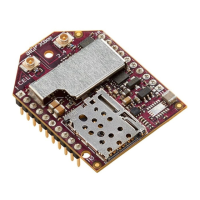