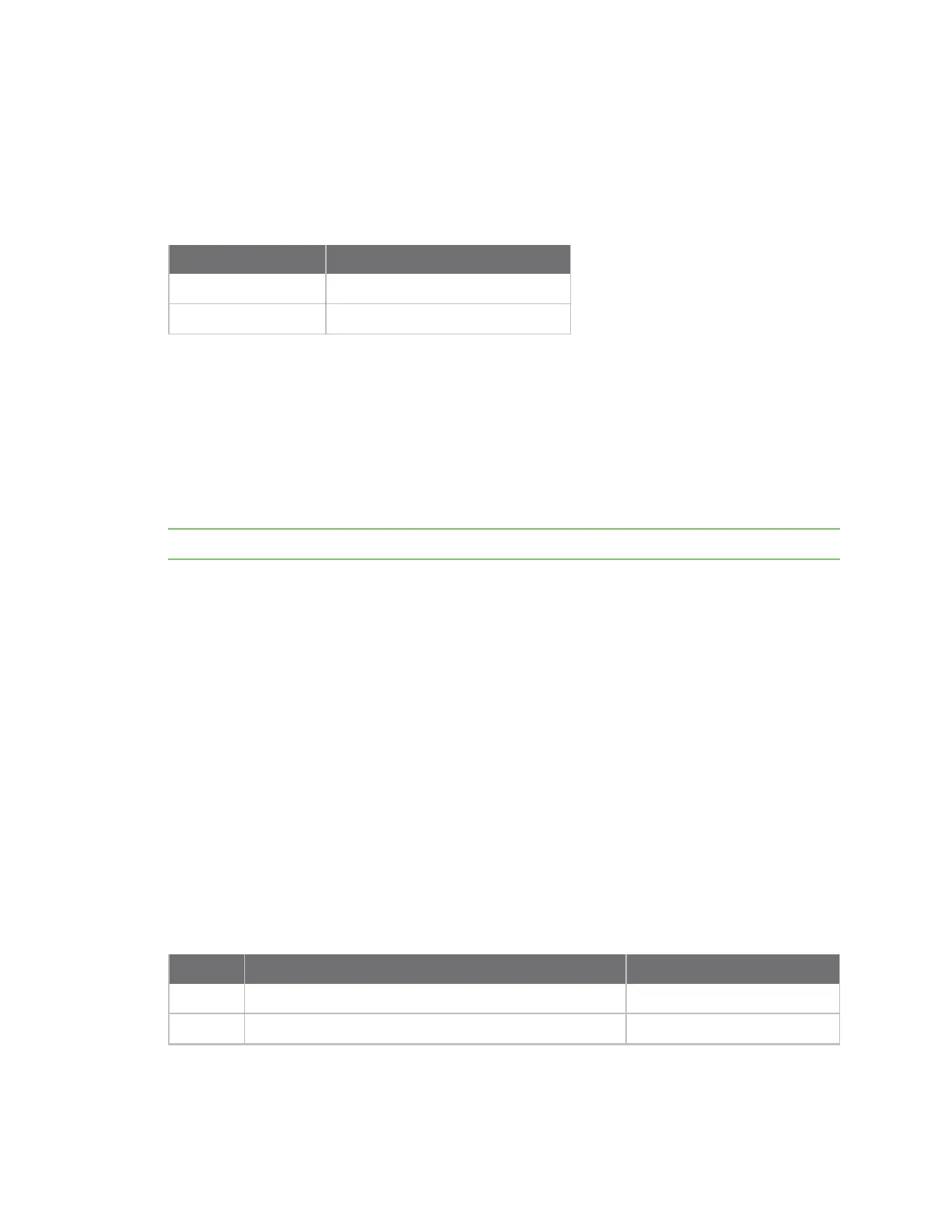AT commands I/O settings commands
Digi XBee3 Cellular LTE-M/NB-IoT Global Smart Modem User Guide
181
P4 (DIO14/DIN)
Sets or displays the DIO14/DIN configuration (pin 3).
Parameter range
0 - 1
Parameter Description
0 Disabled
1
UART DIN enabled
Default
1
PD (Pull Direction)
The resistor pull direction bit field (1 = pull-up, 0 = pull-down) for corresponding I/O lines that are set
by PR (Pull-up/down Resistor Enable).
If the bit is not set in PR, the device uses PD.
Note Resistors are not applied to disabled lines.
See PR (Pull-up/down Resistor Enable) for bit mappings, which are the same.
Parameter range
0x0 – 0x7FFF
Default
0 – 0x7FFF
PR (Pull-up/down Resistor Enable)
Sets or displays the bit field that configures the internal resistor status for the digital input lines.
Internal pull-up/down resistors are not available for digital output pins, analog input pins, or for
disabled pins.
Use the PD command to specify whether the resistor is pull-up or pull-down.
n If you set a PR bit to 1, it enables the pull-up/down resistor.
n If you set a PR bit to 0, it specifies no internal pull-up/down resistor.
The following table defines the bit-field map for both the PR and PD commands.
Bit I/O line Module pin
0 DIO4 pin 11
1 DIO3/AD3 pin 17
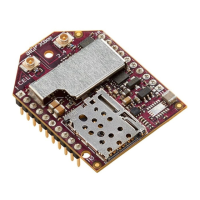